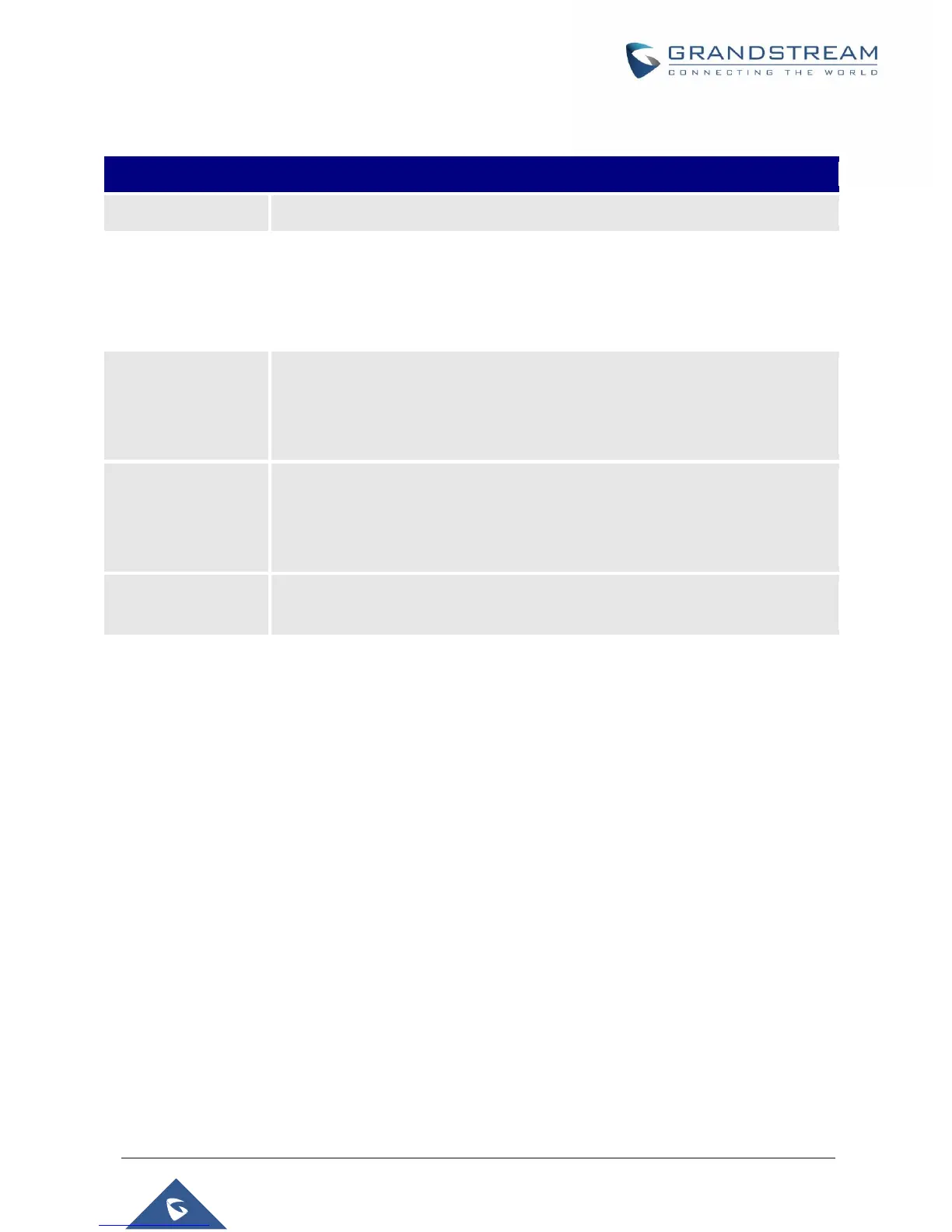WP820 Administration Guide
Version 1.0.1.15
Lists the call recordings files with their name, duration, date and operation.
Value-added Service Page Definitions
Value-added Service/GDS Settings
Specifies the name to identify the GDS3710. It displays info on LCD when
incoming call matched with GDS number, used to identification door position, e.g:
"east gate" or "3rd floor gate".
Note: The WP820 supports up 10 GDS items.
Specifies the GDS number which is the SIP user ID configured on GDS3710 or
the IP address of the GDS3710 itself, if the GDS3710 is using IP call. It enables to
show open door button when caller number or IP address matches with this
setting. e.g:"36311" or "192.168.124.81"
Determines the GDS password which should match the one configured on
“Remote PIN to Open the Door” field on GDS3710 settings.
