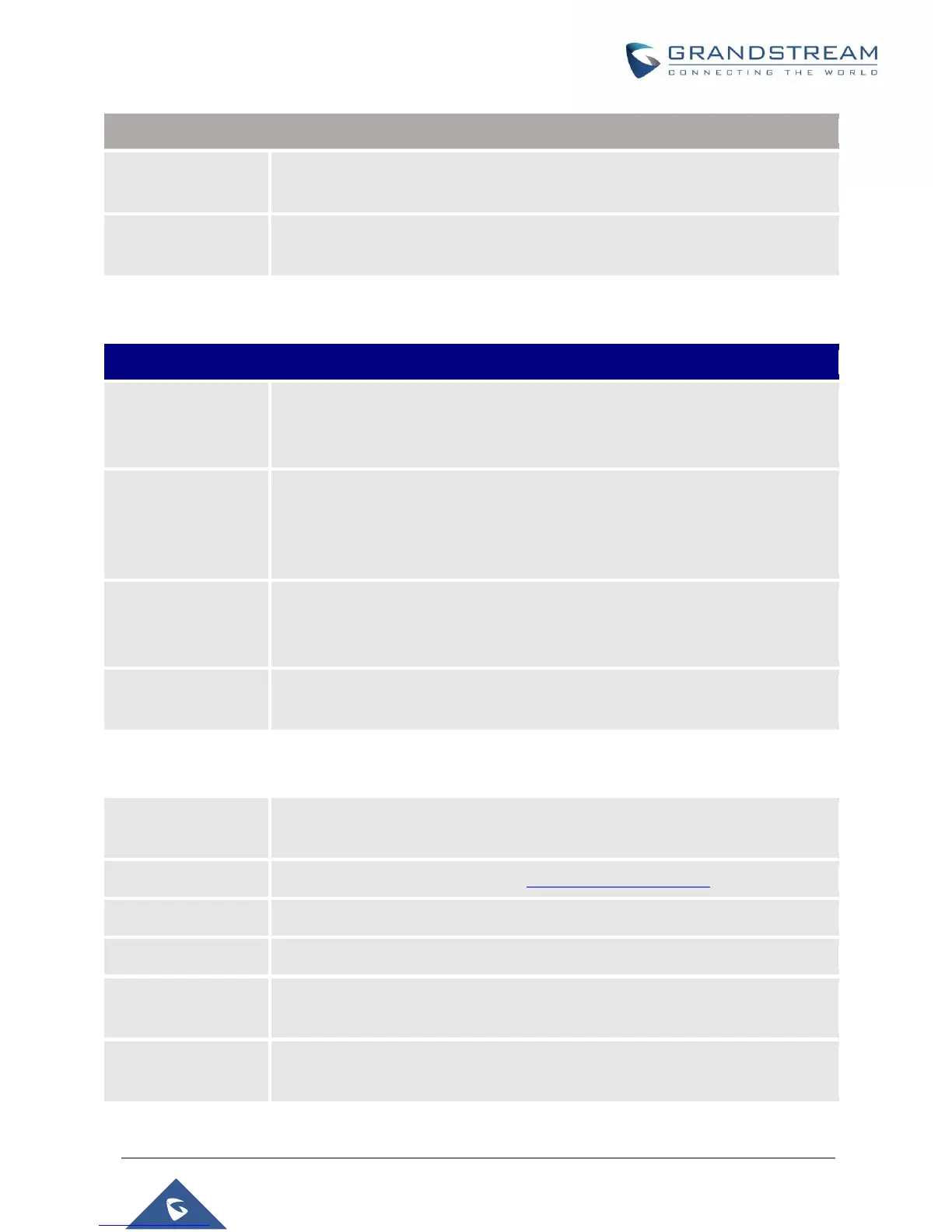WP820 Administration Guide
Version 1.0.1.15
Import Custom
Certificates
Allows to upload the Custom Certificate file to phone.
Lists Custom certificates previously uploaded. Administrator can delete a
certificate from here.
System Settings/Preferences
Disable Missed Call
Indicator
Turns off the LCD backlight when there are new missed call logs on the phone. If
it set to “Yes”, the LCD backlight will be turned off if the phone has new missed
call log. Otherwise, the LCD backlight will keep on. The default setting is "No".
Turns on the LED indicator at device’s upper right corner when there are unread
Voice Mails. If it set to “Yes”, the LED indicator will keep off if the phone receives
SIP NOTIFY message about unread voice mail. Otherwise, the LED indicator will
be turned on. The default setting is "No".
Disable New
Message Indicator
Turns on the LED indicator at device’s upper right corner when there are unread
Messages. If it set to “Yes”, the LED indicator will keep off if the phone has new
messages. Otherwise, the LED indicator will be turned on. Default setting is "No".
If set to "Yes", the backlight will light up when the button is pressed. Default
setting is "No".
Sets the phone to enable the “CPE WAN Management Protocol” (TR-069). The
default setting is "No".
Specifies URL of TR-069 ACS (e.g., http://acs.mycompany.com), or IP address.
Enters username to authenticate to ACS.
Enters password to authenticate to ACS.
Sends periodic inform packets to ACS.
The default setting is “No”.
Periodic Inform
Interval (s)
Configures to sends periodic “Inform” packets to ACS based on specified interval.
The default setting is 86400.
