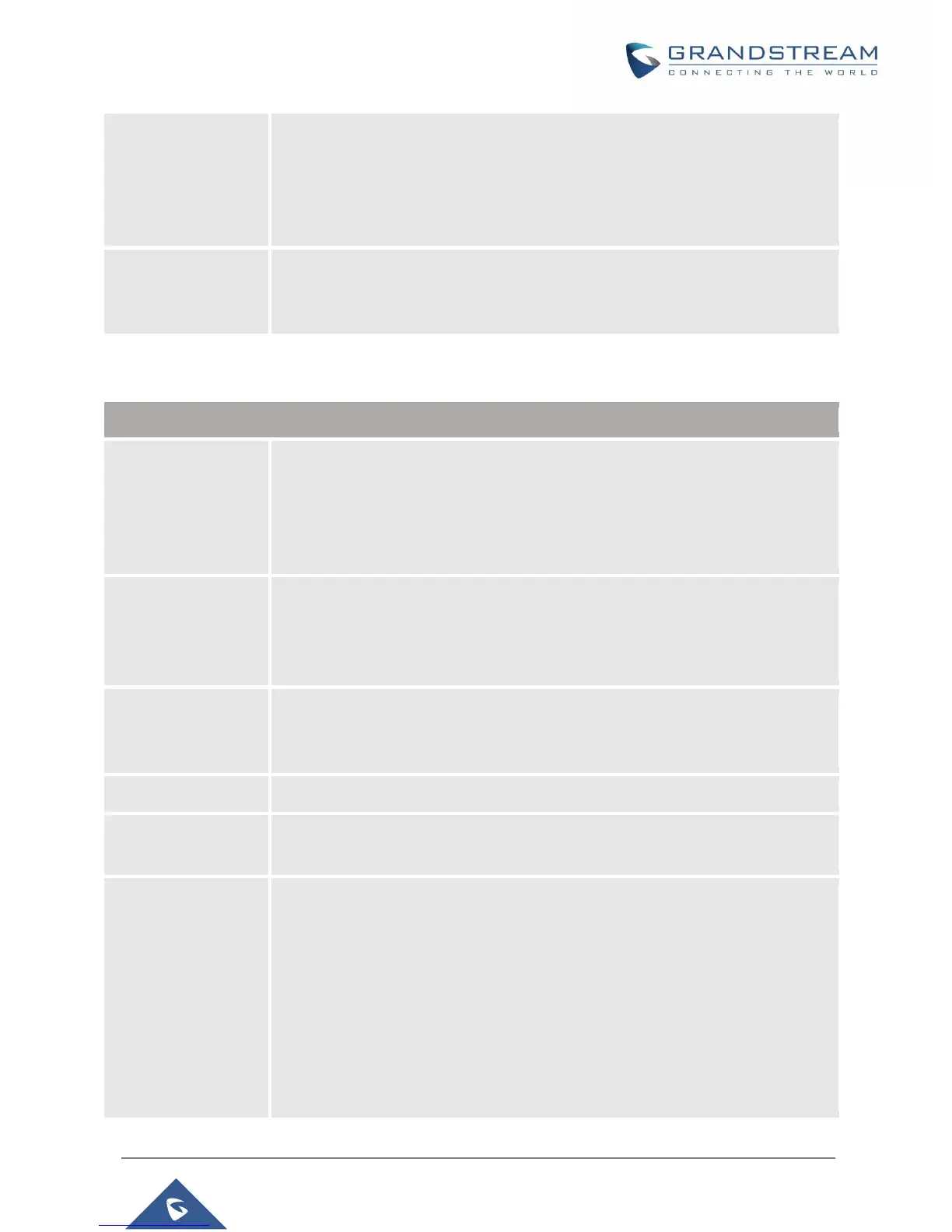WP820 Administration Guide
Version 1.0.1.15
Configures the session timer feature on the phone by force. If it is set to "Yes", the
phone will use the session timer even if the remote party does not support this
feature. If it is set to "No", the phone will enable the session timer only when the
remote party supports this feature. To turn off the session timer, select "No".
The default setting is "No".
Sets the SIP message type for refresh the session. If it is set to “Yes”, the Session
Timer will be refreshed by using the SIP INVITE message. Otherwise, the phone
will use the SIP UPDATE or SIP OPTIONS message. Default is "No".
Lists the available and enabled Audio codecs for this account. Users can enable
the specific audio codecs by moving them to the selected box and set them with a
priority order from top to bottom. This configuration will be included with the same
preference order in the SIP SDP message. The Supported vocoders are: PCMU,
PCMA, G722, G729A/B, iLBC and Opus.
Codec Negotiation
Priority
Configures the phone to use which codec sequence to negotiate as the callee.
When set to "Caller", the phone negotiates by SDP codec sequence from
received SIP Invite; When set to "Callee", the phone negotiates by audio codec
sequence on the phone.
Use First Matching
Vocoder in 200OK
SDP
Includes only the first matching vocoder in its 200OK response, otherwise it will
include all matching vocoders in same order received in INVITE.
Default is No.
Specifies iLBC packet frame size (20ms or 30ms). Default is 30ms.
Determines payload type for Opus codec. The valid range is between 96 and 126.
Default is 123.
Specifies the mechanism to transmit DTMF (Dual Tone Multi-Frequency) signals.
There are 3 supported modes: The default setting is "RFC2833".
• In audio, which means DTMF is combined in the audio signal (not very reliable
with low-bit-rate codecs);
• RFC2833, which means to specify DTMF with RTP packet. Users could know
the packet is DTMF in the RTP header as well as the type of DTMF.
• SIP INFO, which uses SIP INFO to carry DTMF. The defect of this mode is that
it's easily to cause desynchronized of DTMF and media packet if the SIP and RTP
messages are required to transmitted respectively.
