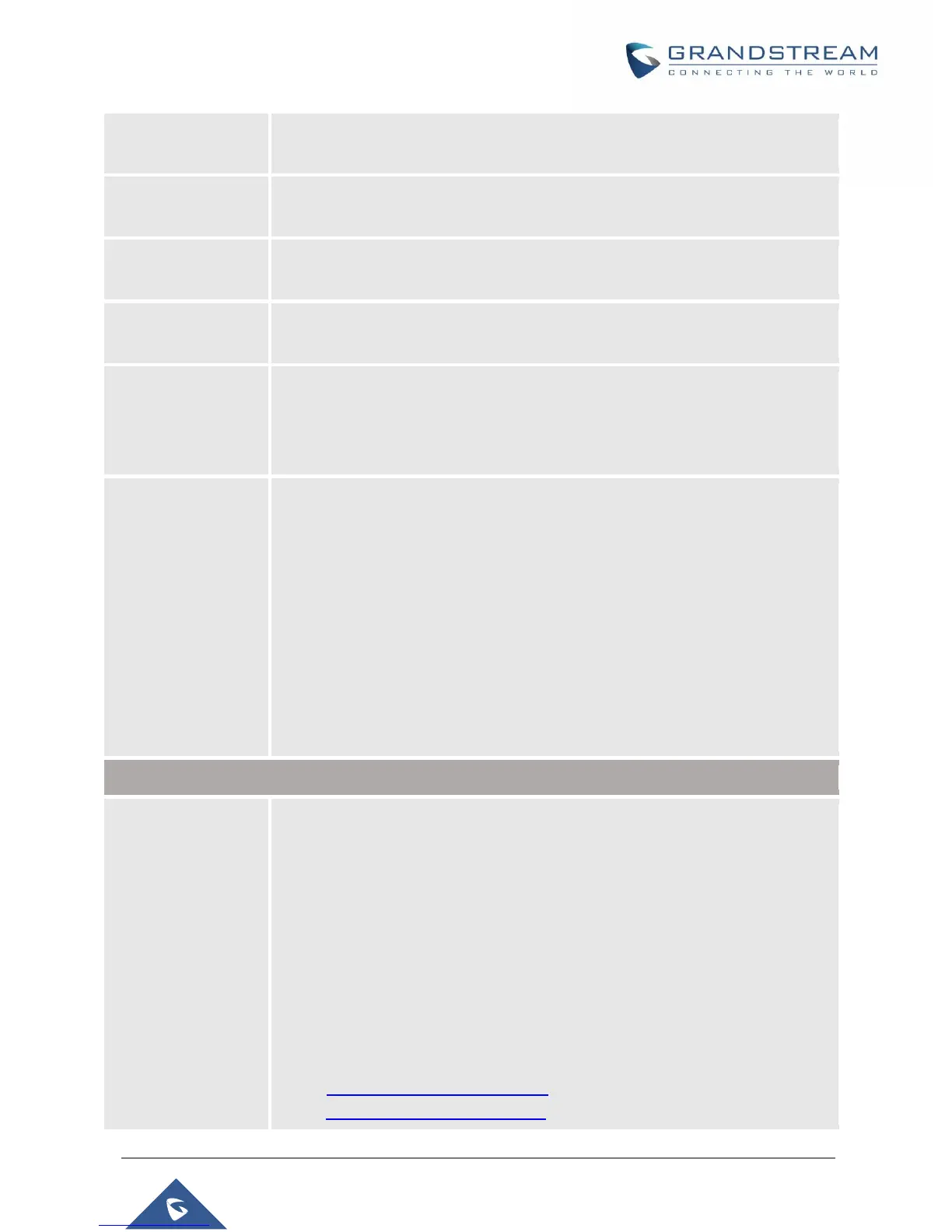WP820 Administration Guide
Version 1.0.1.15
Configures the RTP payload type using RFC2833 that indicates the transmitted
packet contains DTMF digits. Valid range is from 96 to 127. Default value is 101.
Enable Audio RED
with FEC
If set to "Yes", FEC will be enabled for audio call. The default setting is "No".
Configures audio FEC payload type. The valid range is from 96 to 127. The
default value is 121.
Configures audio RED payload type. The valid range is from 96 to 127. The
default value is 124
Enables the silence suppression/VAD feature. If it is set to “Yes”, when silence is
detected, a small quantity of VAD packets (instead of audio packets) will be sent
during the period of no talking. If set to “No”, this feature is disabled. The default
setting is “No”.
Configures the number of voice frames transmitted per packet (It is recommended
that the IS limit value of Ethernet packet is 1500 bytes or 120Kbit/s). When
configuring this, it should be noted that the "ptime" value for the SDP will change
with different configurations here. This value is related to the codec used in the
codec table or negotiate the payload type during the actual call. For example, if
the setting is set to 2 and the first code is G. 729 or G. 711, the "ptime" value in
the SDP datagram of the INVITE request is 20 milliseconds. If the "Voice
Frame/TX" setting exceeds the maximum allowable value, the phone will use and
save the maximum allowable value for the selection of the first encoding. It is
recommended to use the default setting provided, and incorrect setting may affect
the voice quality.
Sets if the phone will enable the SRTP (Secured RTP) mode. It can be selected
from dropdown list:
• Disable
• Enabled but not forced
• Enabled and forced
The default setting is “Disable”.
SRTP uses encryption and authentication to minimize the risk of denial of service.
(DoS). If the server allows to use both RTP and SRTP, it should be configured as
“Enabled but not forced”.
It uses SDP security description to exchange key. Please refer to:
SDES: https://tools.ietf.org/html/rfc4568
SRTP: https://tools.ietf.org/html/rfc3711
