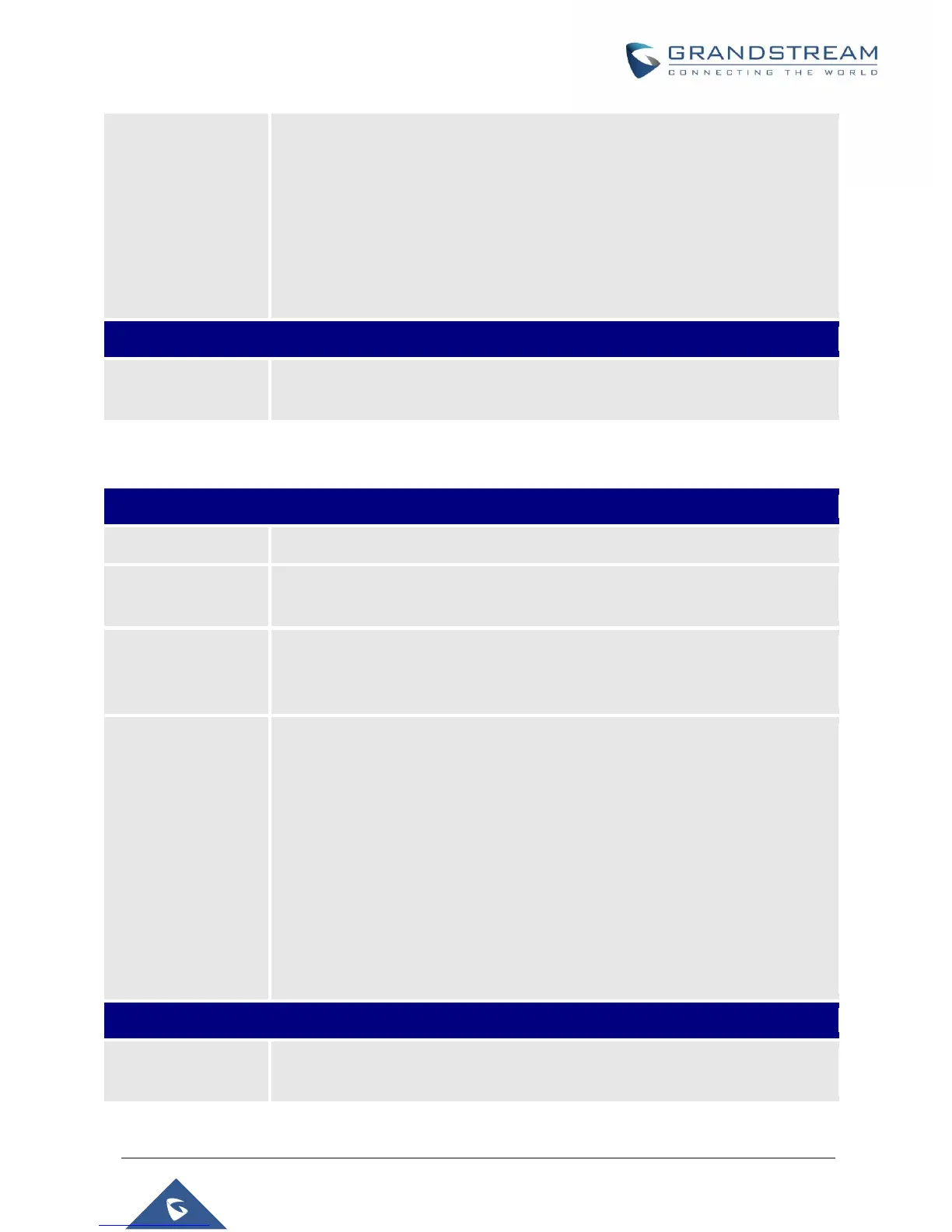WP820 Administration Guide
Version 1.0.1.15
Determines which format will be used to display the date. It can be selected from
the drop-down list.
• Normal (M/DD/YYYY): 1/31/2018
• YYYY/MM/DD: 2018/01/31
• MM/DD/YYYY: 01/31/2018
• DD/MM/YYYY: 31/01/2018
The default setting is DD/MM/YYYY.
Selects the language displayed on the phone from drop-down list.
User can select “Custom Language” and upload language file.
System Settings/Security Settings
Disables SSH access to the phone. The default setting is No.
Determines which protocol will be used to access the phone ‘s Web GUI. It can be
selected from HTTP and HTTPS. The default setting is HTTP.
Specifies which port to use to access the phone Web UI.
By default, if HTTP, the port number will be 80; if HTTPS is selected, the port
number will be 443.
Configuration via
Keypad Menu
Configures the access control for the users to configure from keypad Menu. There
are four different options:
• Unrestricted: All the options can be accessed in keypad Menu.
• Basic settings only: The Advanced Settings option will not be available in
LCD Menu.
• Basic settings & Network settings: Only basic settings and network
settings can be available in LCD Menu.
• Constraint Mode: The phone will require administration password to
change Wireless & network and Advanced Settings.
The default setting is “Unrestricted”.
Enters current logged-in user's password.
This field is case sensitive.
