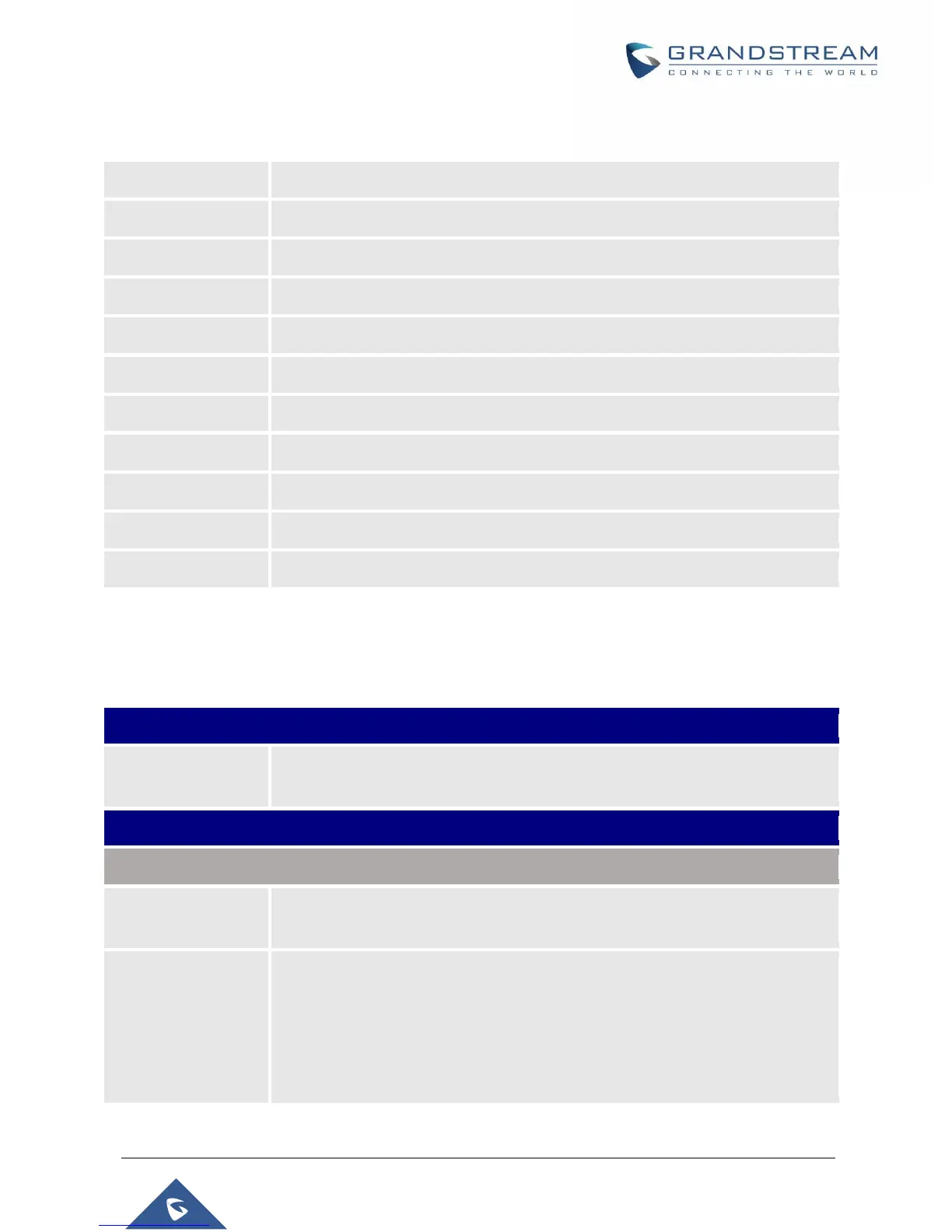WP820 Administration Guide
Version 1.0.1.15
Here below list of supported dynamic variables:
The IP address of the phone.
The MAC address of the phone.
The product name of the phone.
The software version of the phone.
The hardware version of the phone.
The display language of the phone.
The called number on the phone.
The display name of the called number on the phone.
The call number on the remote phone.
The display name of the call number on the remote phone.
The account number during a call on the phone.
Application Page Definitions
Application/Contacts
Sets which part of name, first name or last name, will be sorted in alphabetical
order to display. The default setting is “Last Name”.
Determines if the phone will delete the previous contacts before downloading the
new contact file. The default setting is "No".
• If set to "Clear all", the phone will delete all previous records before
importing the new records.
• If set to "Keep Local Contacts", the new-added local new contacts will not
be deleted when importing new records.
The default setting is “Clear all”.
