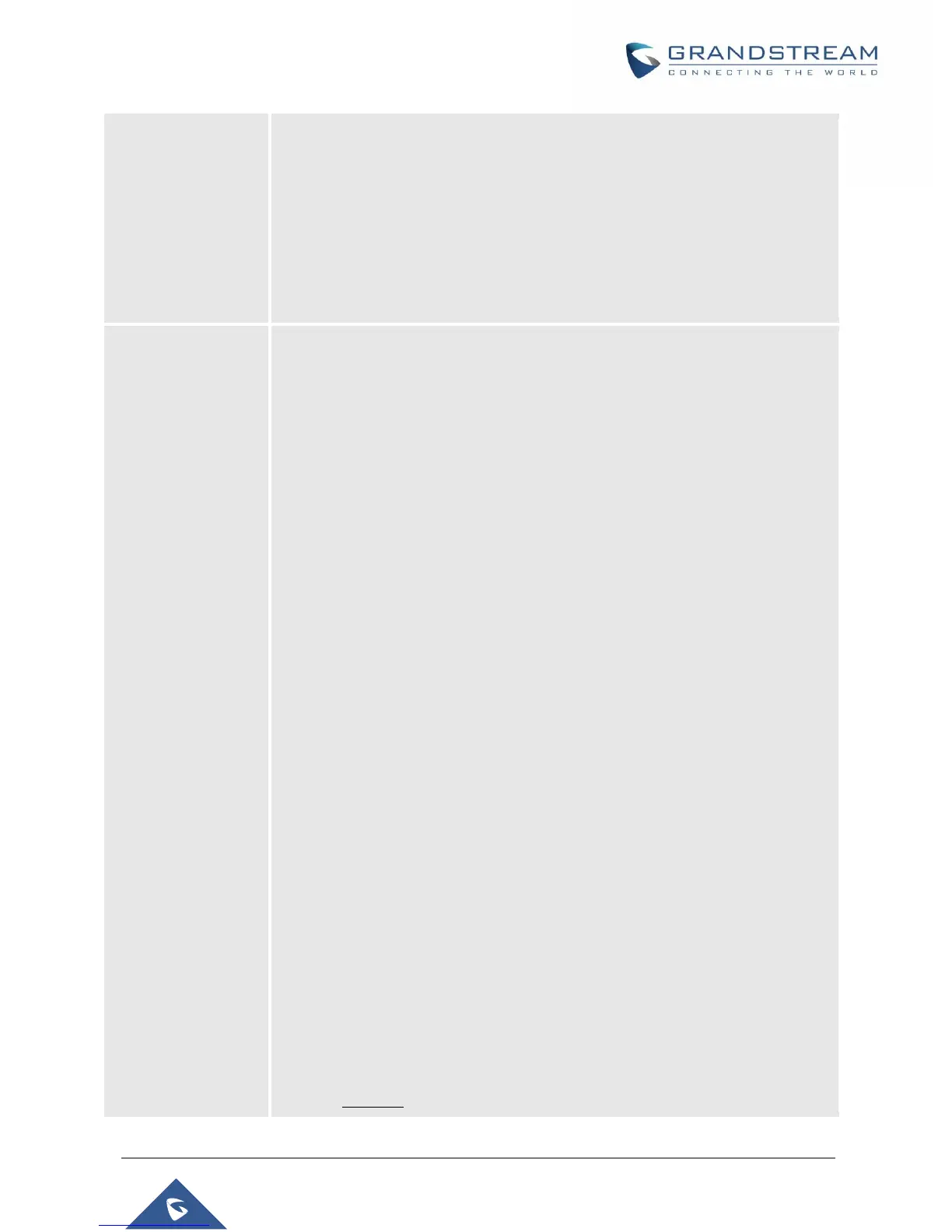Dial Plan Rules:
1. Accept Digits: +,1,2,3,4,5,6,7,8,9,0, *, #, A,a,B,b,C,c,D,d
2. Grammar: x – any digit from 0-9;
a. xx+ - at least 2-digit number;
b. xx – exactly 2-digit number;
c. xx? - 1 or 2-digit numbers from 0-9
d. ^ - exclude;
e. . – wildcard, matches one or more characters
f. [3-5] – any digit of 3, 4, or 5.
g. [147] – any digit 1, 4, or 7.
h. <2=011> - replace digit 2 with 011 when dialing.
i. <=1> - add a 1 to dialed number.
j. <1=> - remove 1 from the number dialed.
k. | - or
l. \+ - + sign
• Example 1: {[369]11 | 1617xxxxxxx} –
Allow 311, 611, 911, and any 10-digit numbers of leading digits 1617
• Example 2: {^1900x+ | <=1617>xxxxxxx} –
Block any number with leading digits 1900 and add prefix 1617
for any dialed 7-digit numbers
• Example 3: {1xxx[2-9]xxxxxx | <2=011>x+} –
Allow any length of number with leading digit 2 and 10
digit-numbers of leading digit 1 and leading exchange number
between 2 and 9; If leading digit is 2, replace leading digit 2 with
011 before dialing.
• Example 4: Replace / Add / Remove digits:
• Replace: