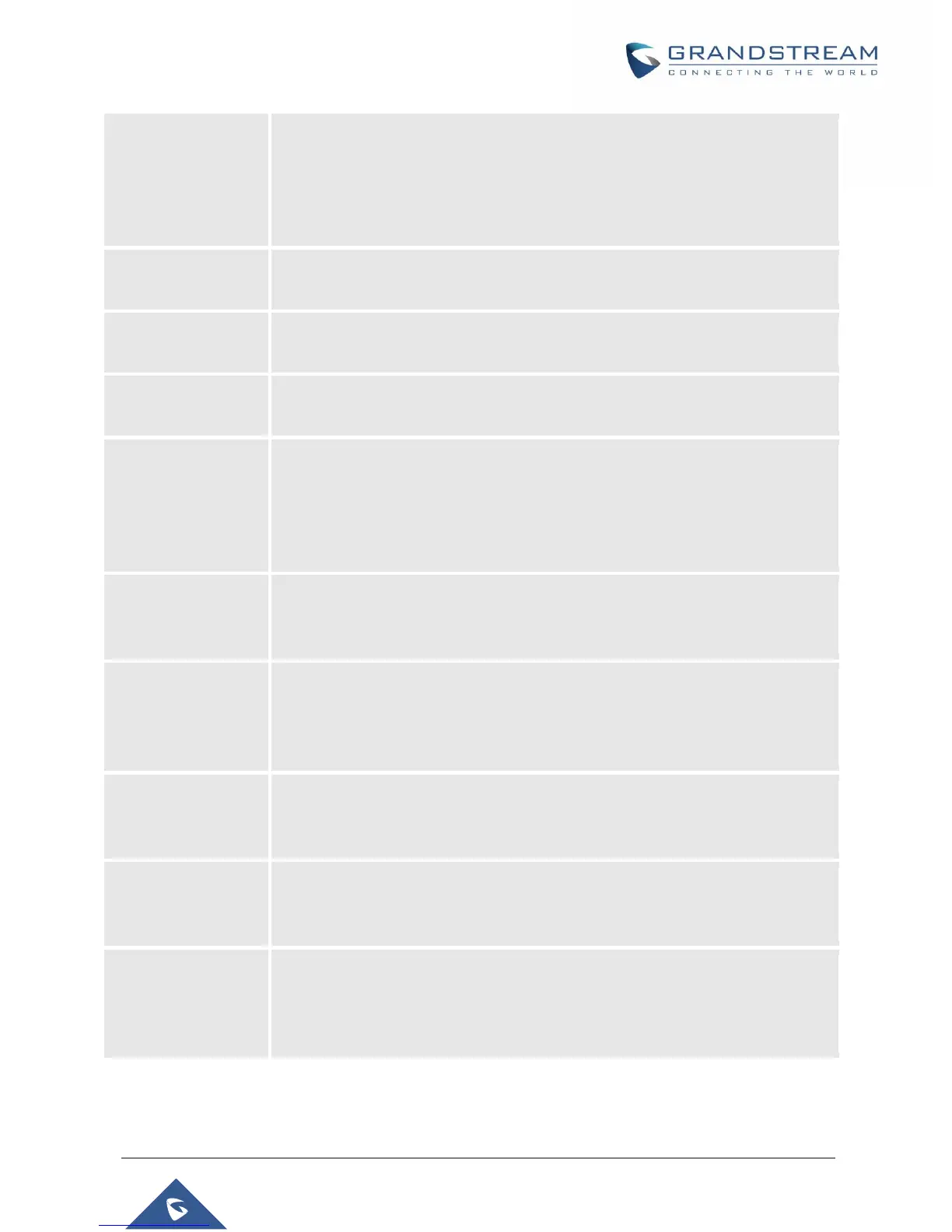WP820 Administration Guide
Version 1.0.1.15
Use
P-Preferred-Identity
Header
Specifies if the P-Preferred-Identity Header will be presented in the SIP INVITE
message. If set to “default", the P-Preferred-Identity Header will be omitted in SIP
INVITE message when "Huawei IMS" special feature is active. If set to "Yes", the
P-Preferred-Identity Header will always be presented. If set to "No", it will be
omitted. The default setting is "Default".
Determines the network protocol used for the SIP transport. Users can choose
from TCP/UDP/TLS. Default setting is “UDP”.
Defines the local SIP port used to listen and transmit. The default value is 5060
for Account 1 and 5062 for Account 2.
SIP URI Scheme
When Using TLS
Defines which SIP header, "sip" or "sips", will be used if TLS is selected for SIP
Transport. The default setting is "sip".
Use Actual
Ephemeral Port in
Contact with
TCP/TLS
Determines the port information in the Via header and Contact header of SIP
message when the phone use TCP or TLS. If set to No, these port numbers will
use the permanent listening port on the phone. Otherwise, they will use the
ephemeral port for the particular connection.
The default setting is "No".
Determines if the phone will send SIP Instance ID. The SIP instance ID is used to
uniquely identify the device. If set to “Yes”, the SIP Register message Contact
header will include +sip.instance tag. The default setting is "Yes".
Defines an estimate of the round-trip time of transactions between a client and
server. If no response is received in T1, the figure will increase to 2*T1 and then
4*T1. The request re-transmit retries would continue until a maximum amount of
time define by T2. The default setting is 0.5 sec.
Specifies the maximum retransmit time of any SIP request messages (excluding
the SIP INVITE message). The re-transmitting and doubling of T1 continues until
it reaches the T2 value. The default setting is 4 sec.
Defines the amount of time that the server transaction can remain when
unreliable response (3xx-6xx) received. The valid value is 0-64 seconds. Default
value is 0.
Configures to remove outbound proxy from route. If set to "Enable", the SIP
account will notify the server to remove the proxy in NAT/Firewall environment; If
set to "Always", the SIP account will notify the server to remove the proxy
unconditionally. The default setting is "Disable".