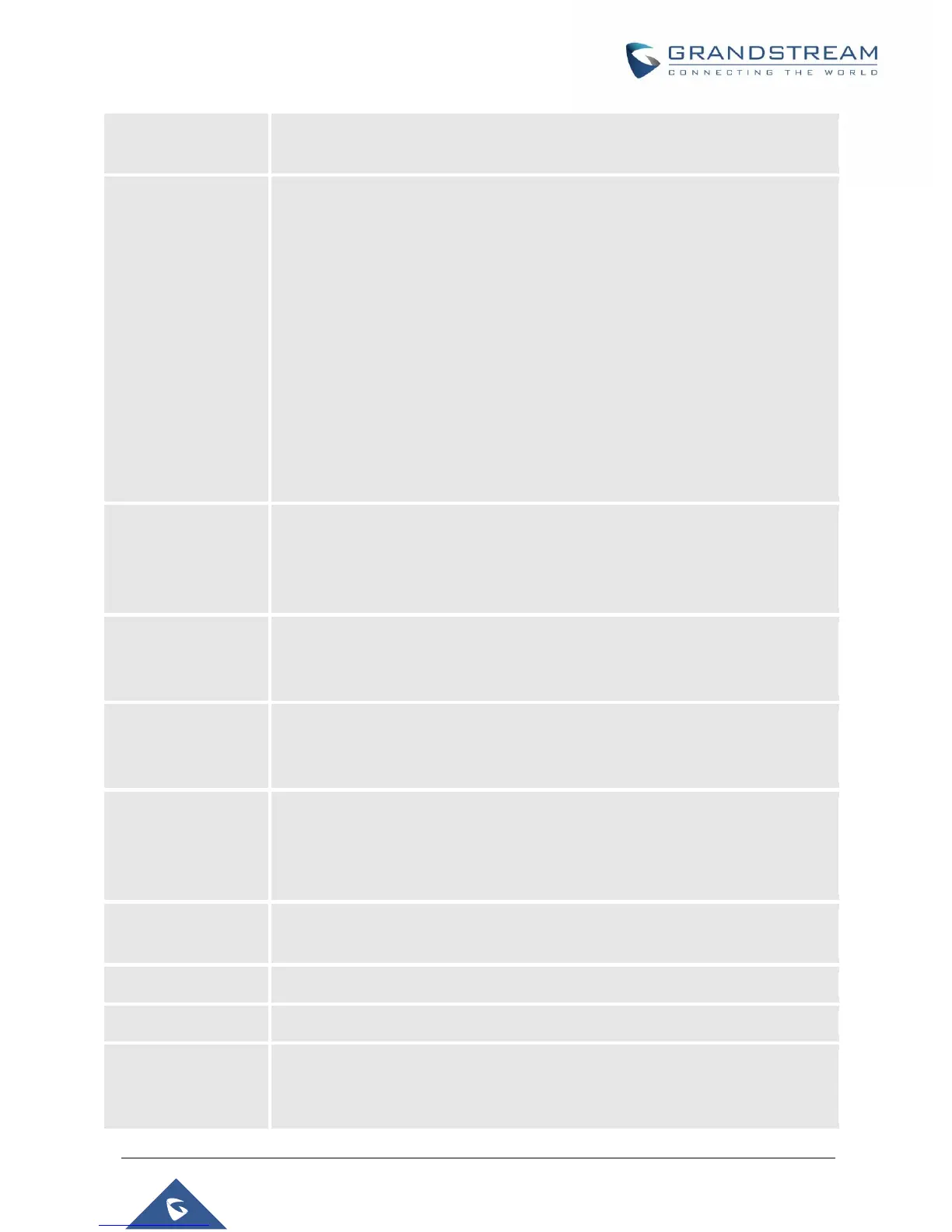WP820 Administration Guide
Version 1.0.1.15
Disables the conference. When set to “Yes”, the phone will block the conference
function. The default setting is “No”.
Configures whether to mute the call on entry automatically.
• If set to "Disable", then do not use auto mute function.
• If set to "Auto Mute on Outgoing Call", then mute automatically when the
other party answers the outgoing call.
• If set to "Auto Mute on Incoming Call", then mute automatically when
answers the incoming call.
• If set to "Mute on Incoming & Outgoing Call", then mute automatically
when the call gets through.
Note: This function only take effect when the phone is switching from the idle
status to call status. Users could click the Mute button on call interface to cancel
the current mute status.
Allows users to configure the "#" key as the "Send" key. If set to "Yes", the "#" key
will immediately dial out the input digits. In this case, this key is essentially
equivalent to the "Send" key. If set to "No", the "#" key is treated as part of the
dialed string. The default setting is “Yes”.
Determines if the speaker will play the ringtone if the speaker channel is not set
as default channel. If set to “Yes”, the phone will force to play the ring speaker in
speaker channel even if a headset is connected. The default setting is “No”.
Configures a User ID/Extension to dial up automatically after the offhook auto dial
delay time ends when the phone is offhook or hands-free. The phone will use the
first account to dial out by default.
Offhook Auto Dial
Delay (s)
Defines the delay time of Offhook Timeout. Once configured Offhook Timeout, the
phone will dial out automatically after the delay time ends. If not configured
Offhook Timeout, there will be no delays and the phone will dial up the User
ID/Extension automatically.
Offhook/Onhook
Timeout (s)
If configured, the phone will exit the dial-up screen when timeout after off hook or
on hook. The valid range is 10-60s.
Enables offhook of handset when picked up from cradle.
Enables onhook of handset when repositioned on cradle.
Number Of Accounts
The Virtual Account
Group Register
Configures the number of concurrent registrations with the main server and
standby server(s), each account supports 1 SIP main server and 4 standby server
registration(s).
