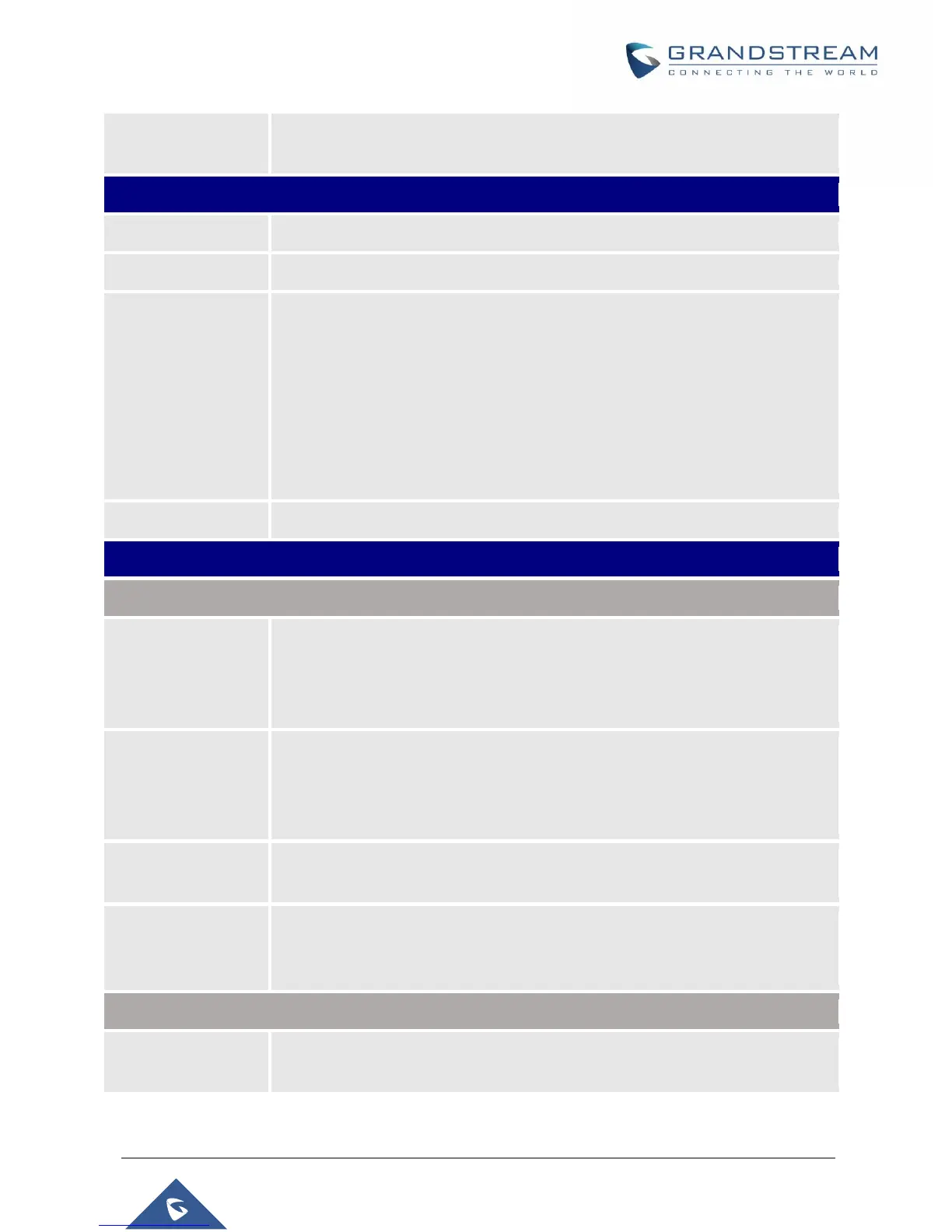WP820 Administration Guide
Version 1.0.1.15
Only send the syslog with keyword, multiple keywords are separated by comma.
Example: set the filter keyword to “SIP” to filter SIP log.
Clears the log files saved in the phone by pressing the clear button.
Configures the filter to display the specified process log file.
Selects the log priority to display. It can be selected from list below:
• Verbose (Default Setting)
• Debug
• Info
• Warn
• Error
• Fatal
• Silent (suppress all output)
Get the log files saved in the phone.
Captures the checked info in the debugging list, click "Start" to debug if including
"Capture trace" item and click "Stop" to end, Click "Capture" in another situation.
All retrieved files will be generated to a package, and the last package will be
overwritten, while the trace file will stay remain.
Displays a list of info items that can be debugged, currently supports system logs,
info log, capture package, tombstones and ANR log. The captured data can be
viewed in "Debug information list".
The default is all selected.
Selects the existing debugging info package or grab package. Click the "Delete"
button on the right to delete the file.
Click "list" to view the existing debugging info package or trace file.
The captured files are sorted in chronological order, click to download the file to
the computer for analysis.
Enable Core Dump
Generation
Configures whether to generate and save the core dump file when the program
crashes. The default setting is “No”.