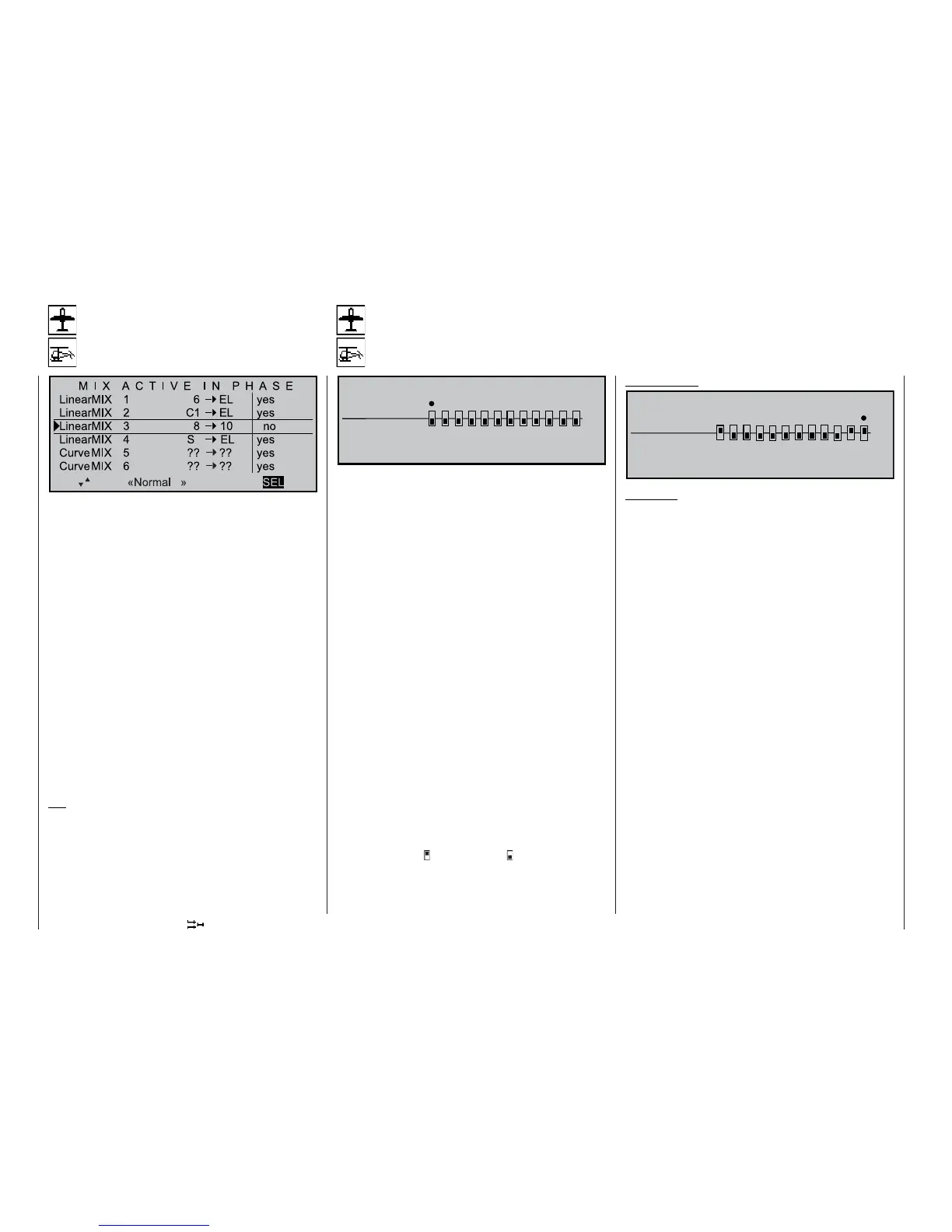108
Program description: Mixers
MIX active/phase
Selecting mixers for individual fl ight phases
MIX-only channel
Separating control functions from control channels
In the default state of the mc-22s transmitter this
menu is initially suppressed. To activate it, move to
the »Suppress codes« menu (see page 49). Alterna-
tively, move to the »Basic settings« menu (see page
117) and select “yes” for the Expert mode; this must
be carried out before you set up a new model memo-
ry.
The “free mixers” of the previous menu can be disab-
led separately in the various fl ight phases. You can
assign particular mixers to individual fl ight phases wit-
hout any restrictions.
Switch to the fl ight phase in question and leaf through
this menu with the rotary control pressed in. The mi-
xers of the »Free mixers« menu are displayed in the
centre column.
If you select the SEL fi eld, give the rotary control a
brief press, and set the mixer in the right-hand co-
lumn of the mixers to “no”; it is then switched off in
the fl ight phase displayed at the bottom of the screen,
and will not appear in the list in the »Free mixers«
menu.
Tip:
In the interests of clarity you should always set all
non-used linear mixers and curve mixers to “no”.
M I X O N L Y C H A N N E L
M I X o n l y
n o r m a l
1 2
3 4
5 6
7 8 9 1 0
1 1 1 2
In the default state of the mc-22s transmitter this
menu is initially suppressed. To activate it, move to
the »Suppress codes« menu (see page 49). Alterna-
tively, move to the »Basic settings« menu (see page
117) and select “yes” for the Expert mode; this must
be carried out before you set up a new model memo-
ry.
In this menu you can interrupt the normal, direct sig-
nal fl ow between the control function inputs and the
associated control channels at the output side, i.e. the
“classic” connection between transmitter control and
servo is broken.
If you set a channel to “MIX-only”, the stick, transmit-
ter control (CH5 … CH10) or external switch which
might be said to have “lost its servo” now only affect
mixer inputs, …
… and the servo connected to a channel set to “MIX-
only” is only accessible by means of mixers program-
med to its control channel. That is why the term “Mix-
only” is used for this function.
You can exploit this facility to use the transmitter con-
trols and servos assigned to one or multiple channels
independently of each other for any special functions
you require; see the examples at the end of this sec-
tion for more details.
Using the rotary control, select channel 1 to 12 ()
and give the rotary control a brief press to switch bet-
ween “MIX only” ( ) and “normal” ( ).
Typical setting:
M I X O N L Y C H A N N E L
M I X o n l y
n o r m a l
1 2
3 4
5 6
7 8 9 1 0
1 1 1 2
Examples:
• If you have a model which does not feature airbra-
kes, the butterfl y (“crow”) function (see page 87)
can be set up to act as landing aid. However, this is
usually operated by the Ch1 stick, like “normal” air-
brakes. The servo normally connected to channel
1 (airbrakes) is now usually not installed, but recei-
ver output 1 is not still “free”, as the control signal
of the brake stick is still present.
This unwanted control signal can be de-coupled
from control channel “1”, so that it is “freed” from
the Ch1 stick signal. This is carried out by setting
channel 1 to “MIX only” in the »MIX-only channel«
menu. In this way control channel 1, and therefore
also receiver socket 1, can be used for any other
purpose by means of freely programmable mixers,
e.g. for operating an electric motor speed control-
ler.
Starting from Example 2 on the previous page, you
would need to program a “C1 C1” mixer, and a
second “S C1” mixer in parallel with it. The same
switch is then assigned to this second mixer, which
is used to switch between the fl ight phases. The
mixer is then set up in such a way that the motor is
reliably “off” when you switch into the brake phase
(you may need to reverse the direction of the mixer
to achieve this). The next stage is to move to the
»MIX active/phase« menu and activate or disable
one of the two mixers alternately. For more details
please read the programming example “Operating
an electric motor and butterfl y system with the Ch1
