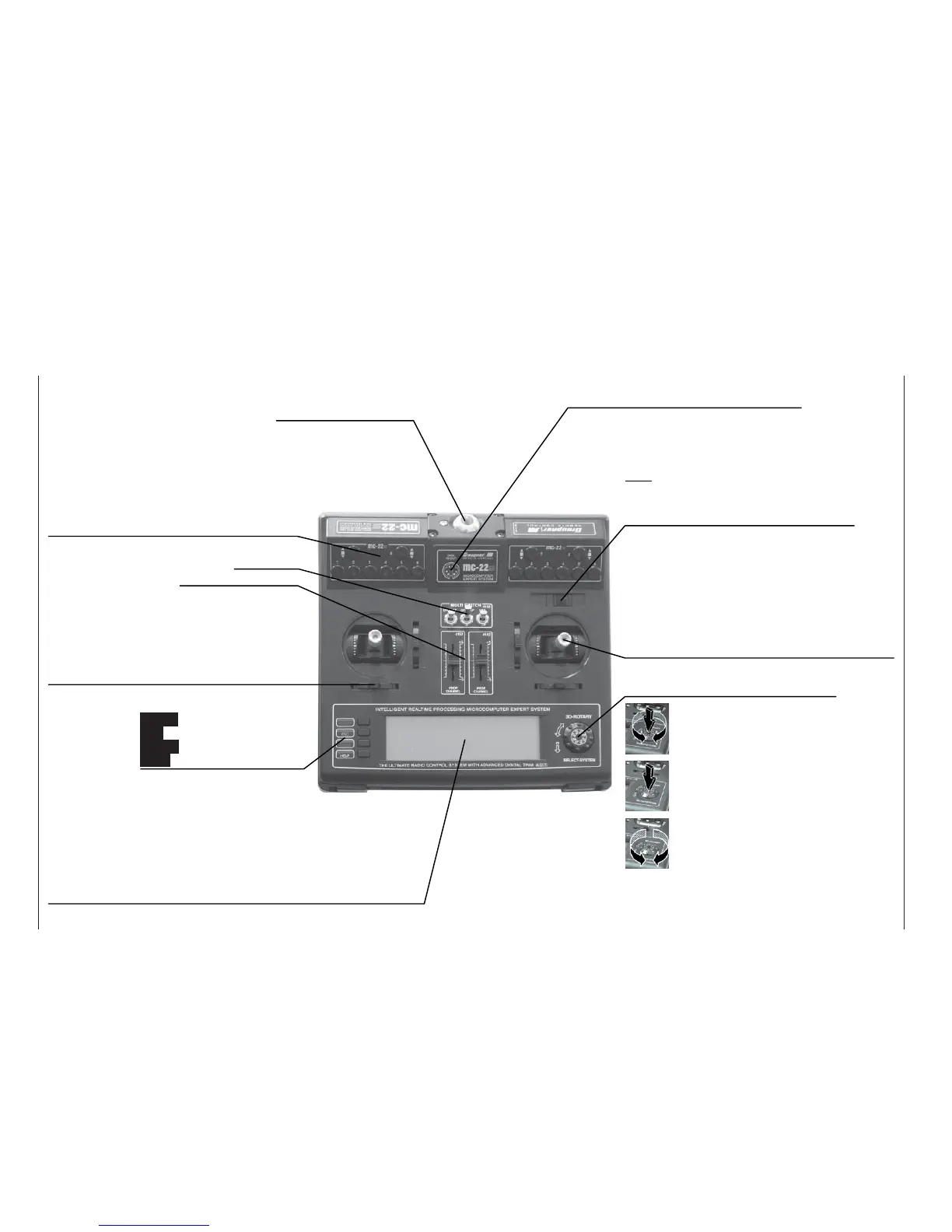18
Description of transmitter
Ball / socket aerial base
Storage well on back panel
Option well for PC interface, Order No. 4182
Option wells
Locations for external switches, switch modules,
rotary modules, NAUTIC modules; see Appendix.
Switches and function modules
• 3 external switches as standard
• 2 sliders as standard
Digital trims
For fi ne adjustment of servo (neutral) position. A
brief push produces a single increment of offset
(increment size variable in »Base setup model«
menu). The screen shows the trim position.
Operating buttons:
ENTER Input button
ESC Return button
CLEAR Erase button
HELP Help button
LCD screen
See page 20 for a full description.
Contrast adjustment: press rotary control and rotate simultaneously.
Warning signals:
• If battery voltage falls below set threshold
• If Trainer system malfunctions
• If Channel 1 stick is at full-throttle when transmitter is switched on
• If Fail-Safe settings are not correct
ON / OFF switch
Note:
Always switch the transmitter on fi rst, then the
receiver. After a fl ight: switch the receiver off
fi rst, then the transmitter.
Stick units
Two dual-axis stick units providing four independent
control functions. Variable-length sticks. The prima-
ry control functions (i.e. stick mode) can be assigned
within the »Base setup model« menu, e.g. throttle
left or right. The throttle stick can also be set to self-
neutralising or ratchet action; see page 13.
Rotary control, provides two-level control
(normal and pressed-in)
Switches between individual lines within a menu when
held pressed-in.
Changes the input fi eld, or confi rms your input, when
pressed briefl y.
A brief press on the rotary control at the basic display
switches to »Servo display«.
If rotated in its normal (non-pressed) state, the rota-
ry control selects the desired Code from the list in the
multi-function menu. If you call up a menu point, the
rotary control also changes the entered value in an in-
verse-video fi eld which appears at the bottom edge of
the screen in (light characters on dark background).
Set values take effect immediately, and are also stored
immediately.
Description of transmitter
