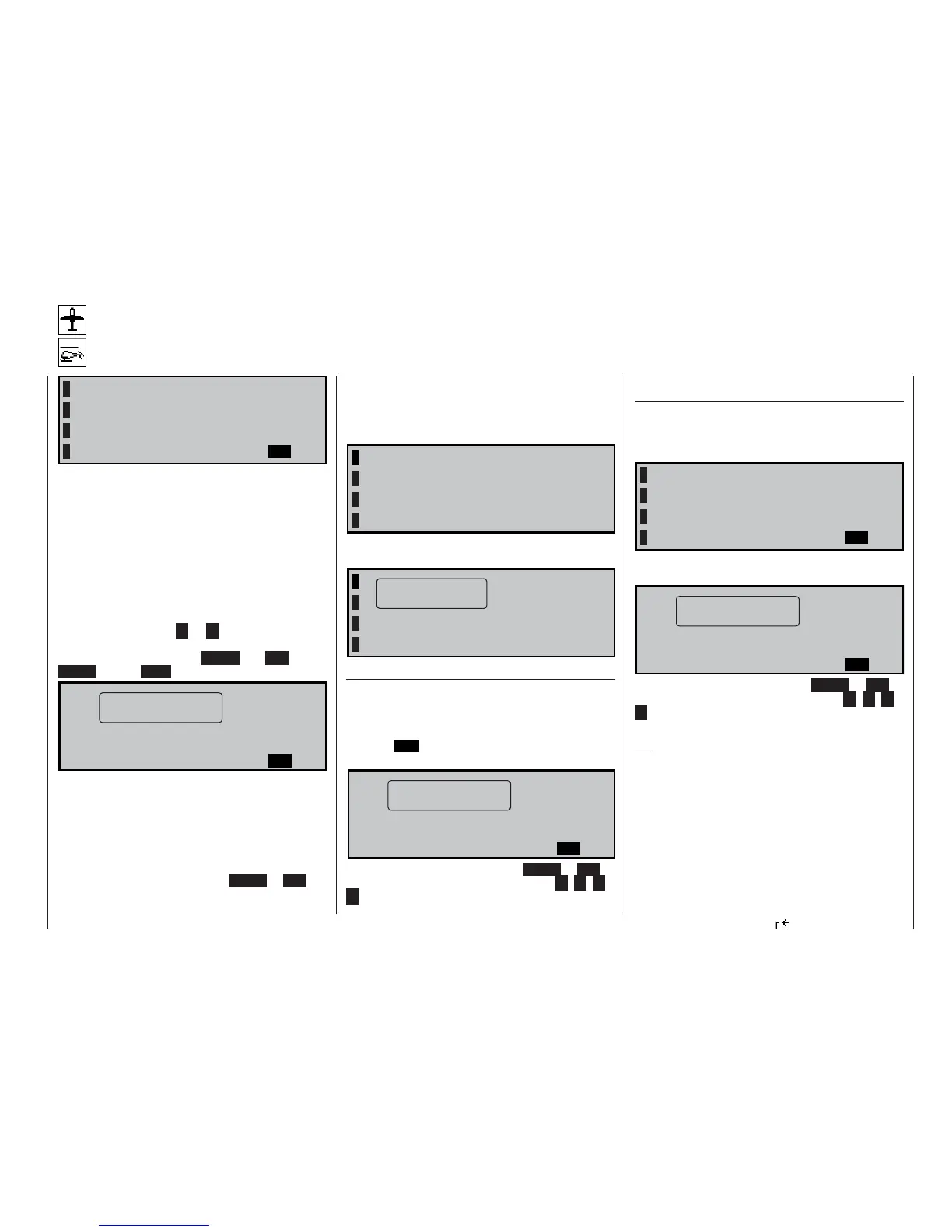119
C O D E L O C K
D e s i r e d ( n e w ) s e c r e t n u m b e r : ( _ )
E N T
1
2
3
4
In the default state of the mc-22s transmitter this
menu is initially suppressed. To activate it, move to
the »Suppress codes« menu (see page 49). Alterna-
tively, move to the »Basic settings« menu (see page
117) and select “yes” for the Expert mode; this must
be carried out before you set up a new model memo-
ry.
You can protect the multi-function menu from unau-
thorised use by entering a four-digit code number
using the numbers 1 to 4. The security number is en-
tered using the set of buttons on the left-hand side.
Provided that the digits 1 … 4 are visible at the left-
hand edge of the screen, you can enter the numbers
using the buttons as follows: ENTER = 1, ESC = 2,
CLEAR = 3 and HELP = 4.
C O D E L O C K
D e s i r e d ( n e w ) s e c r e t n u m b e r : ( 1 2 3 4 )
C L R
M e m o r i s e s e c r e t
n u m b e r c a r e f u l l y
A brief press on the rotary control (CLR) erases the
numbers you have entered.
Make a careful note of the security code number;
we suggest that you write it down and store it in a
safe place. If you forget the number you will have
to send the transmitter to the GRAUPNER Service
Centre for de-coding.
When you are satisfi ed, press the ENTER or ESC
button to confi rm the four-digit security number.
Code lock
Barring access to the multi-function list
The lock takes effect next time you switch the trans-
mitter off. When you switch on, the controls work wit-
hout restriction, but the next time you access the mul-
ti-function menu you will need to enter the correct
number combination:
C O D E L O C K
P l e a s e e n t e r s e c r e t n u m b e r : ( _ )
1
2
3
4
***
If you enter the code number incorrectly, you have to
wait a certain period of time before you can try again.
C O D E L O C K
P l e a s e e n t e r s e c r e t n u m b e r : ( )
1
2
3
4
****
I n p u t e r r o r
T i m e l o c k
Erasing the code number
If the code number is erased again at some later
date, call up this menu and immediately press the ro-
tary control twice.
Pressing the rotary control once erases the code
number ( CLR ). The second press calls up this dis-
play:
C O D E L O C K
D e s i r e d ( n e w ) s e c r e t n u m b e r : ( _ )
E N T
M e m o r i s e s e c r e t
n o n e
****
****
Now quit the menu by pressing the ENTER or ESC
button. At this point the four inverse digits 1 , 2 , 3 ,
4 disappear, so the side buttons revert to their origi-
nal function.
Leaving the menu without entering a code num-
ber
You may have called up the menu out of curiosity or
by mistake, and now wish to leave it without pressing
any other buttons. At this point the screen looks like
this:
C O D E L O C K
D e s i r e d ( n e w ) s e c r e t n u m b e r : ( _ )
E N T
1
2
3
4
Press the rotary control once. The following display
appears:
C O D E L O C K
D e s i r e d ( n e w ) s e c r e t n u m b e r : ( _ )
E N T
M e m o r i s e s e c r e t
n o n e
****
****
Now quit the menu by pressing the ENTER or ESC
button. At this point the four inverse digits 1 , 2 , 3 ,
4 disappear, so the side buttons revert to their origi-
nal function.
Tip:
If you don’t want to use the programming lock at all,
we advise you to remove this menu from the mul-
ti-function list using the »Suppress Codes« menu,
otherwise an unauthorised person could enter a code
number and thereby prevent you using your own
transmitter.
Program description: Global functions
