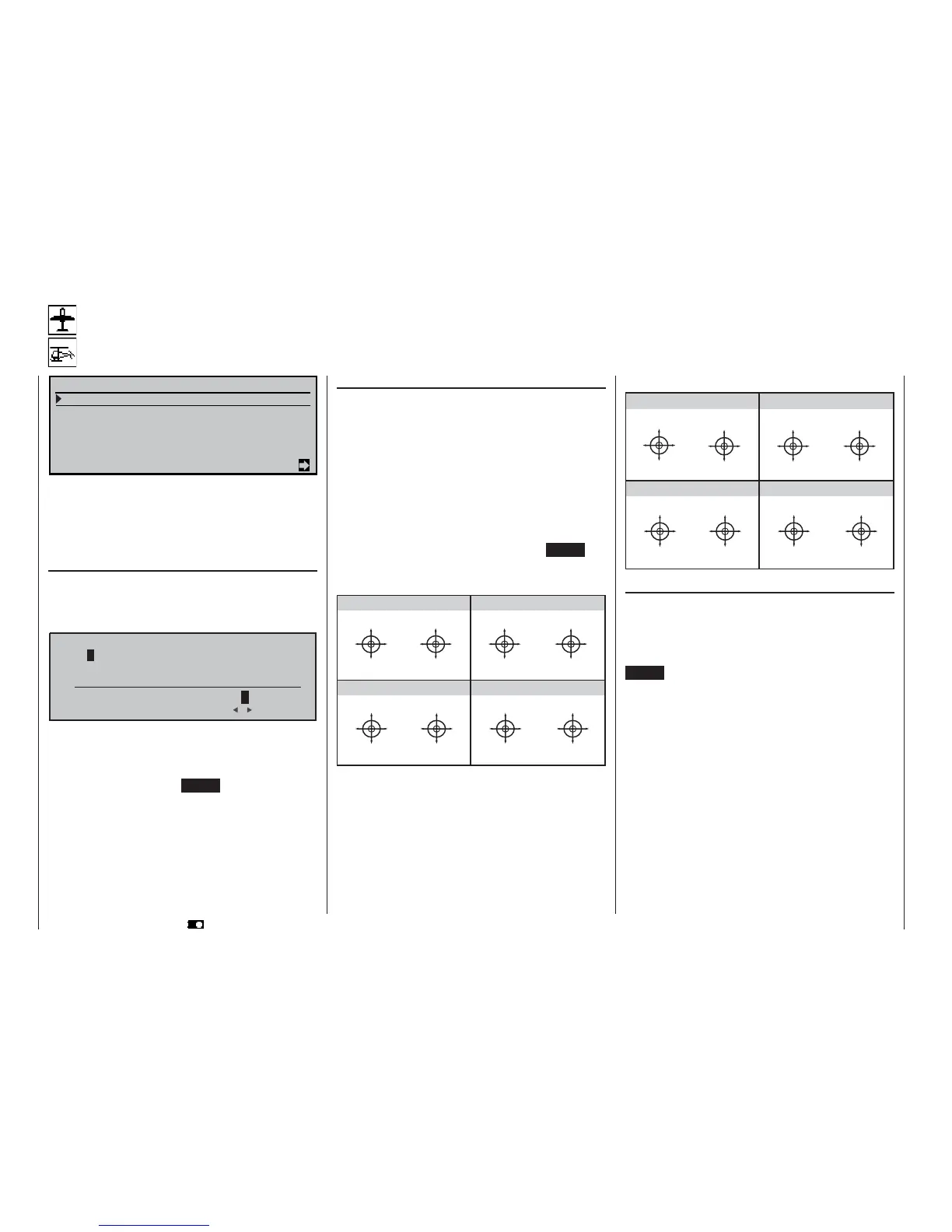50
Base setup model
Basic model-specifi c settings
M o d e l n a m e < >
S t i c k m o d e 2
M o d u l a t i o n P P M 1 8
T r i m s t e
p s 4 4 4 4
r e c e i v e r o u t p u t
= >
t
B A S I C S E T T I N G S , M O D E L
Before you start programming fl ight-specifi c parame-
ters, some basic settings must be entered which ap-
ply only to the currently active model memory. Select
the menu line in the usual way with the rotary control
pressed in.
Model name
You can enter up to 11 characters to defi ne a model
name. Switch to the next screen page (
) with the
rotary control pressed in; here you can enter the mo-
del name by selecting characters from a symbol list:
-ODELNAME$6+
!
h |
!"#$%&'()*+,-./0123456789:;c=>?
{ ABCDEFGHIJKLMNOPQRSTUVWXYZ[]^
C
.
± à ÏÉÊËÌÎÐÑÒÕÔÖ¯²ÙÚÛßáã½Ã
Use the rotary control to select the fi rst character in
the symbol fi eld, which is displayed in inverse video
(black background). A brief press on the rotary control
(or turning it when pressed in) shifts to the next posi-
tion in the name. Pressing CLEAR inserts a space at
that point.
Select each character with the rotary control pressed
in. The next space is indicated by a double arrow <–>
in the bottom line.
The model name appears in the basic display, and
also in the »Model select« and »Copy / Erase« me-
nus.
Program description: Base setup model
Stick mode
Basically there are four possible ways of arranging
the principal control functions relative to the two dual-
axis sticks: the primary functions are aileron, elevator,
rudder and throttle (or airbrakes) for a fi xed-wing mo-
del, and roll, pitch-axis, tail rotor and throttle / collecti-
ve pitch on a model helicopter. Which of these possib-
le options you select depends on your individual pre-
ferences and fl ying style.
At the bottom edge of the screen you will see [SEL].
Press the rotary control, and the current stick mode
appears with a black background. Now use the rotary
control to select one of the options 1 to 4. CLEAR re-
sets the function to stick mode “1”.
Fixed-wing stick modes:
Helicopter stick modes:
Modulation
Select this line, then press and turn the rotary control
to select the required transmission mode (modulati-
on type). The modulation you set takes effect at once,
i.e. you can immediately test the signal transmission
to the receiver.
CLEAR switches to “PCM20” modulation.
The mc-22s differentiates between four different types
of modulation:
PCM20: System resolution of 512 steps per chan-
nel, for “mc” and “DS mc” type PCM recei-
vers, for up to ten servos.
SPCM20: Super PCM modulation with high system
resolution of 1024 steps per control func-
tion, for “smc” type receivers, for up to ten
servos.
PPM18: Most widely used transmission mode (FM
or FMsss) for all other GRAUPNER PPM-
FM receivers, for up to nine servos.
PPM24: PPM multi-servo transmission mode for
simultaneous operation of twelve servos;
for the “DS 24 FM S” receiver only.
»MODE 2« (Throttle at left stick)
»MODE 3« (Throttle at right stick)
»MODE 4« (Throttle at left stick)
»MODE 1« (Throttle at right stick)
elev. down
elev. up
left rudder
right rudder
full throttle
idle
left aileron
right aileron
full throttle
left rudder
right rudder
idle
elev. down
elev. up
left aileron
right aileron
elev. down
elev. up
left aileron
right aileron
Motor Vollgas
idle
left rudder
right rudder
full throttle
idle
left aileron
right aileron
elev. down
elev. up
left rudder
right rudder
»MODE 2« (Throttle at left stick)
»MODE 3« (Throttle at right stick)
»MODE 4« (Throttle at left stick)
»MODE 1« (Throttle at right stick)
pitch axis
tail rotor
pitch axis
tail rotor
throttle
roll
roll
throttle
tail rotor
tail rotor
throttle throttle
pitch axis
pitch axis
roll
roll
pitch axis
pitch axis
roll
roll
Motor/Pitch
throttle
tail rotor
tail rotor
throttle
throttle
roll
roll
pitch axis
pitch axis
tail rotor
tail rotor
