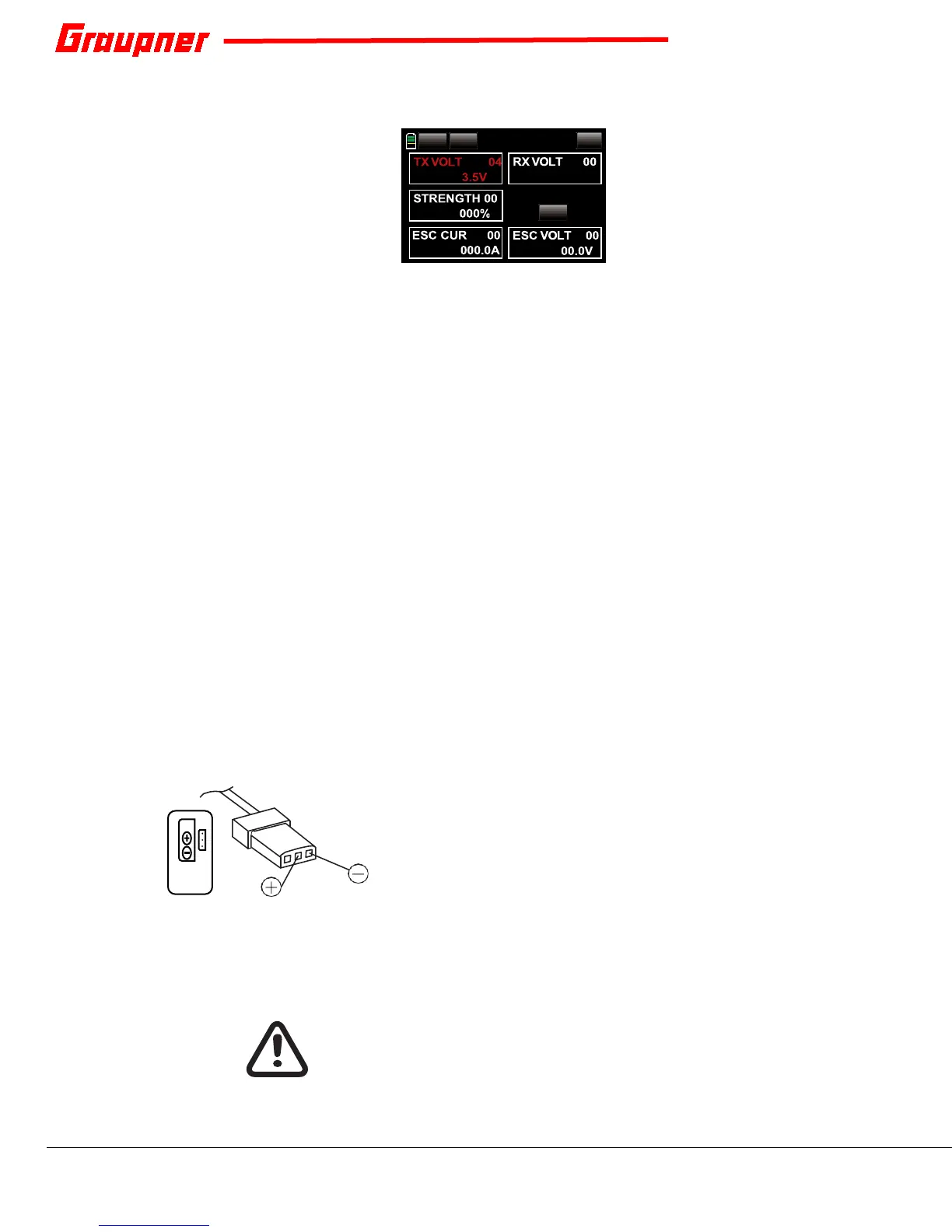10 / 34 S1006.PRO_mz-24_PRO_EN USA
Transmitter Power Supply
Monitor the transmitter battery voltage during operation via the battery
icon in the upper right hand corner of the main display. A warning
message will sound once the battery reaches the minimum voltage level
and the screen shown at left will appear in the display.
To view the battery/signal information screen at any time, press the red
“
mz” in the center of the Home Screen. Information registering below
minimum levels will be highlighted in red.
To adjust the voltage alarm setting, access the Etc. Set submenu of the
SYSTEM menu. Press to highlight the voltage button on the Batt warning
line. Use the left-hand selection buttons to raise or lower the value. Press
Back to return to the main menu.
Removing Transmitter Battery
Removing the battery step by step:
1. Turn off transmitter.
2. Remove the battery case cover.
3. Pull to remove and disconnect the battery plug.
4. Lift the battery and pull it away from the Velcro tape.
Inserting Transmitter Battery
Reinserting the battery step by step:
1. Firmly but carefully insert the connector into the port,
paying
careful attention to the correct polarity
:
Red = +
Black/brown = -
2. Press to reattach the battery to the Velcro.
3. Replace the battery case cover.
Charging Transmitter Battery
CAUTION
Turn off the transmitter before removing or charging the batteries.
Charge the battery either by removing it from the transmitter and using
an external charger or by inserting an AC adapter into the transmitter.
