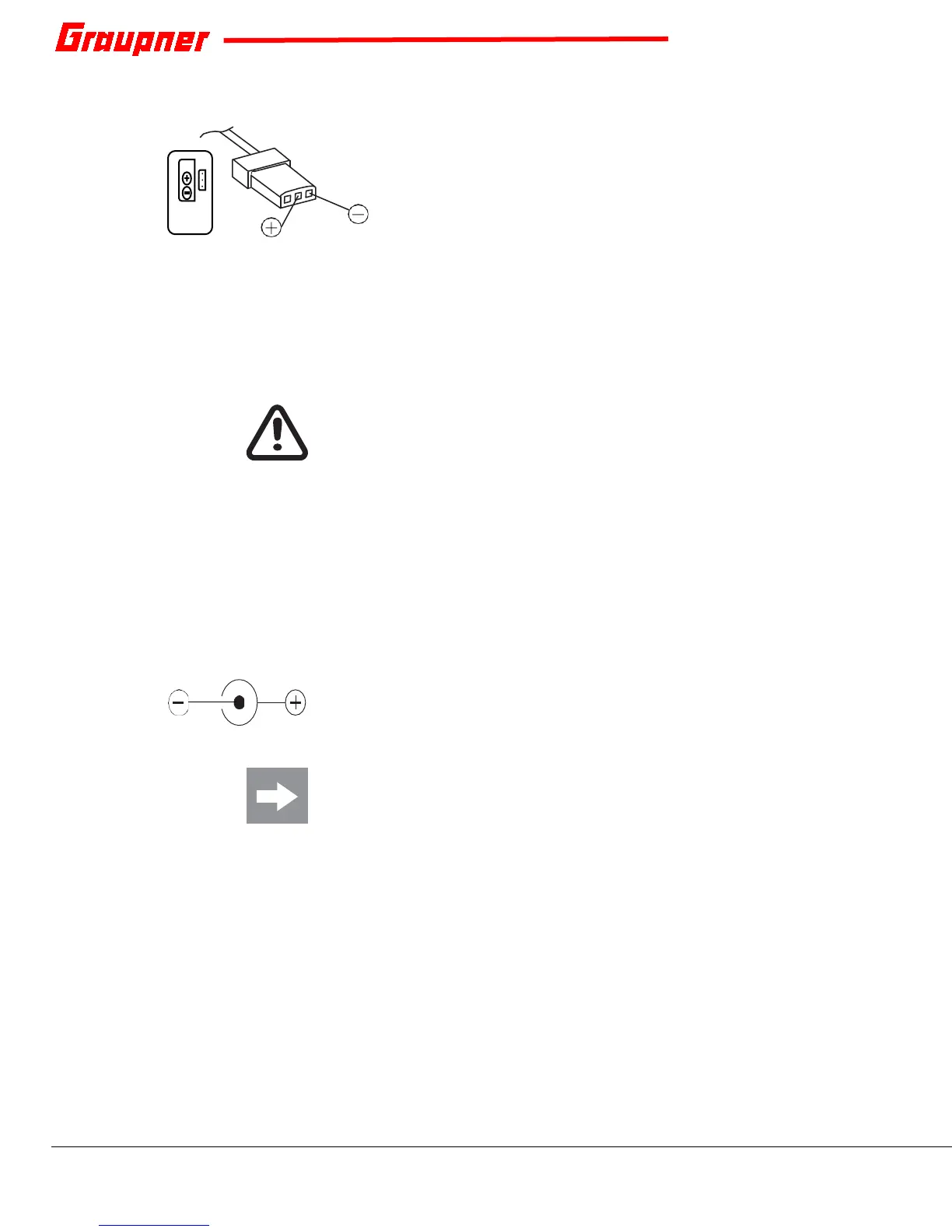S1006.PRO_mz-24_PRO_EN USA_V1 11 / 34
Using an external charger
1. Turn off transmitter.
2. Remove the battery case cover.
3. Pull to remove and disconnect the battery plug.
4. Lift the battery and pull it away from the Velcro tape.
5. Attach the battery to the charger and follow the directions in
the charger’s manual.
6. When fully charged, remove battery from charger.
7. Firmly but carefully insert the connector into the port, paying
attention to the correct polarity:
Red = +
Black/brown = -
8. Place the battery into its compartment and close the cover.
Using an AC Adapter
CAUTION
To avoid fire risk or permanent damage to the transmitter and battery,
NEVER use plug-in chargers produced by other manufacturers or chargers
designed for different battery types.
1. Switch off the transmitter and leave it off during the entire
charging process.
2. Connect the AC adapter jack to the charge socket located on
the bottom back side of the transmitter.
3. A completely discharged battery requires approx. 15 hours to
be recharged.
Charging Socket Polarity
Charging cables produced by other manufacturers often have different
polarities. For safety reasons, you should only use original
Graupner
charging cables.
NOTE
The charging socket comes with a standard protection switch that protects
against polarity reversal. All original
Graupner
automatic chargers recognize
the battery charge. To prevent damage to the protection switch and to the
other components, charging current should never exceed 1 A.
Battery Use-time
The use timer (BATT TIME) is located in the lower left part of the Home
Screen display in green.
The battery use timer continues each time the transmitter is switched on.
The timer automatically resets to “00:00:00” as soon as the battery is
charged and the power level is increased by > 0.3v.
