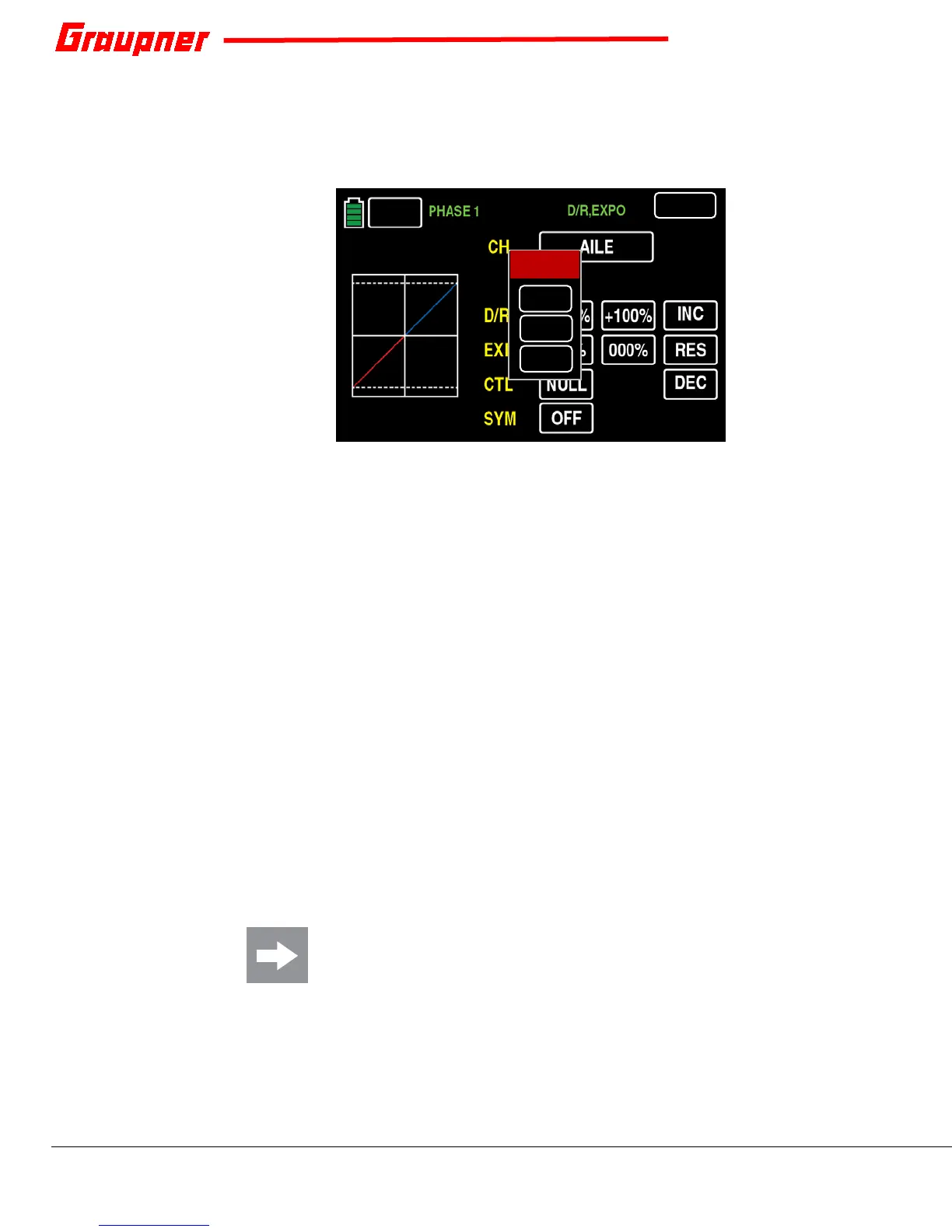S1006.PRO_mz-24_PRO_EN USA_V1 23 / 34
CTL and SYM Option
CTL = control device. The control device can be assigned to any control on
the transmitter: switch, slide, knob, or stick position. To activate the CTL
function, press the
NULL button in the CTL line. A popup window appears:
NO = cancel operation
CLR = clear currently assigned control
LOGIC = assign logical switch
To assign a control, simply move the desired switch to register the
function. The pop-up screen will disappear and the assigned switch should
appear in the field on the CTL line. Repeat the steps to assign a different
switch.
SYM = simultaneous. This functions allows both D/R,EXP value fields to be
adjusted at the same time.
Press the ON/OFF button on the SYM line to activate this function. Press
any field on the D/R or EXP line and both buttons highlight blue. To raise
or lower the values press either the left side adjust keys or the
INC
(increase) or
DEC (decrease) buttons on the display screen. Press RES to
reset the fields to their default values.
Binding
Binding allows the transmitter and receiver to communicate and must be
done before a model can be operated. The binding procedure differs
between receiver types.
NOTE
To avoid feedback and connection malfunctions, make sure the transmitter
antenna is at least 1 meter (3 feet) away from the receiver antenna.
Binding will not work if the receiver power supply is too low.
Note that all switched-on receivers previously bound to the transmitter
enter fail safe mode while the transmitter is binding to a new receiver.
THE BATTERY AND SERVO CONNECTION POLARITY ON THE GR-12 TYPE
