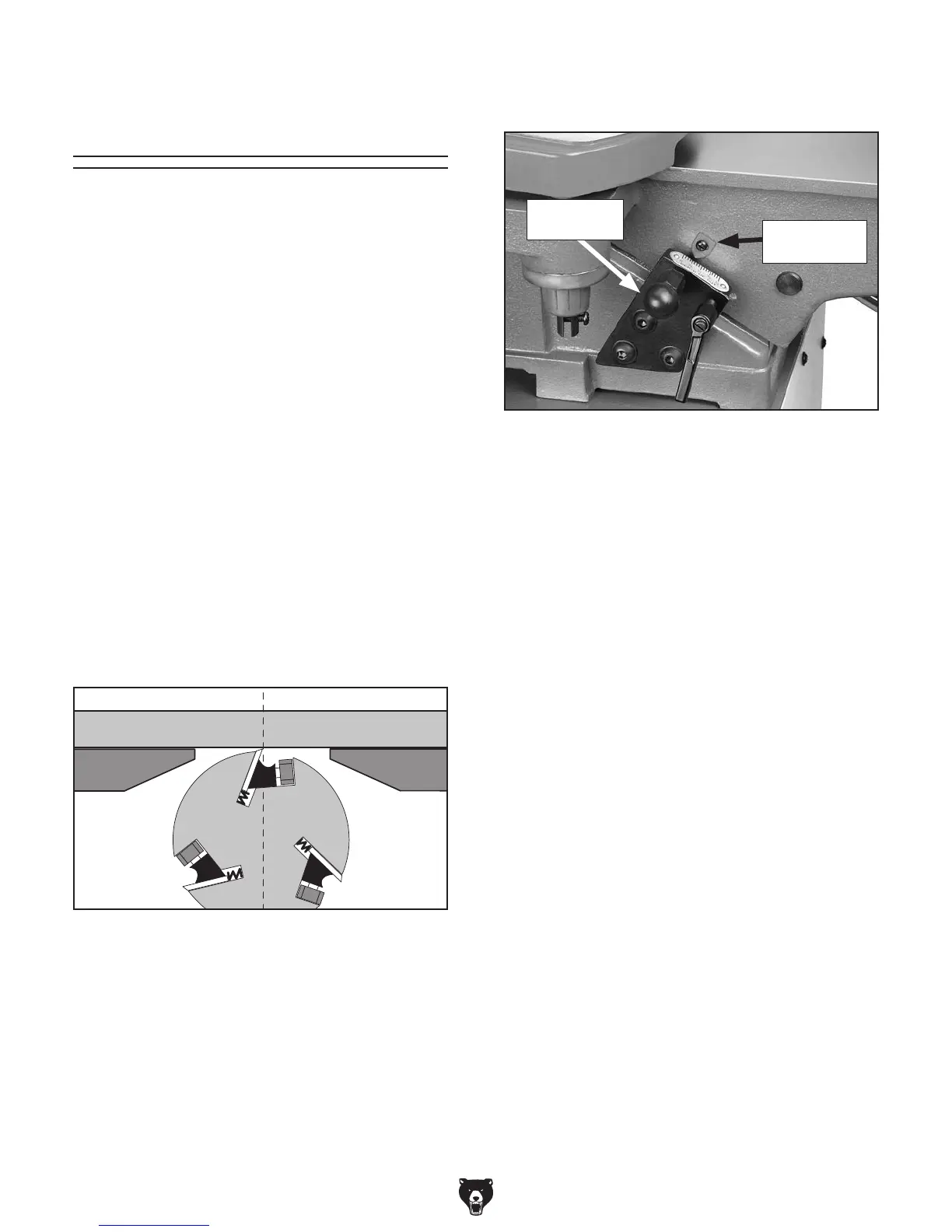-40-
Model G0654 (Mfg. Since 9/07)
Figure 69. Infeed table adjusted even with
outfeed table.
Straightedge
InfeedOutfeed
5. Using a screwdriver, adjust the scale pointer
exactly to “0”, as shown in Figure 70.
Calibrating Infeed
Table
Figure 70. Depth scale and depth stop knob.
Depth Stop
Knob
The infeed table height is calibrated by adjusting
the depth scale and depth stop knob.
Tools Needed Qty
Straightedge ...................................................... 1
Phillips Head Screwdriver ................................. 1
Calibrating Depth Scale
The depth scale on the infeed table can be cali-
brated or "zeroed" if it is not correct.
To calibrate the depth scale:
1. Set the outfeed table height as described in
Setting Outfeed Table Height on Page 22.
2. Move the cutterhead guard out of the way.
3. Place a straightedge across the infeed and
outfeed tables.
4. Adjust the infeed table until it is level with the
outfeed table, as illustrated in Figure 69.
Depth Stop Knob
A depth stop knob (see Figure 70) on the depth
scale assembly allows the operator to set the
maximum depth of cut to
1
⁄8".
To engage the knob, adjust the table height to
1
⁄8"
until the knob clicks into place. To disengage the
knob, pull it out and adjust the table to the desired
height.
Depth Scale
Pointer
