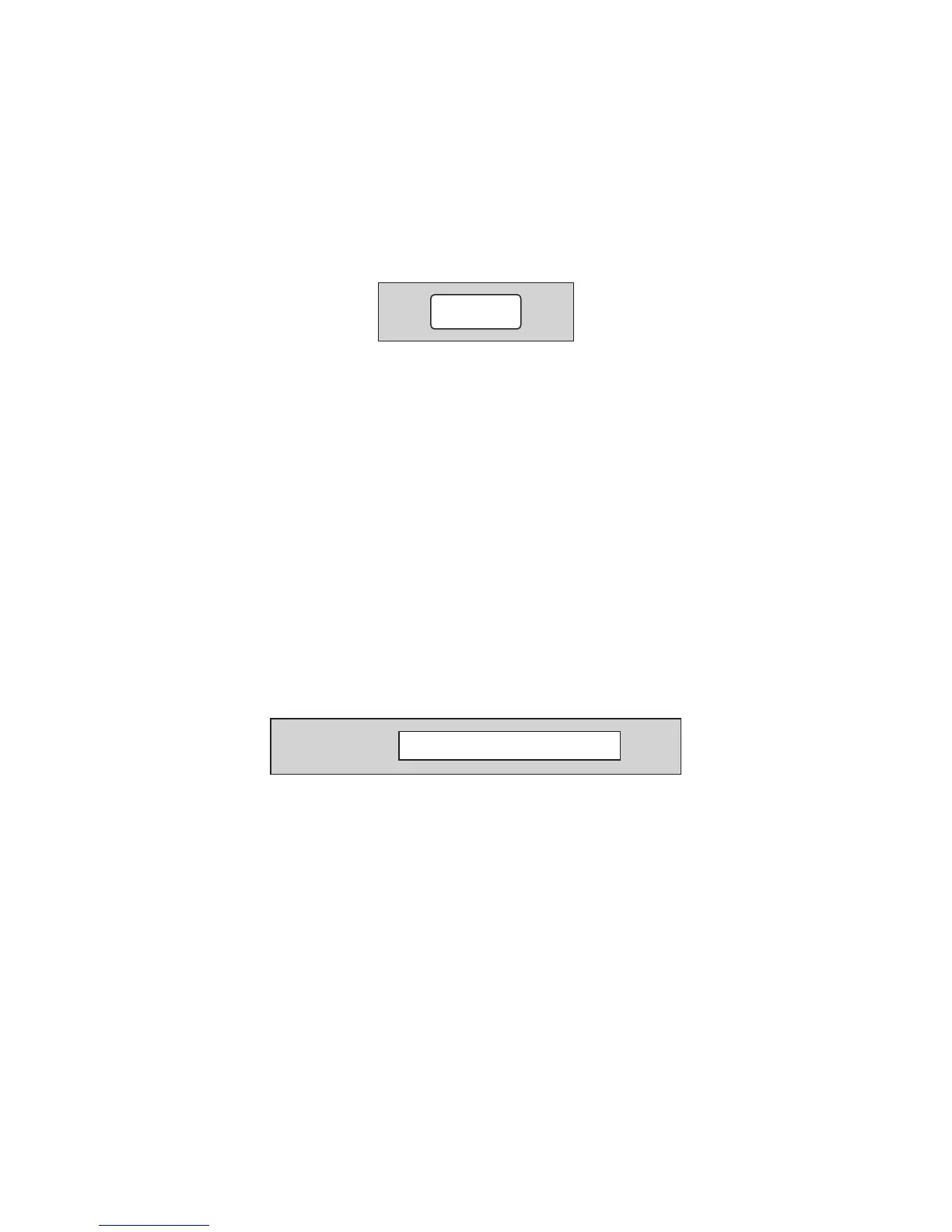5. Normally DNS is equal to the default gateway. Also you can set the DNS same as
the network.
6. After configuration, click on “save” at the bottom. After setting the IP address
successfully, restart the Shine WebBox, then you can get access to the WebBox using
web browser by entering the new IP address.
Save
Server_ip:
223.4.29.219
The IP address of the server could be regarded as the IP address of Shine Server which
is one of the products of Growatt. Normally Shine WebBox gets access to server
according to the IP address; otherwise it will detect the server according to the
domain name. The default IP address of integrated server in Shine WebBox is
192.168.1.74
4.2.1.2 Setting IP Address of the Server
1. In “parameter” field, select “server_ip”, enter the IP address of Shine Server. For
example change the IP address of server from 192.168.1.74 to 223.4.29.219.
2. Click on “save”, the configuration has been carried out successfully; Shine
WebBox could upload the data to specified server.
In “parameter” field, select “server_url”, enter the domain name of the server. The
default domain name is “http://server.growatt.com”, if the domain name filled in the
integrated server of the Shine WebBox does not coincide with the default one, please
change the domain name to the default setting ‘http://server.growatt.com’ ,
ensuring Shine WebBox could upload data to Shine Server.
4.2.1.3 Setting Domain Name of the Shine Server
18
