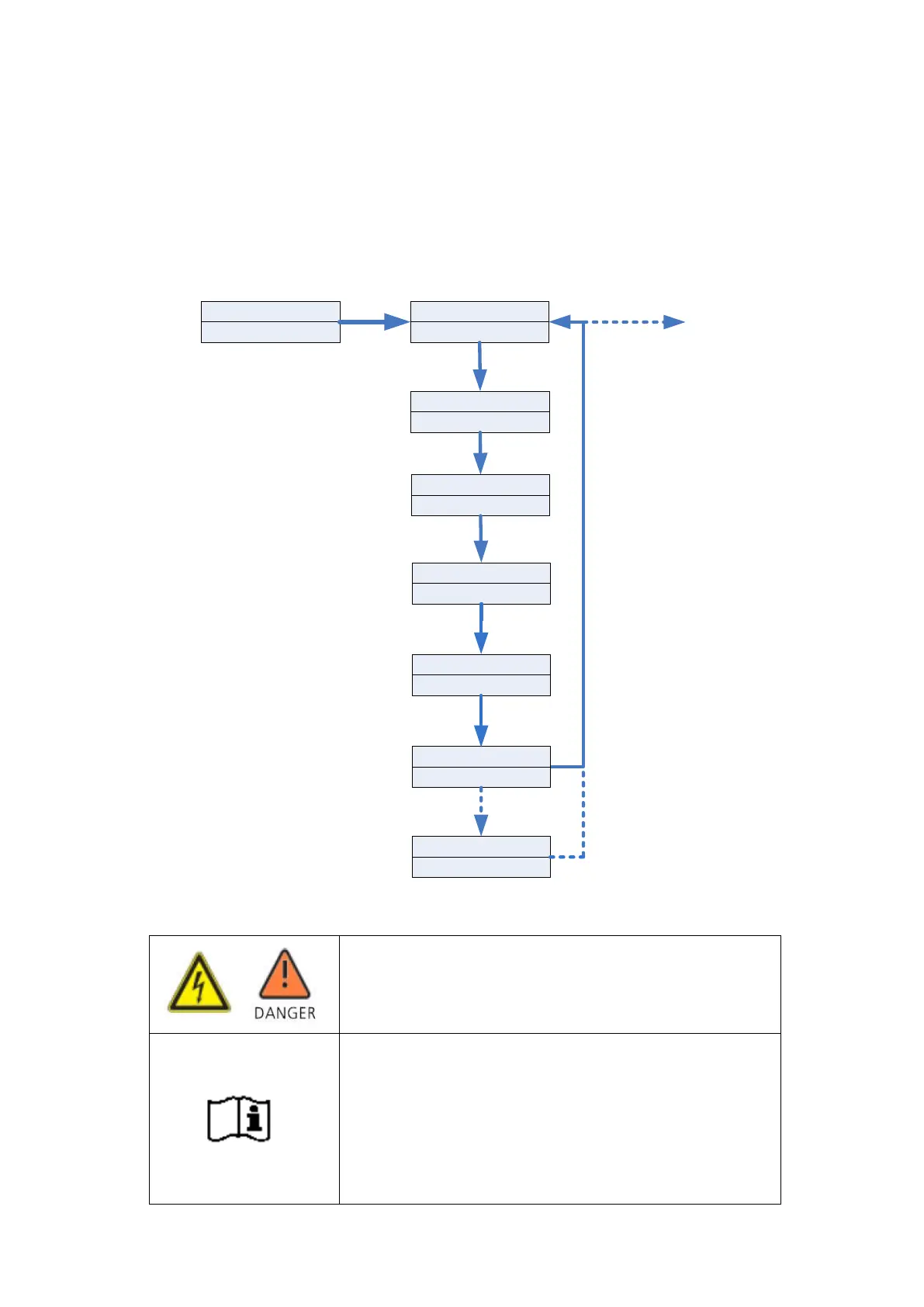6.3 Country setting
Growatt can provide machines of various specifications. After receiving the machines, customers can set the
corresponding specifications by dialing the LCD according to their national safety regulations.
Basic Parameter
WorkMode
WorkMode
Configuration
WorkMode
MODE Change
WorkMode
Priority
WorkMode
BackUp
Press “enter” key more than
3 seconds into setup mode
Press “down” key
to the next item
Press “enter” key more
than 1 seconds to make sure
Default Set
WorkMode
Auto Test
WorkMode
ExportLimit
WorkMode
Chart 6.1
Caution :
When you setting the DIP, you must turn off PV switch, AC
breaker and Battery to make sure all of the power are off.
Caution:
1. After setting the DIP, please power on the inverter and check
the model display (show as 6.3.1). If the model display is match
what you want, it means your setting is successful.
2. You need to calibrate the time that the machine is showing
after inverter starts up.
If the country is set incorrectly, please shut down the inverter
