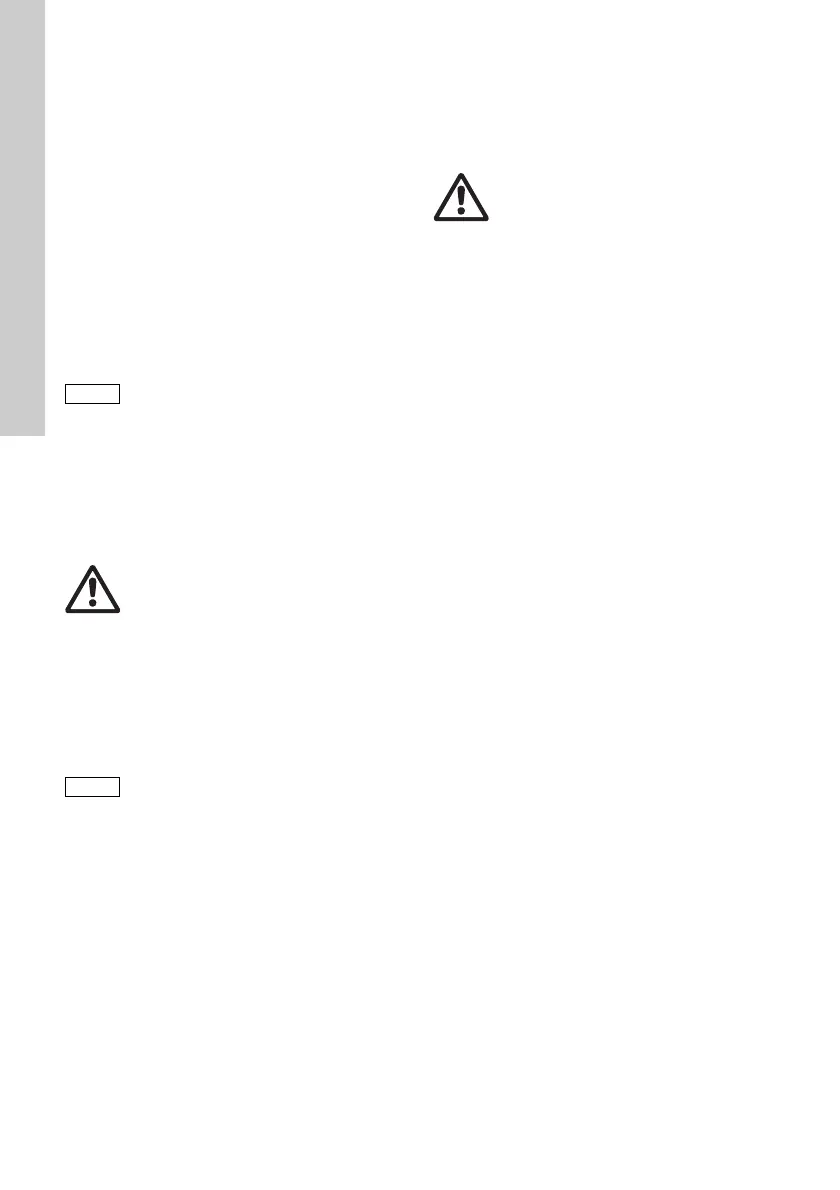English (GB)
34
6.15.5 Characteristics of bus communication
To start and stop the pump via bus, it needs to be in
operating state "Running". When the pump is
remotely stopped from bus, the "External stop"
symbol is displayed and the pump switches to
operating state "Standby".
While bus control function is activated, the "Setup"
menu only shows the "Bus" and "Key lock"
submenus. The other main menus, the "External
stop" function and the keys are still available.
All operation modes (see section 6.4 Operation
modes) can still be used when bus control is
activated. This allows to use the bus control only for
monitoring and setting the pump. In this case the
respective "BusWatchDog" (see funtional profile on
E-Box/CIU product CD) should be deactivated in bus
control, because otherwise faults in communication
can stop the pump.
The analog output can not be used while the pump is
bus-controlled as both functions use the same
electrical connection. See section 4.3 Electrical
connection.
6.15.6 Deactivate communication
Bus control function can be deactivated in the "Setup
> Bus" menu. After deactivation all submenus in
"Setup" menu are available.
The "Bus" symbol in the display disappears at next
restart of the pump, after the E-Box/CIU plug was
disconnected.
6.15.7 Communication faults
Faults are only detected, if the respective
"BusWatchDog" (see functional profile on E-Box/CIU
product CD) is activated.
In case of bus communication faults (e.g.
communication cable break), the pump stops dosing
and switches to operating state "Standby"
approximately 10 seconds after the fault was
detected. An alarm is triggered, detailing the cause
of the fault. See section 8. Faults.
To change any settings manually, the
bus control function must be
deactivated temporarily.
Warning
After deactivating the bus control
function, the pump can start
automatically!
Before deactivating the bus control
function, set the pump to operating
state "Stop"!
After disconnecting any plug, always
refit protective cap!
Warning
After a communication fault is repaired,
the pump can start automatically,
depending on current bus control and
pump settings!
Before repairing any fault, set the
pump to operating state "Stop"!
