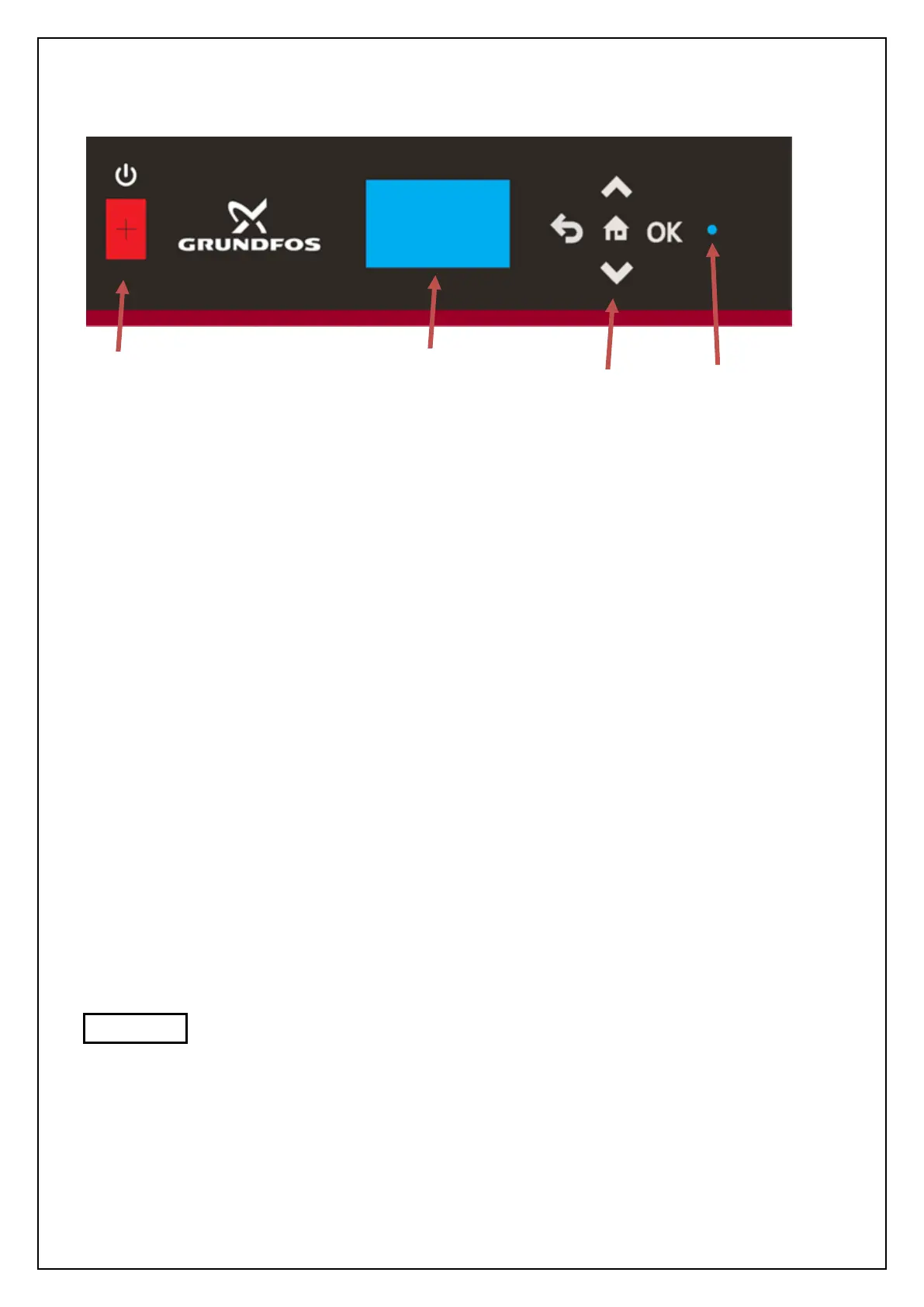GRUNDFOS INSTRUCTIONS
13
7.0 System Controller overview.
The front face of the PHT A controller has the following items.
Fig 6. - Controller front screen
The ON/OFF Switch is an illuminated switch indicating that the unit is powered ON/OFF.
The Display panel gives the Status of the unit, the current pressure, the Date and time when
operating without a fault. When operating with a fault the Status will indicate the fault detected.
The Display panel will auto-dim to save energy after a predefined period without operation.
The Keypad has:
• UP/DOWN keys used to move between pages and increase/decrease values.
• Home key to return to the Home page
• OK key to confirm a value entered/Access the password protected menu’s
• Return key to step back in the program
The Status LED gives a quick and easy Status for the unit.
Green – Status Healthy.
Red – Status Fault or Service/Fault.
The system status is also supported by an audible buzzer.
The buzzer activates with Critical faults and can be silenced by pressing and holding the OK key.
7.1 Programming the PHT A Controller.
The PHT A controller has a simple, intuitive and ergonomic design that is easy to pick up.
Fixed combination volt free outputs that allow critical and general fault monitoring.
Programmable outputs providing complete flexibility.
