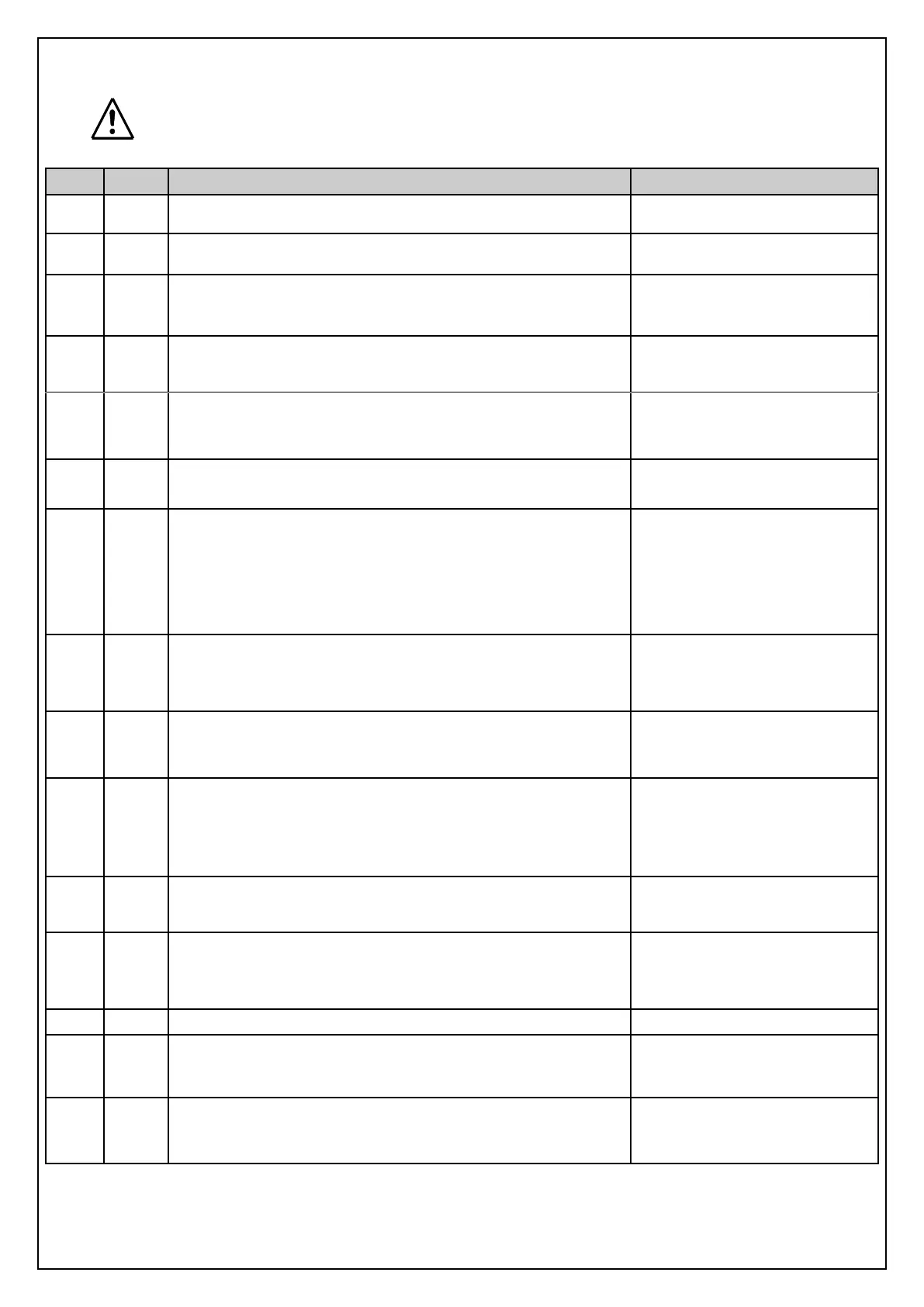GRUNDFOS INSTRUCTIONS
26
8.6 Commissioning checklist.
Before the commissioning phase starts ensure that the Installation checklist has
been completed
Fully read and study this manual.
Check mains power and water to the unit are both OFF
Ensure both are OFF and cannot be
accidentally turned ON.
Inspect the Installation, check everything in the
Installation checklist has been completed.
Open the mains water isolating valve and check the filling
of the header tank.
Refer to the Float valve adjustment
section.
Check the fill level in the header tank does not exceed
the overflow height. Make any adjustments as required.
Refer to the Float valve adjustment
section
Prime the pump and the whole system as necessary.
Inspect for any leaks.
Refer Priming pump section of this
manual.
Apply the mains power. Switch ON the unit.
Allow the unit to boot up. Note the software version
for the Commissioning Record.
Ignore any Warnings/Alarms at this
time.
The PHT A-T model will need one
minute to close all motorized valves
before you can begin to program the
unit.
Set the unit up according to the desired customer
parameters. Record the parameters in the
Commissioning Record.
Test the pumps using the Pump test function in the
Engineers menu. Open the system isolating valve.
Press and hold down the OK but for
the duration of the pump run.
Check the system for any faults.
Test and Observe correct system operation.
Check digital outputs function correctly.
Adjust glycol settings as required.
Fix and Clear any faults.
Only on Glycol unit (PHT A V)
Clear all pump start/run time history, fault log and
setting change history.
Take a record of the fault log.
Check off all the fault log settings against the site
specification.
USB key placed into USB port
On rear of display PCB.
Replace all covers and re-fit the screws
Clean up area and ensure safe for user,
All Isolating valves are in the OPEN position.
System is ready for operation
Update the Commissioning
Record and the History log at
back of this manual
