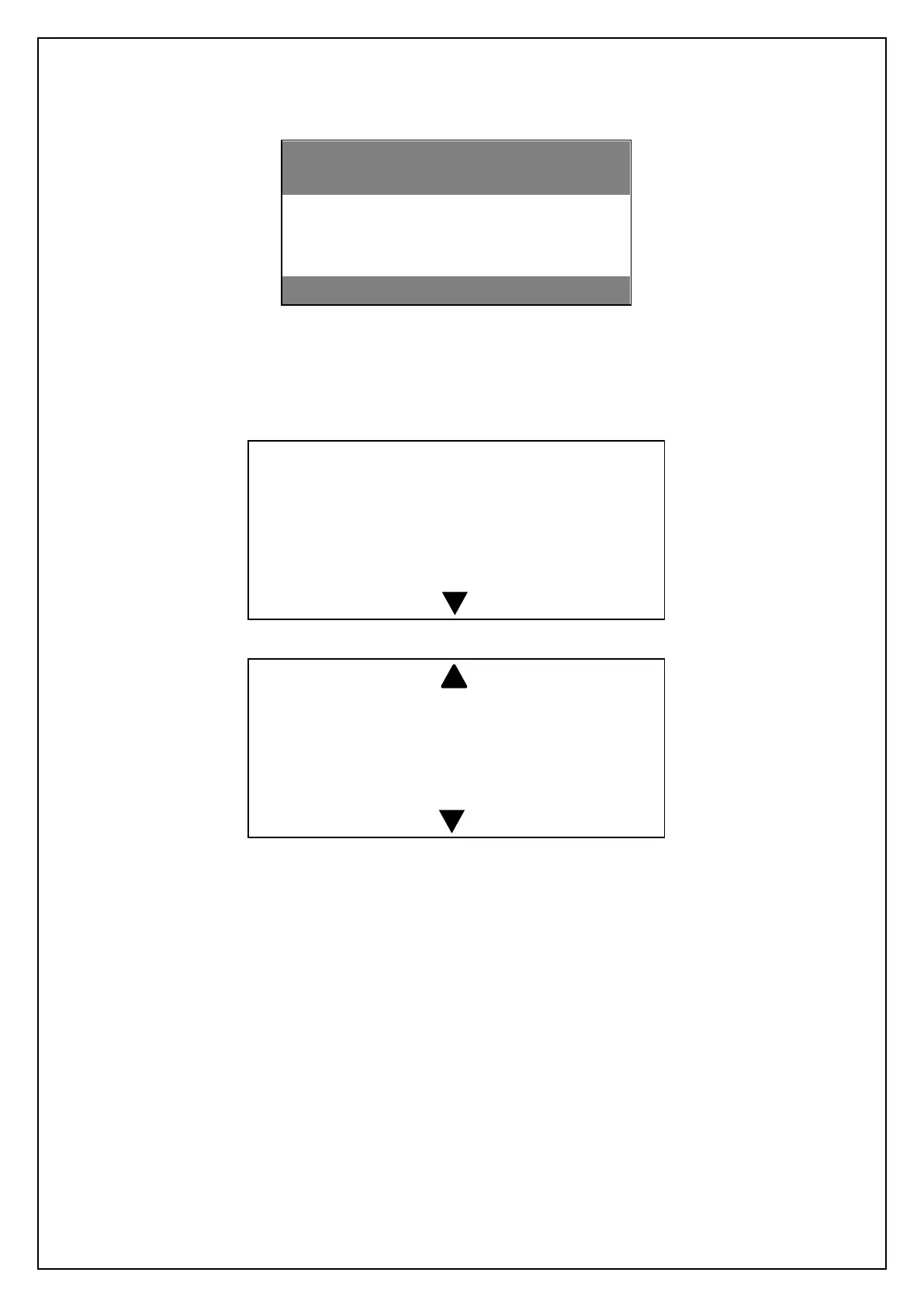Pressing the Down key will take the operator straight into the list of current faults.
The fault number is displayed, along with the name of the fault, relevant value (if applicable),
date and time. The presence of the arrow indicates further fault pages.
The operator can scroll through the list of faults, acknowledging them with the OK key.
Once a fault has been acknowledged it will disappear from the list.
Once all faults have been acknowledged (or a timeout period of 3 minutes has elapsed) then
the controller will return to the Main Operating screen. If the fault is cleared but still
detected as present then the fault message and status return, with a new date and time
stamp.
7.8 Fault Log.
The Fault log will store a minimum of 30 historic fault conditions in non-volatile memory.
This includes faults that have been acknowledged via the operating screen.
Access to the list of stored faults is through the Engineers menu.
The Fault log can be cleared down at any time after pressing the OK key and following the
instructions on the screen.
