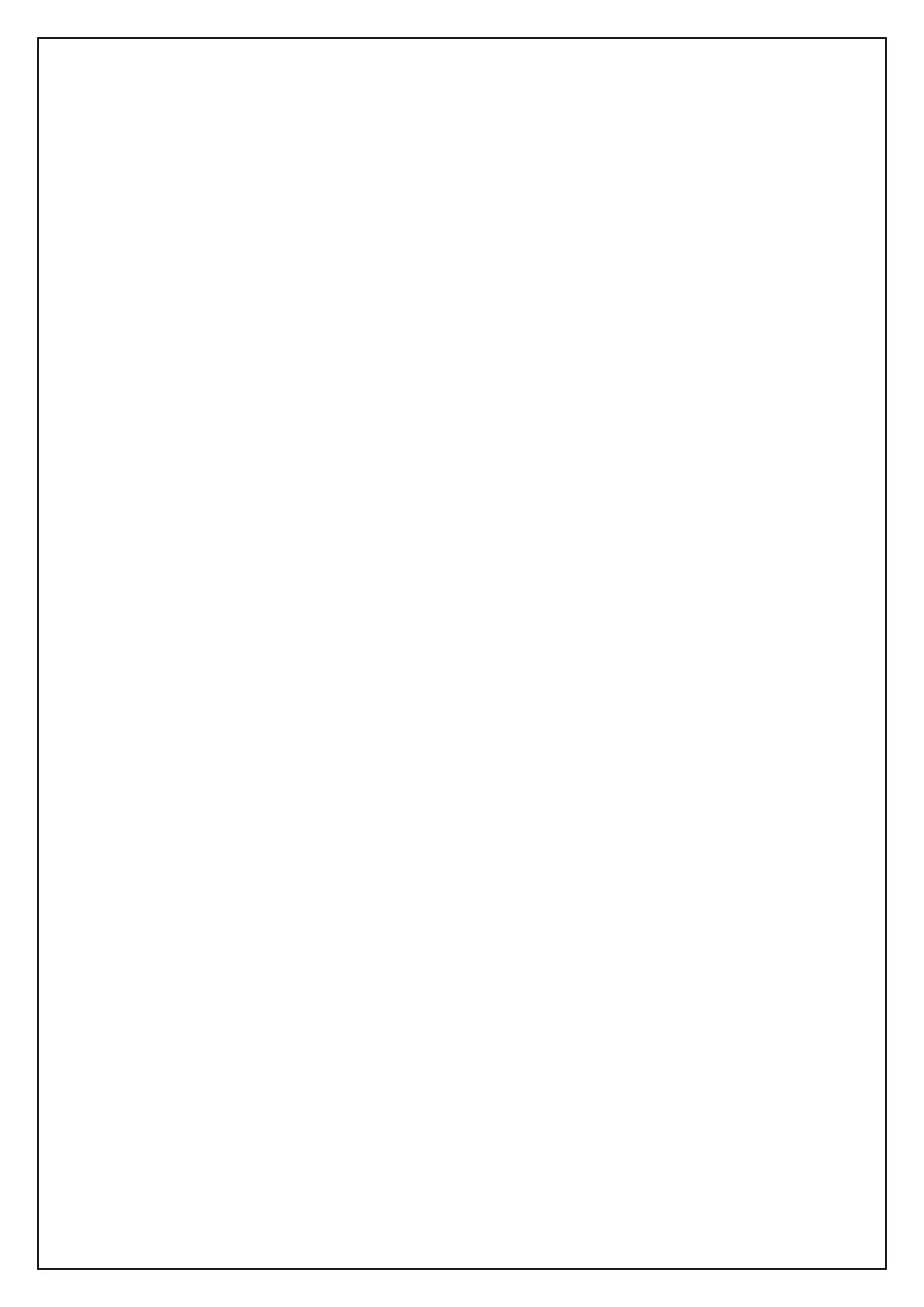GRUNDFOS INSTRUCTIONS
2
Table of Contents
1.0 About this manual.
2.0 Symbols used in this document.
3.0 Scope of these instructions.
4.0 Product identification.
5.0 Operating Principles.
5.1 Standard Pressurisation Unit.
5.2 Twin System Pressurisation Unit.
5.3 Glycol Pressurisation Unit.
6.0 General information.
6.1 Delivery and handling.
6.2 Delivery inspection upon receipt.
6.3 Warranty.
6.4 Site storage on receipt.
6.5 Weather, Temperature and long-term storage.
6.6 Operating Environment.
6.7 Installation Location.
6.8 General requirements.
6.9 Operating Conditions.
6.10 Wall Fixings.
6.11 Product weights.
7.0 System Controller Overview.
7.1 Programming the Controller.
7.2 Start-Up Sequence.
7.3 Main Operating Screen.
7.4 Menu Entry.
7.5 Menu System.
7.6 Function Tree
7.7 Fault Indication.
7.8 Fault Log.
7.9 Uploading the Fault Log.
7.10 Digital Outputs.
7.11 System 1 Interlock Output (D01).
7.12 General Fault Output (D02).
7.13 Programmable Outputs (D06/D07/D08).
8.0 Installation and commissioning – General.
8.1 PHT A-N/D/V unit – Float valve. adjustment
requirements.
8.2 PHT A-F/T unit – Float valve adjustment.
8.3 Priming the Pumps.
8.4 PTH-V Glycol settings.
8.5 Installation Checklist.
8.6 Commissioning Checklist.
8.7 Commissioning Record.
9.0 User Maintenance.
9.1 Planned Preventative Maintenance.
9.2 Annual Service.
10.0 Connection Drawing.
10.1 Wiring Diagram.
11.0 Spare parts list.
12.0 De-commissioning
12.1 De-commissioning.
12.2 Dismantling.
12.3 Disposal.
13.0 CIM Modules.
14.0 Fault finding checklist.
14.1 Fitting Procedure
15.0 Quick guides.
15.1 How to...Clear Excess Consumption Warning.
15.2 How to...Clear Flood Protection Fault.
15.3 How to…Program Digital outputs
15.4 How to…Upload the Fault log to USB memory
stick.
15.5 How to…Quickly check key system settings.
15.6 How to…Operate pumps in hand.
15.7 How to…Clear the Fault Log.
15.8 How to…Clear the Settings Log.
15.9 How to…Change the Pump FLC.
15.10 How to…Reset the Service Reminder.
16.0 History Log/Notes
