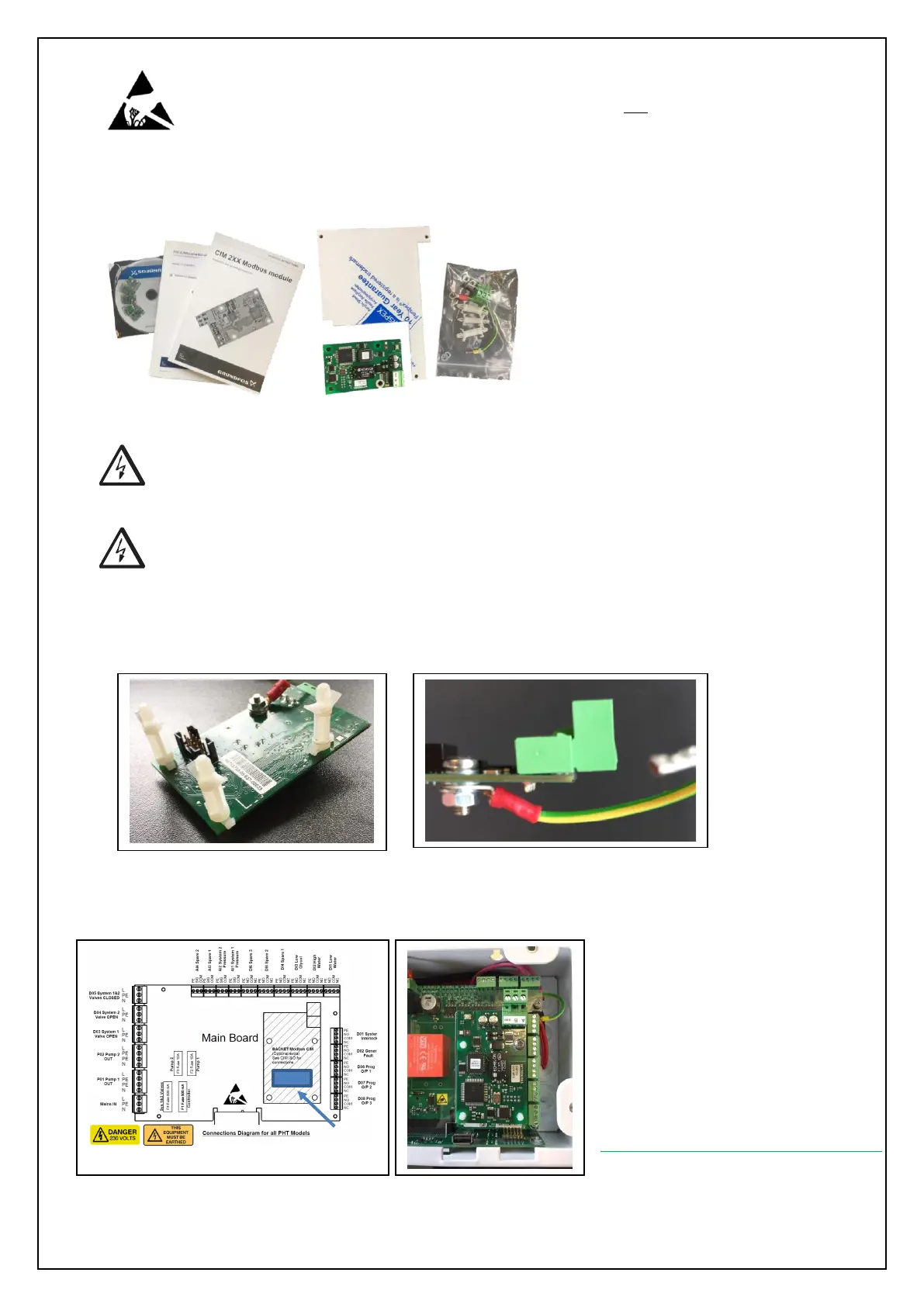GRUNDFOS INSTRUCTIONS
35
Fig. 14 – CIM Module package
14.1 Fitting procedure:
1 – Ensure the unit is switched off, the incoming mains supply to the unit has been isolated and
cannot be accidentally turned back on.
230 VAC is present on the main board
2 – Remove the top cover of the PHT unit (4 x Torqs screws & washers).
3 – Check that there is no 230 VAC supplied to the main board with a meter.
4 – Check that none of the VFC Digital outputs have voltage on them from another source.
Isolate as necessary
5 – Remove the clear plastic main board cover (4 x screws).
6 – Assemble the CIM card unit. (3 x PCB support pillars, Earth wire and connector block) (see Fig.
15)
Fig. 15 – CIM Card Assembly
7 – Fit the CIM card to the 10 pin header found on the mainboard. (see Fig. 16)
Fig. 16 - CIM Module location.
The Grundfos CIM card is static sensitive and should be handled with care and due consideration for
static sensitive devices. Any static damage to the CIM card is not covered under warranty.
Always follow the instructions in the CIM card Installation and Operation manual.
The following parts are supplied in the CIM card kit:
CIM Modbus CD-ROM, CIM Modbus manual,
CIM Modbus or BACnet card, PHT cover plate,
PHT I&O manual, Connector block, Earth cable,
3 x PCB support pillar, 2 x M4 flat washer,
M4 spring washer, M4x10 TORX screw, M4 nut
8 – Connect the Earth wire to any of the
free PE terminals on the main board.
9 – Fit the new clear plastic cover.
10 – Fit connections to the CIM card.
11 – Reconnect any VFC connections.
12 – Refit the top cover.
(4 x Torqs screws & washers).
13 – Reconnect mains supply.
14 – Switch unit ON.
PHT A unit will auto detect the CIM card.
