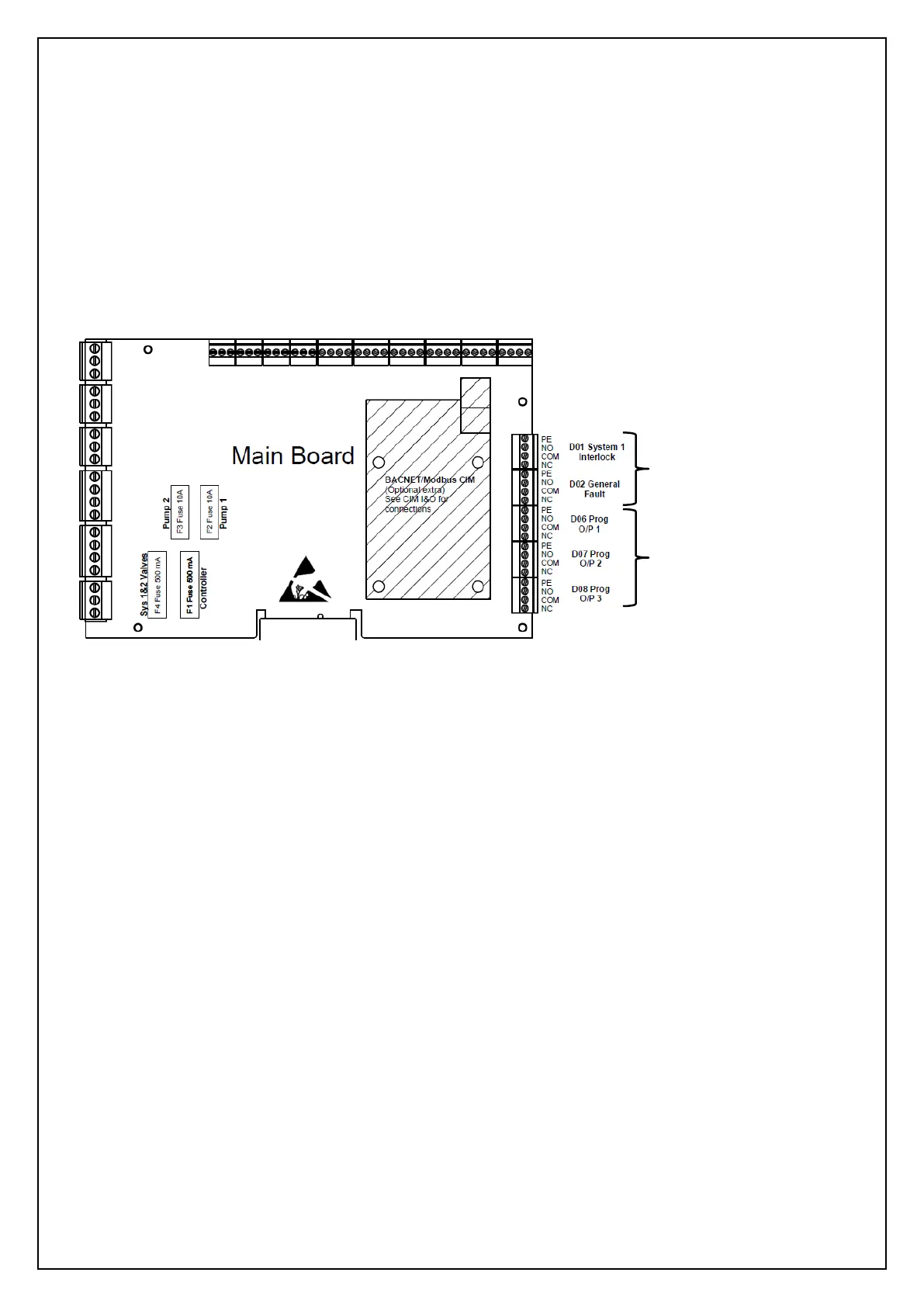GRUNDFOS INSTRUCTIONS
21
To program these outputs:
1 - Enter the Engineers menu and navigate to Programmable output pages.
2 - Enter the edit mode by pressing the OK key.
3 - Use the UP and DOWN keys to navigate the list of faults that can be programmed.
4 - When the desired fault is at the top of the stack press OK, this will select the fault.
4a – To deselect a fault use the UP and DOWN keys as above till the required fault is at the
top of the stack and press OK.
5 - Select any further fault outputs as required.
6 – Exit the menu by pressing the RETURN key.
7 – The total number of outputs selected is displayed for verification.
8 – The selected outputs are also written to the settings section of the Fault Log.
Fig. 7 – Location of Digital outputs
