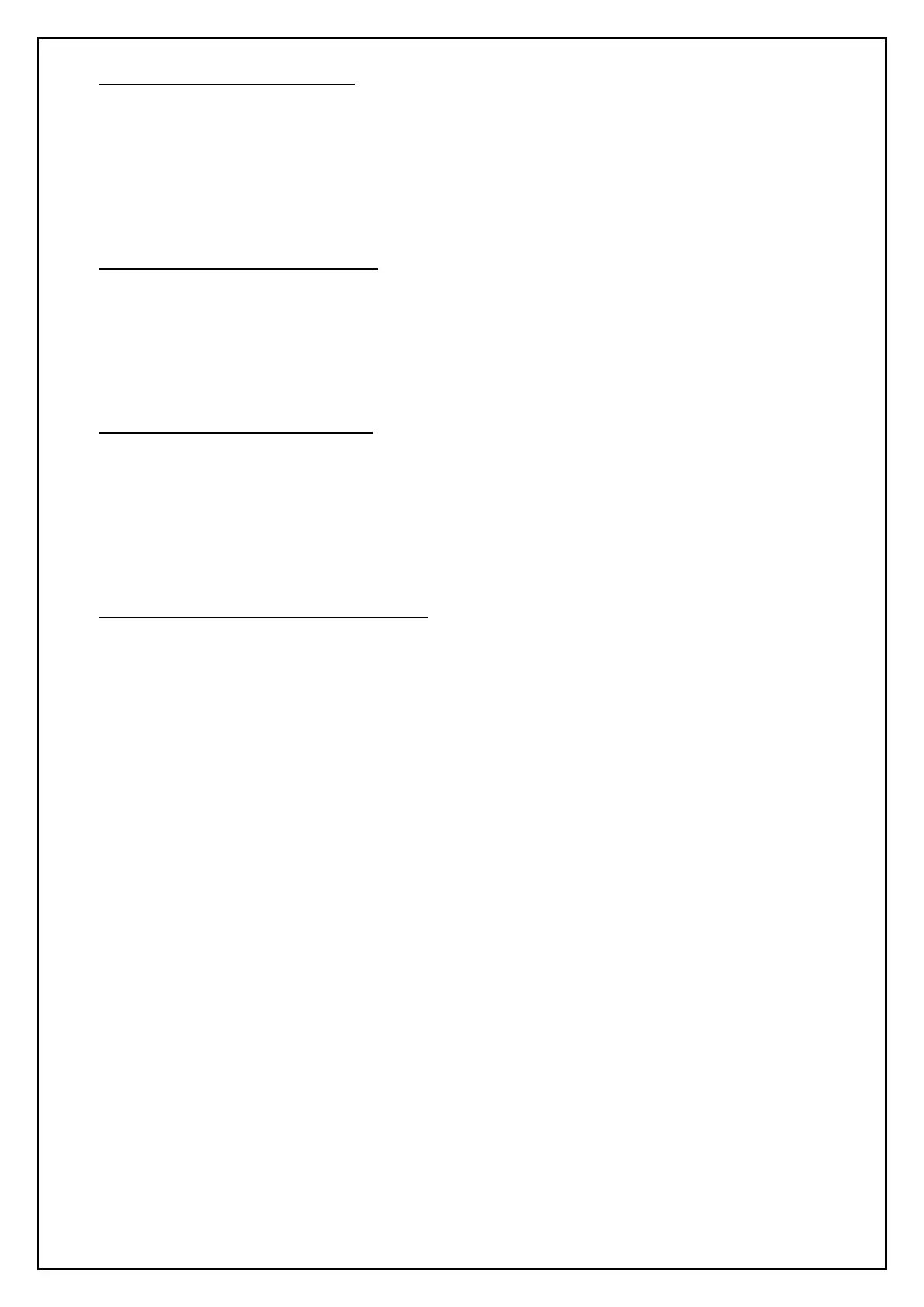GRUNDFOS INSTRUCTIONS
37
15.7 How to…Clear the Fault Log.
1 – Press and Hold OK key till Password Menu screen appears.
2 – Password – > {{Engineers password}}.
3 – Go to page “Fault Log”, page 45.
4 – Press OK key to access log.
5 – Press OK key till message “Hold OK to Clear” appears.
6 – Press and hold OK key to clear faults.
7 – Press HOME key to return to Main screen.
15.8 How to…Clear the Settings Log.
1 – Press and Hold OK key till Password Menu screen appears.
2 – Password – > {{Factory password}}.
3 – Go to page “Setting changes”, pages 55.
4 – Press OK key till message “Hold OK to Clear” appears.
5 – Press and hold OK key to settings .
6 – Press HOME key to return to Main screen.
15.9 How to…Change the Pump FLC
1 – Press and Hold OK key till Password Menu screen appears.
2 – Password – > {{Factory password}}.
3 – Go to page “Pump FLC”, pages 57.
4 – Press OK key to access.
5 – Use the UP/DOWN keys to set the new FLC.
6 – Press OK key to confirm.
6 – Press HOME key to return to Main screen.
15.10 How to…Reset the Service Reminder
1 – Press and Hold OK key till Password Menu screen appears.
2 – Password – > {{Engineers password}}.
3 – Go to page “Last Service date”, pages 46.
4 – Press OK key and the controller will update the reminder date to today’s date.
(according to the date set in the controller)
5 – Press the HOME key to return to Main screen.
