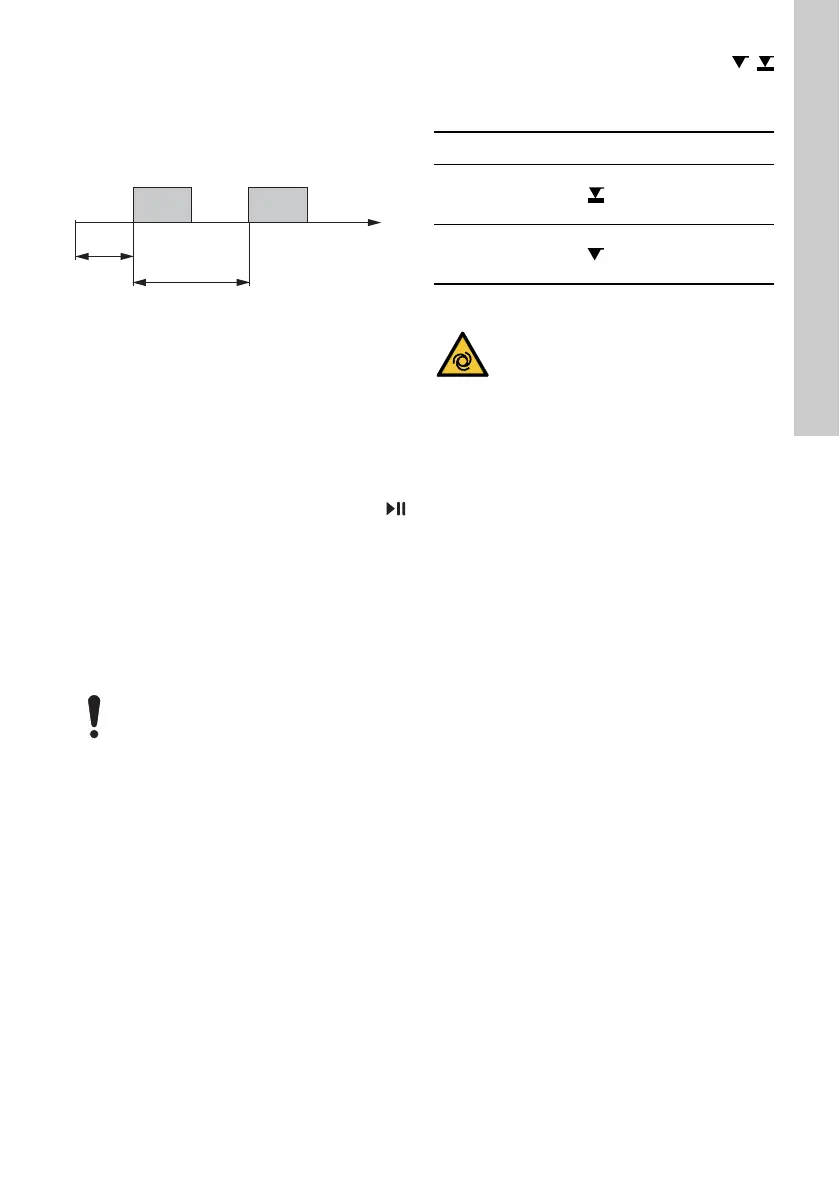English (GB)
39
Timer Cycle (Relay 2)
For the "Relay 2 > Timer Cycle" function, set the
following parameters:
• On (t
1
)
• Start delay (t
2
)
• Cycle time (t
3
).
Fig. 41 Diagram
Timer Week (Relay 2)
This function saves up to 16 relay on-times for a
week. The following settings can be made for each
relay switching operation in the "Relay 2 > Timer
Week" menu:
• Procedure (No.)
• On time (duration)
• Start time
• Weekdays.
7.18.2 External stop
The pump can be stopped via an external
contact, e.g. from a control room. When activating
the external stop signal, the pump switches to
operating state "Standby". The corresponding
symbol appears in the "Signal/error display" area of
the display.
The contact type is factory-set to normally open
contact (NO). In the "Setup > Inputs/Outputs >
External stop" menu, the setting can be changed to
normally closed contact (NC).
7.18.3 Empty and Low level signals
In order to monitor the filling level in the
tank, a dual-level sensor can be connected to the
pump. The pump responds to the signals as follows:
Both signal inputs are allocated to the normally open
contact (NO) in the factory. They can be re-allocated
in the "Setup > Inputs/Outputs" menu to normally
closed contact (NC).
7.19 Basic settings
All settings can be reset to the settings default upon
delivery in the "Setup > Basic settings" menu.
Selecting "Save customer settings" saves the current
configuration to the memory. This can then be
activated using "Load customer settings".
The memory always contains the previously saved
configuration. Older memory data is overwritten.
TM06 7113 3818
Frequent disengagement from the mains
voltage, e.g. via a relay, can result in
damage to the pump electronics and in the
breakdown of the pump. The dosing
accuracy is also reduced as a result of
internal start procedures.
Do not control the pump via the mains
voltage for dosing purposes!
Only use the "External stop" function to
start and stop the pump!
Sensor signal Pump status
Low level
• Display is yellow
• Flashes
• Pump continues running
Empty
• Display is red
• Flashes
• Pump stops dosing
CAUTION
Automatic startup
Minor or moderate personal injury
- When the tank is filled up again, the
pump restarts automatically.
