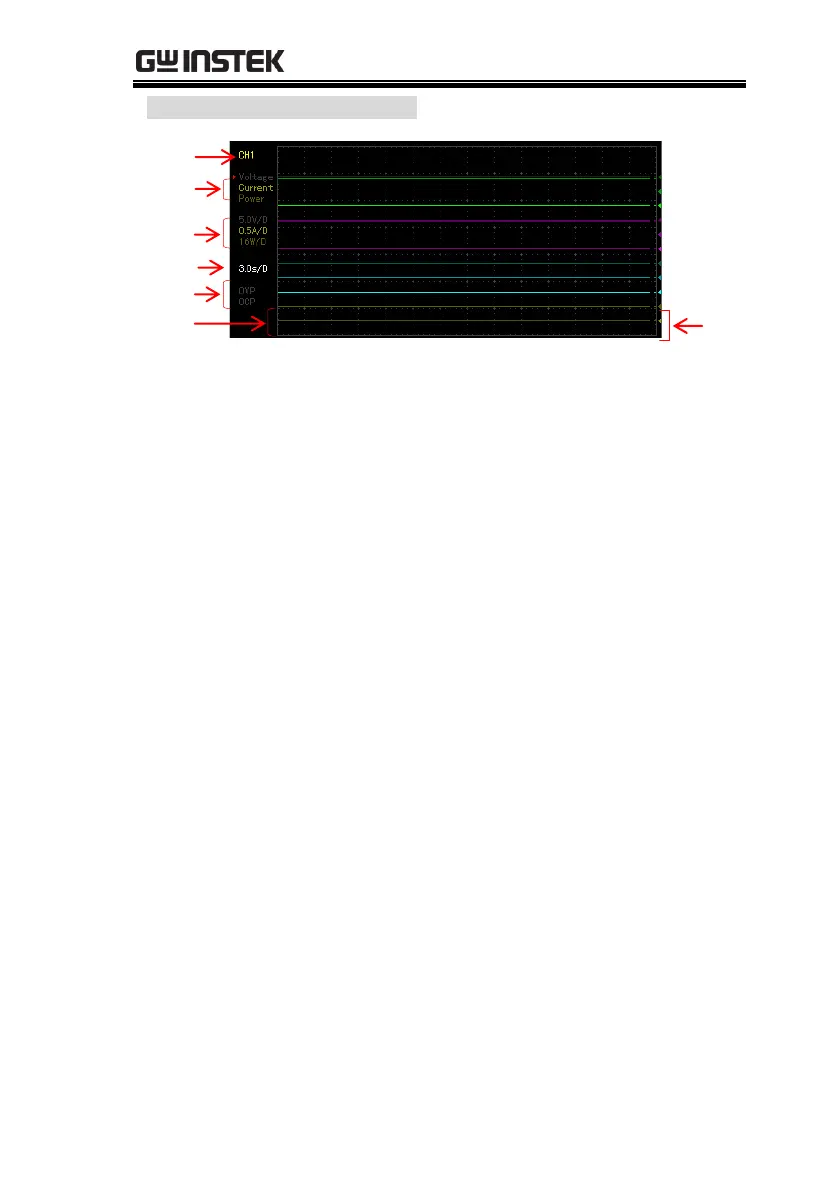The introduction to Type 6 display
a represents the currently edited channel, which can be toggled through
the channel button on the panel.
b indicates the adjustable items of reference point for
voltage/current/power respectively in the active channel. The one with
a red triangular arrow is the active item to adjust, which can be toggled
through the directional button on the panel.
c stands for the vertical sensitivity for voltage/current/power
respectively in the active channel.
d stands for the horizontal sensitivity for time.
e represents the output state of active channel and the open state of
OVP/OCP.
f indicates the output curve for voltage/current/power respectively in
the active channel. The three curves have the identical color in
common with slight difference in brightness, which corresponds to the
brightness of b.
g stands for the output reference point for voltage/current/power
respectively in the active channel, which is adjustable ups and downs
via scroll wheel.
