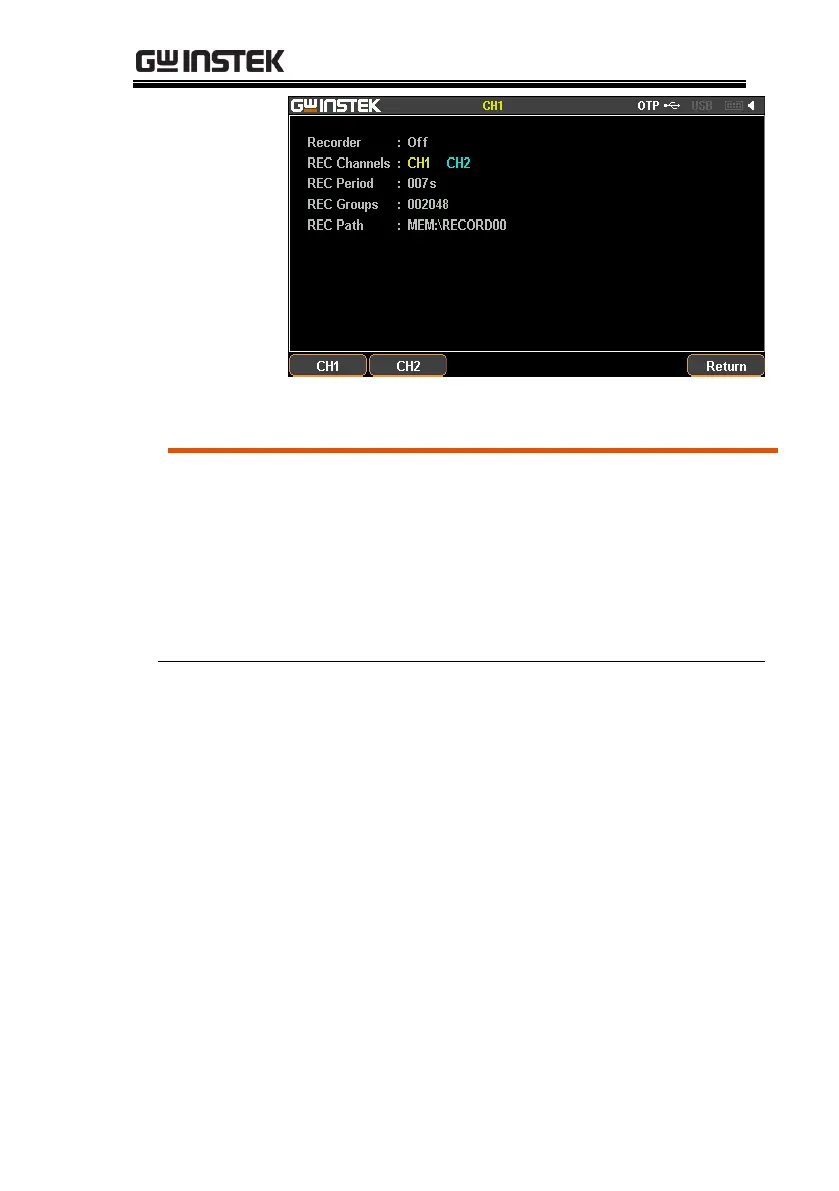Press the Advance key on control
panel. Select F5 (Recorder) function.
Press F1 (Period) button to enter
setting of recorded period. The
setting on LCD is activated and
appears in red font color. Use
number pad to set the parameters
directly and then press the F1 (s)
button to confirm; or use arrow keys
along with scroll wheel to complete
the setting.
Press the Advance key on control
panel. Select the F5 (Recorder)
function. Press the F2 (Groups)
button to enter setting of recorded
