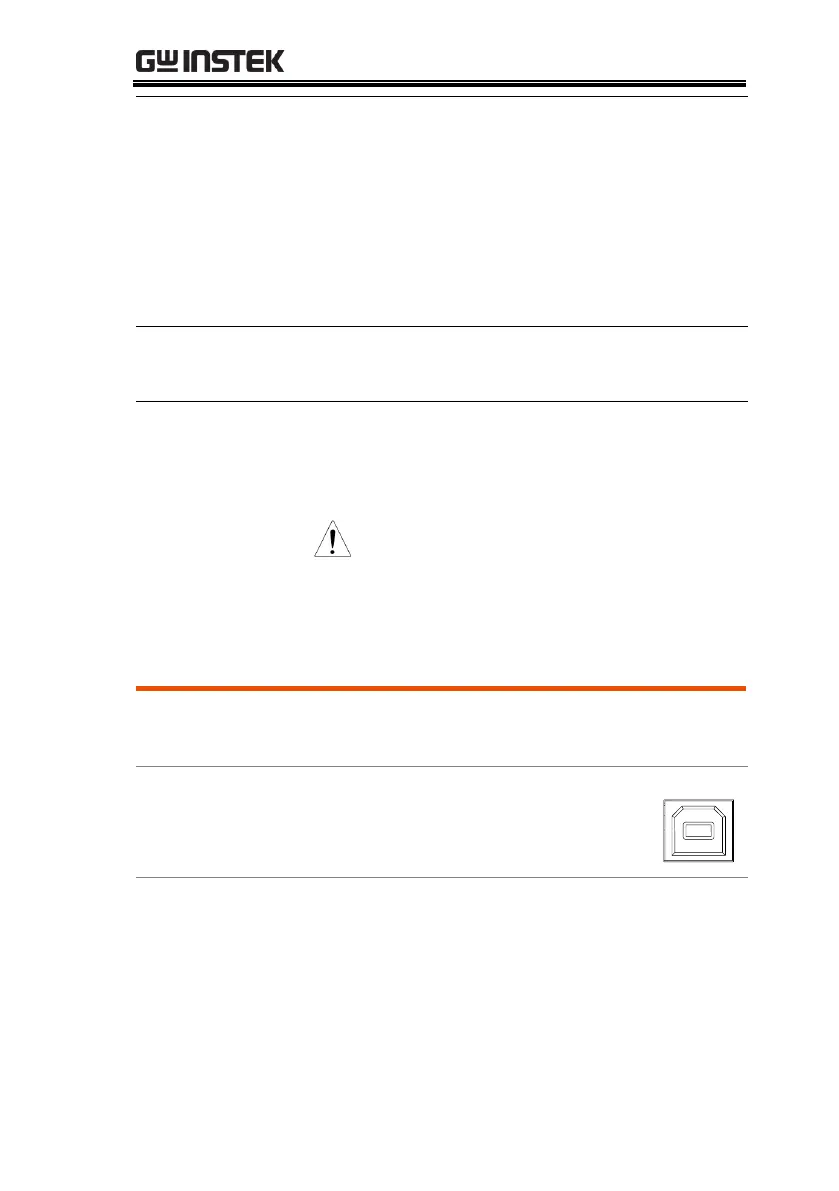GPP Series User Manual
100
Perform the following query:
*IDN?
The unit will return the manufacturer, model,
serial number and software version.
GW INSTEK, GPP-3323, SN: xxxxxxxx, Vx.xx
Disable Remote
Control Mode
Send a remote command Local from the PC.
Long-press the F6 (unlock) key on the front
panel.
Warning: RS-232 is Not hot-plug device.
Please proceed to the connection procedure
under the power-off state.
USB
GPP can be connected via USB using the USB
Communications Device (CDC) class.
Rear panel USB slave port.
Install the USB driver provided by suppiler in
PC.
