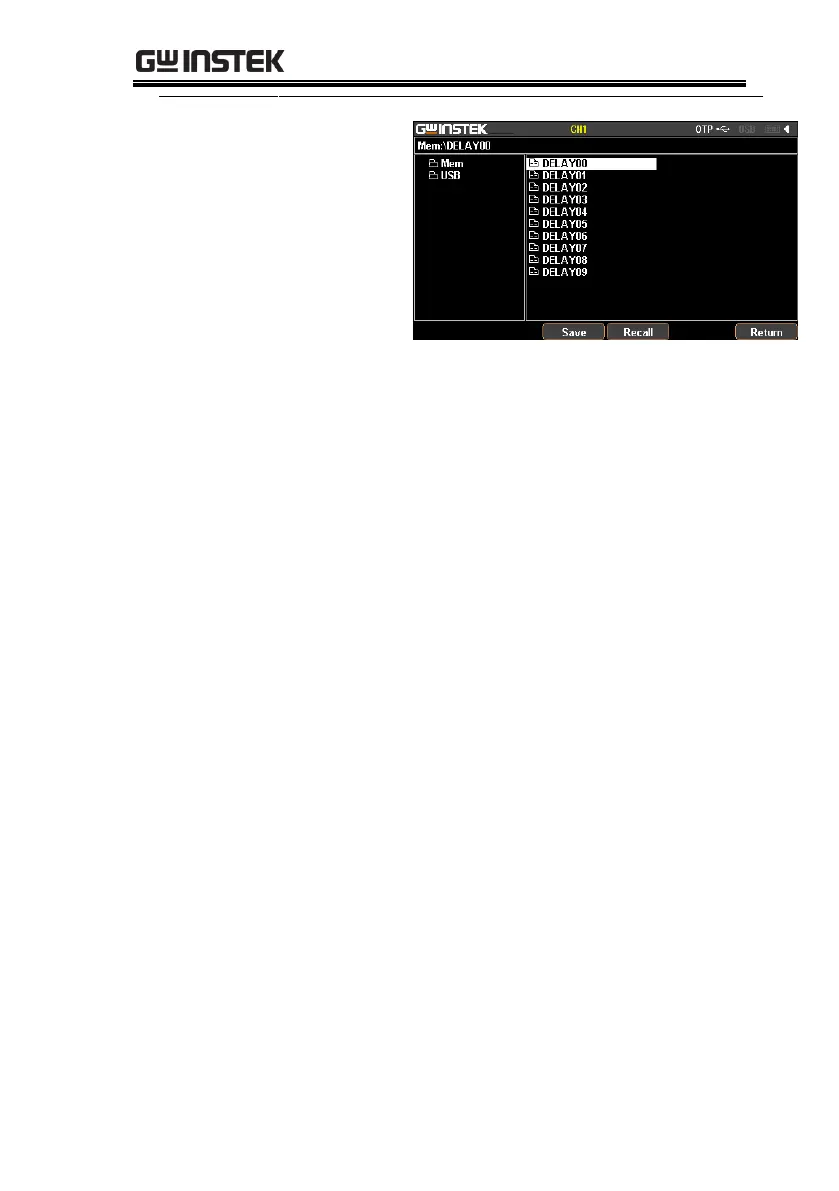3. Rotate the scroll wheel (Encode) to
select target file.
4. Press F3 (Save) button to save the
settings of Delay into the
corresponding file.
5. Press the F4 (Recall) button to recall
the Delay file of list to the current
sequence settings when necessary.
1. Plug in flash drive before rotating
the scroll wheel (Encode) to select
flash drive.
2. Press right arrow button to enter
the root directory of flash drive.
3. Press F1 (Type) button to select
required file type *.CSV or *.DLY.
4. Rotate the scroll wheel (Encode) to
select target
file.
