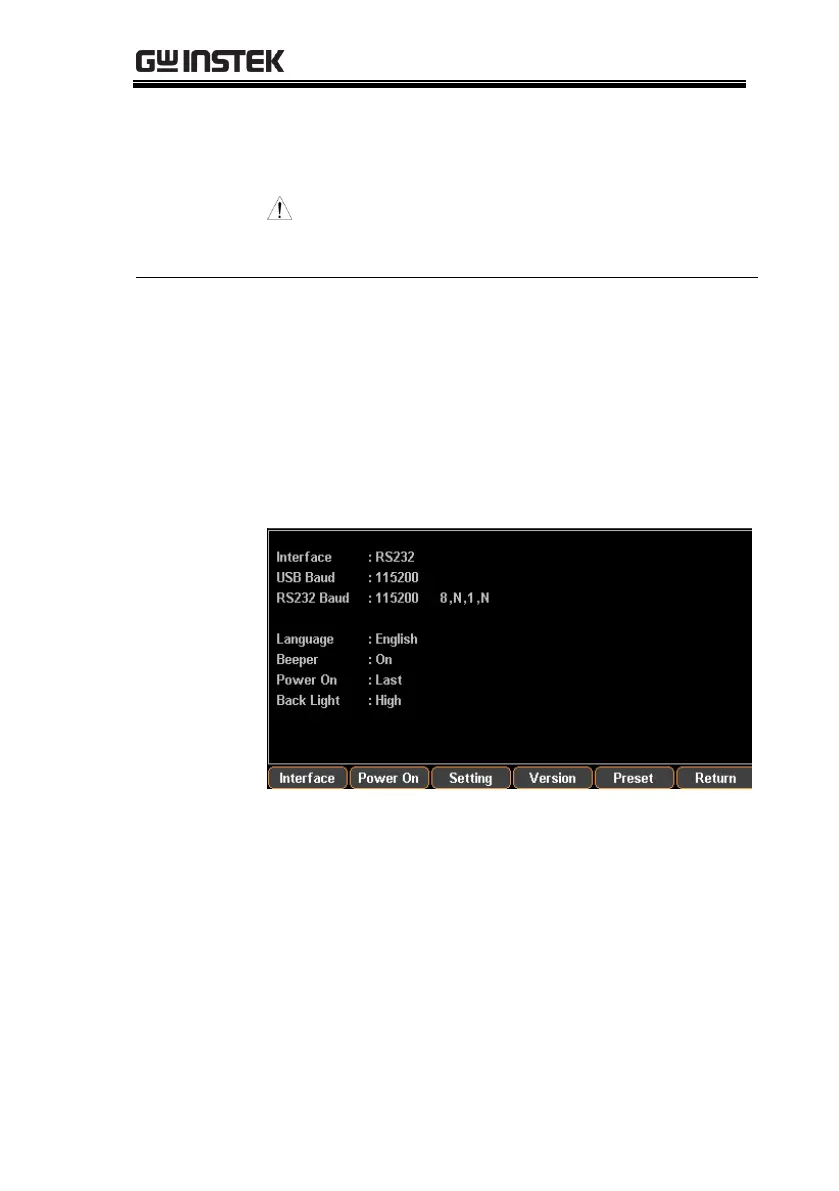Refer to page 79 for chapter of Memory operation of
Record.
Note: *.REC file can be edited in PC by the
specified format (*.CSV or *.REC) and imported, via
flash drive, into PC.
In the System Setting menu, the interface parameter
settings area shows Power On. There are 2 settings to
choose from, Last (the last shut down status) and
Default (non-modifiable factory default setting).
To enter the function, press the System button to enter
the interface followed by pressing the F2 (Power on)
button.
