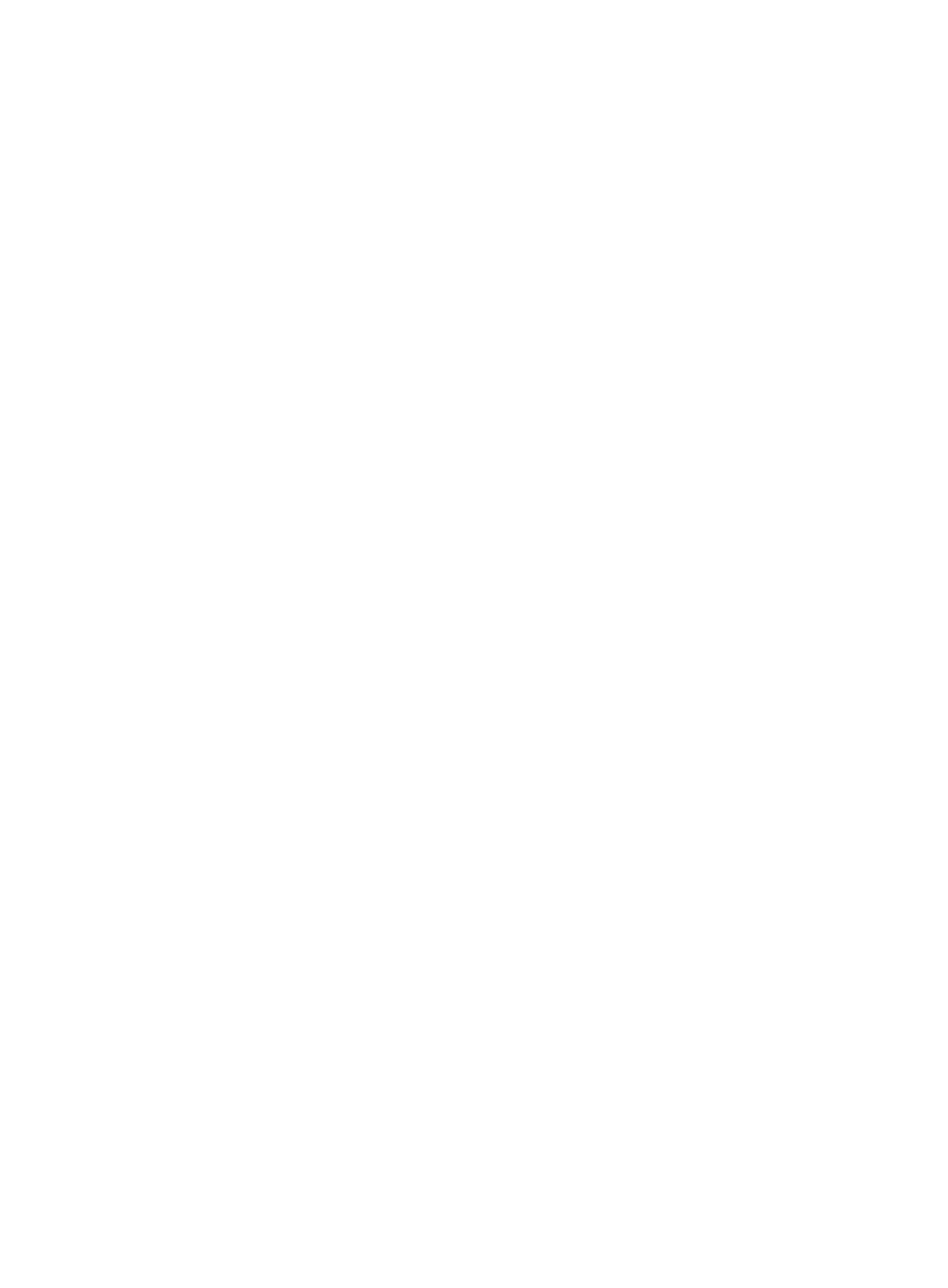133
=====================
------------------
Ctrl_Prop Value
------------------
EmergencyUG ON
------------------
[root@localhost storcli]# ./storcli64 /c0 set eghs smarter=on
CLI Version = 007.2507.0000.0000 Feb 07, 2023
Operating system = Linux 4.18.0-193.el8.x86_64
Controller = 0
Status = Success
Description = None
Controller Properties :
=====================
-----------------------
Ctrl_Prop Value
-----------------------
EmergencySmarter ON
-----------------------
Collecting logs
Perform this task to export storage controller logs.
Syntax
storcli /ccontroller_id show alilog logfile=logfilename
Parameters
controller_id: Specifies the ID of a storage controller. If only one storage controller exists, the
ID is 0 by default. If multiple storage controllers exist, use the
storcli64 /call show command
to view the controller ID.
logfilename: Specifies the log file name.
Examples
[root@localhost home]# ./storcli64 /c0 show alilog logfile=alilog.txt
Managing logs
Perform this task to filter or clear storage controller logs.
Syntax
storcli64 /ccontroller_id show termlog
storcli64 /ccontroller_id show events
storcli64 /ccontroller_id delete termlog
storcli64 /ccontroller_id delete events