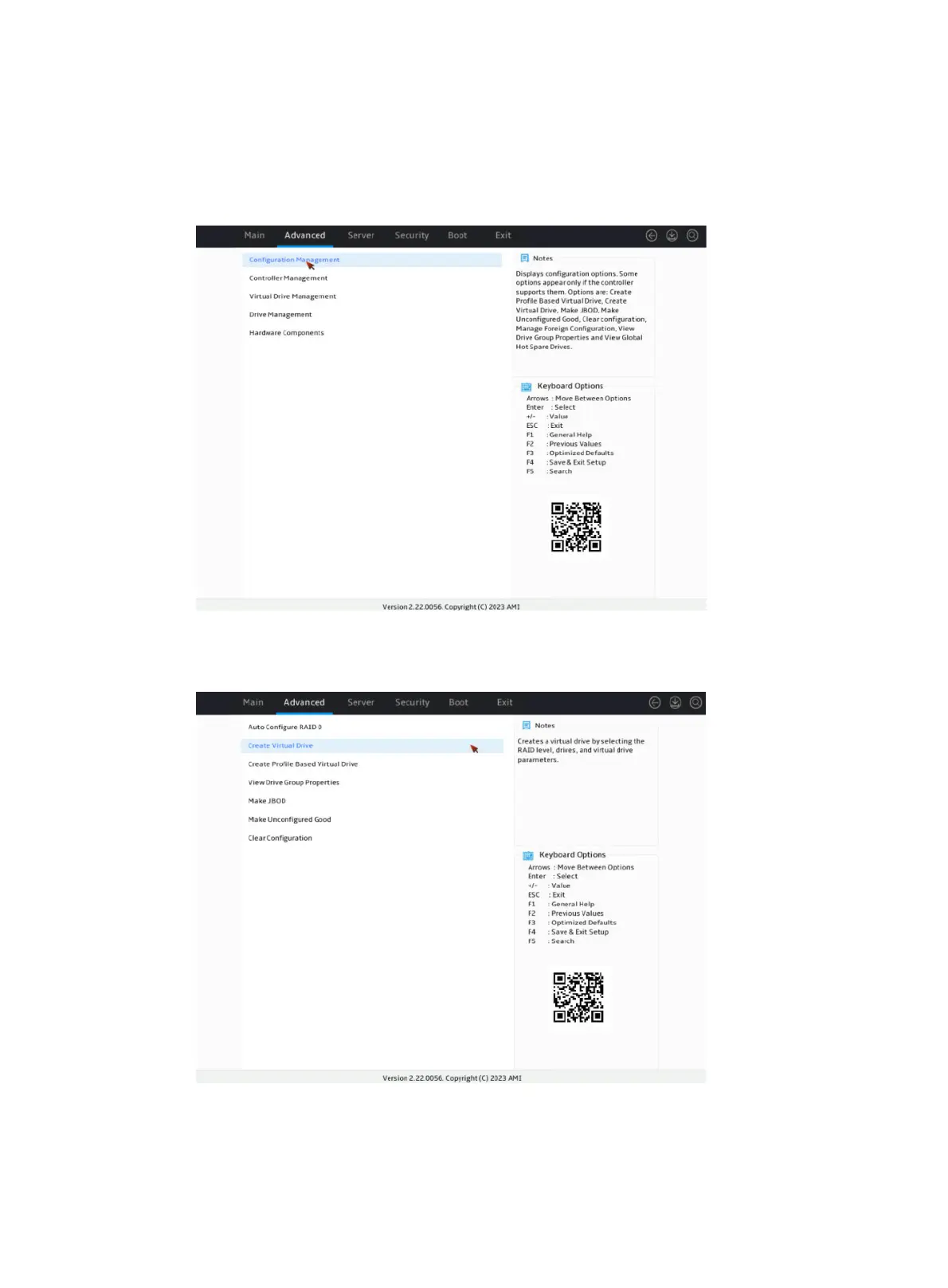9
Configuring RAID 0/1/5/6
1. On the storage controller configuration screen as shown in Figure 10, select Configuration
Management and press Enter.
Figure 10 Storage controller configuration screen
2. On the screen as shown in Figure 11, select Create Virtual Drive and press Enter.
Figure 11 Selecting Create Virtual Drive
3. On the screen as shown in Figure 12, select Select RAID Level to set the RAID level, for
example RAID 0, and then press Enter.
