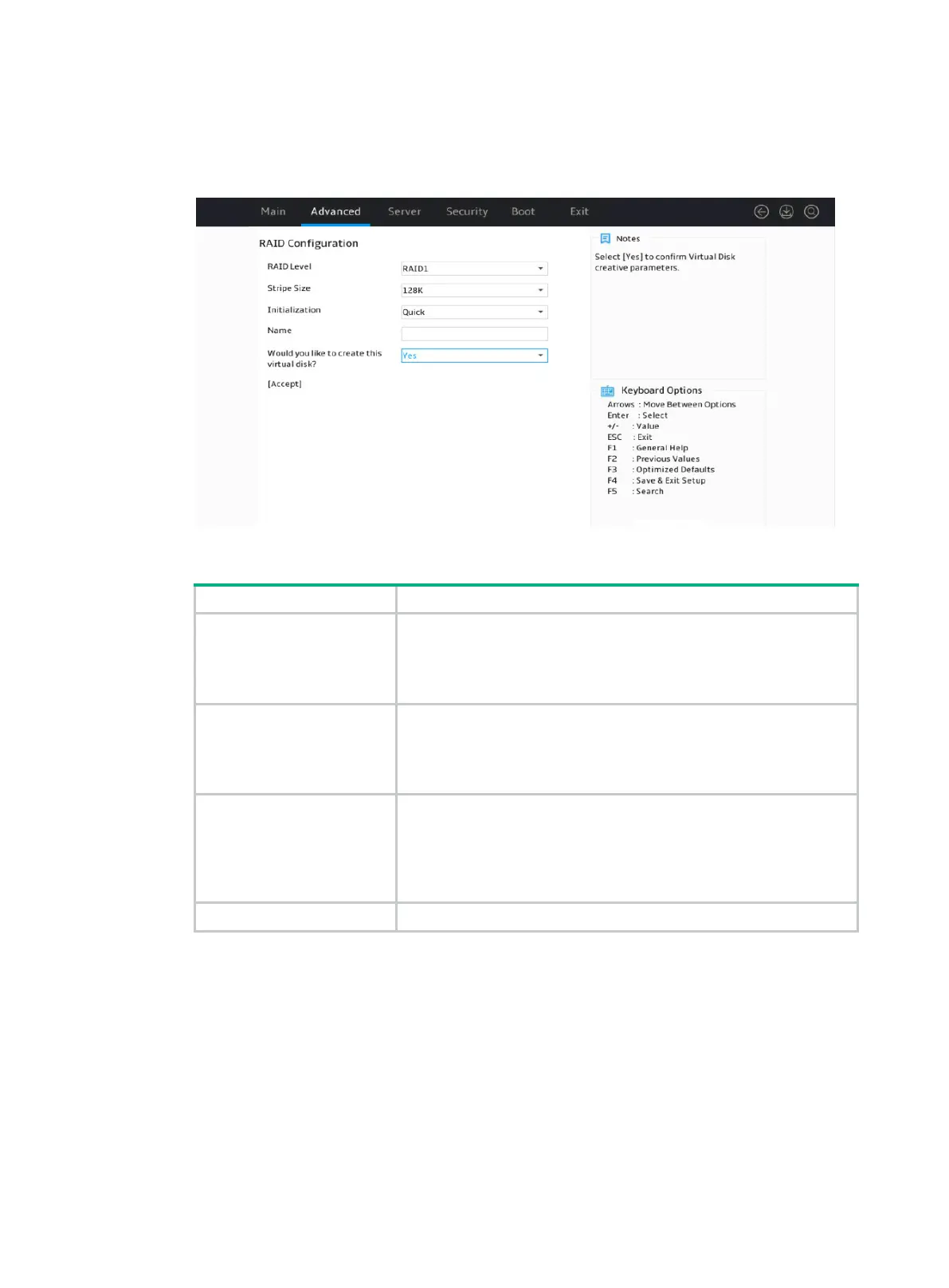5
3. Configure parameters as needed, set the Would you like to create this virtual disk? field to
YES, select Accept, and press Enter.
The parameter description is in Table 3.
Figure 6 Configuring RAID information
Table 3 Parameter description
RAID Level
RAID level. Options include:
• JBOD.
• RAID 0.
• RAID 1.
Stripe Size
Stripe size. Options include:
• 128K.
• 256K.
• 512K.
Initialization
Initialization methods. Options include:
• Quick—Default.
• Back Ground—This option is supported only in RAID 1.
• None.
Name Name of a logical drive.
Deleting a RAID array
This feature deletes damaged RAID arrays or RAID arrays that cannot meet requirements.
To delete a RAID array:
1. Access the storage controller configuration screen, select Delete RAID Configuration, and
press Enter.
