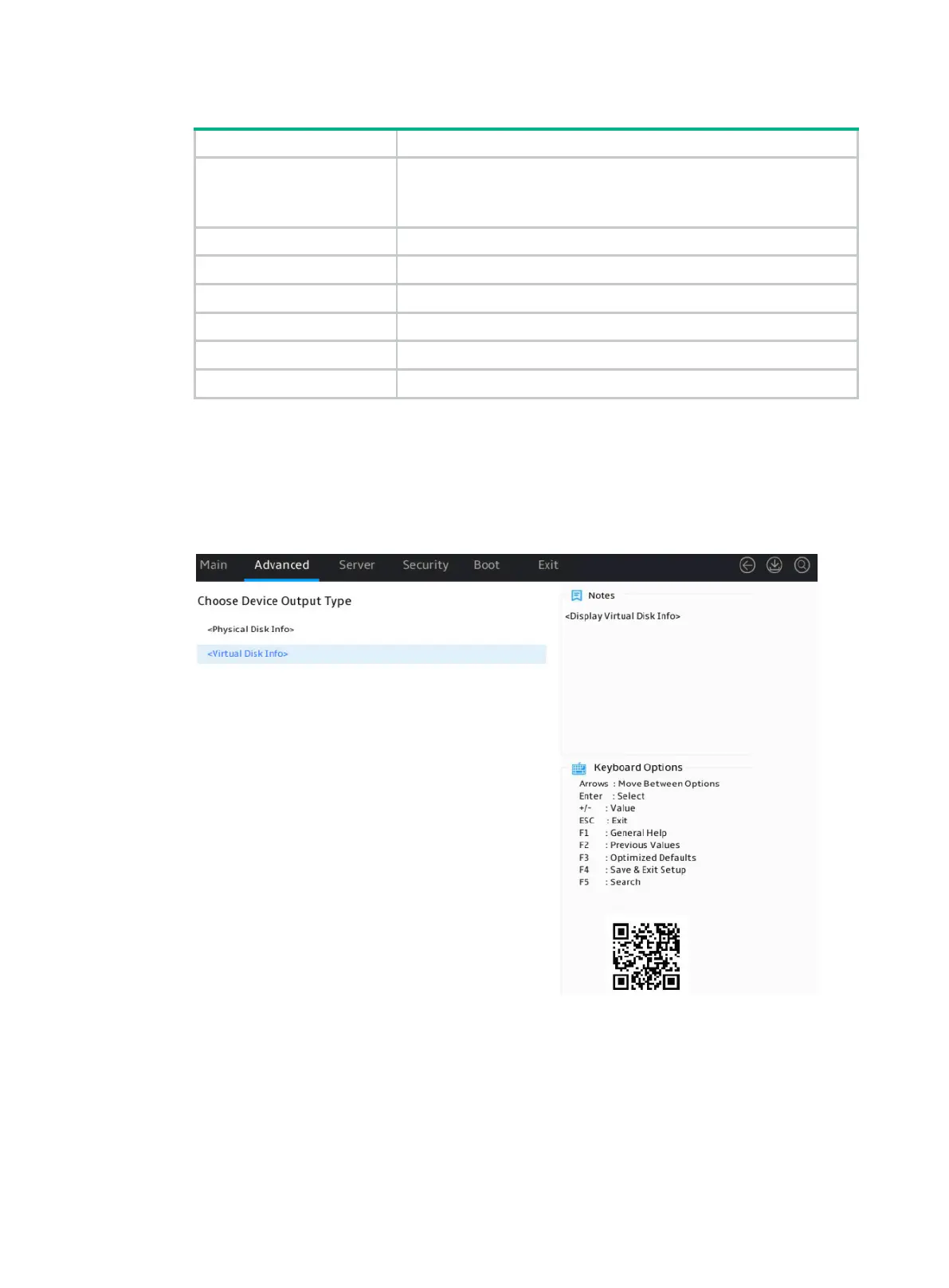14
Table 4 Parameter description
PD ID
Physical drive slot. Options include:
• 0—Physical drive slot marked Bay 1.
•
—Physical drive slot marked
.
Type Physical drive type.
Status Physical drive status.
Model Name Physical drive model.
Serial Number Physical drive serial number.
FW Version Physical drive firmware version.
Size Physical drive capacity.
Viewing logical drive information
1. Access the storage controller configuration screen, select Physical /Virtual Device
Information, and press Enter. Select Virtual Disk Info and press Enter.
Figure 19 Accessing logical drive information
2. Select a target logical drive and press Enter.
