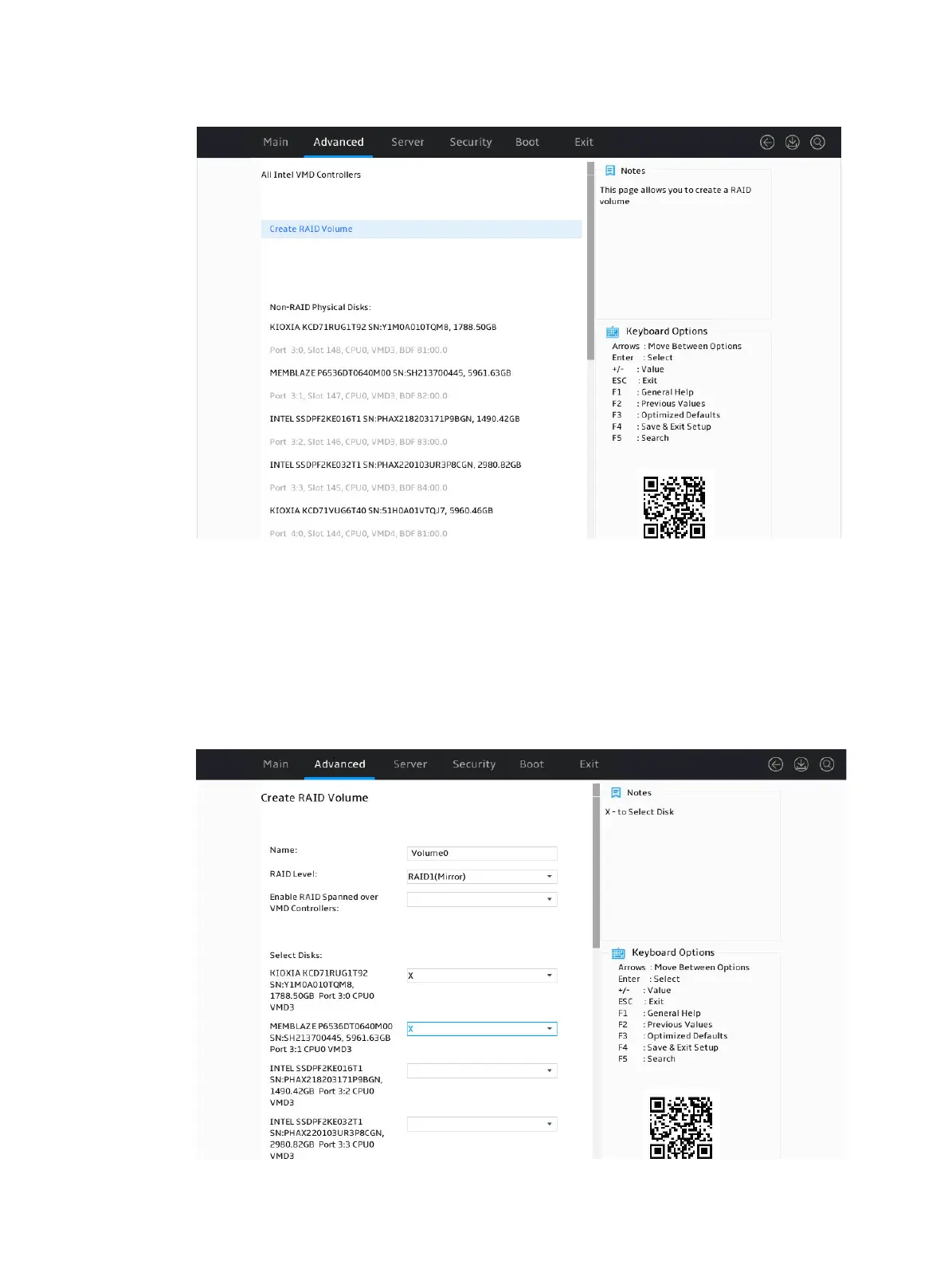7
Figure 8 All Intel VMD Controllers screen
Configuring RAID arrays
1. On the RAID configuration screen as shown in Figure 9, select Create RAID Volume, and
press Enter.
The Create RAID Volume option is available only when the NVMe VROC module identifies
that a minimum of two non-RAID NVMe drives are present.
Figure 9 Selecting Create RAID Volume
