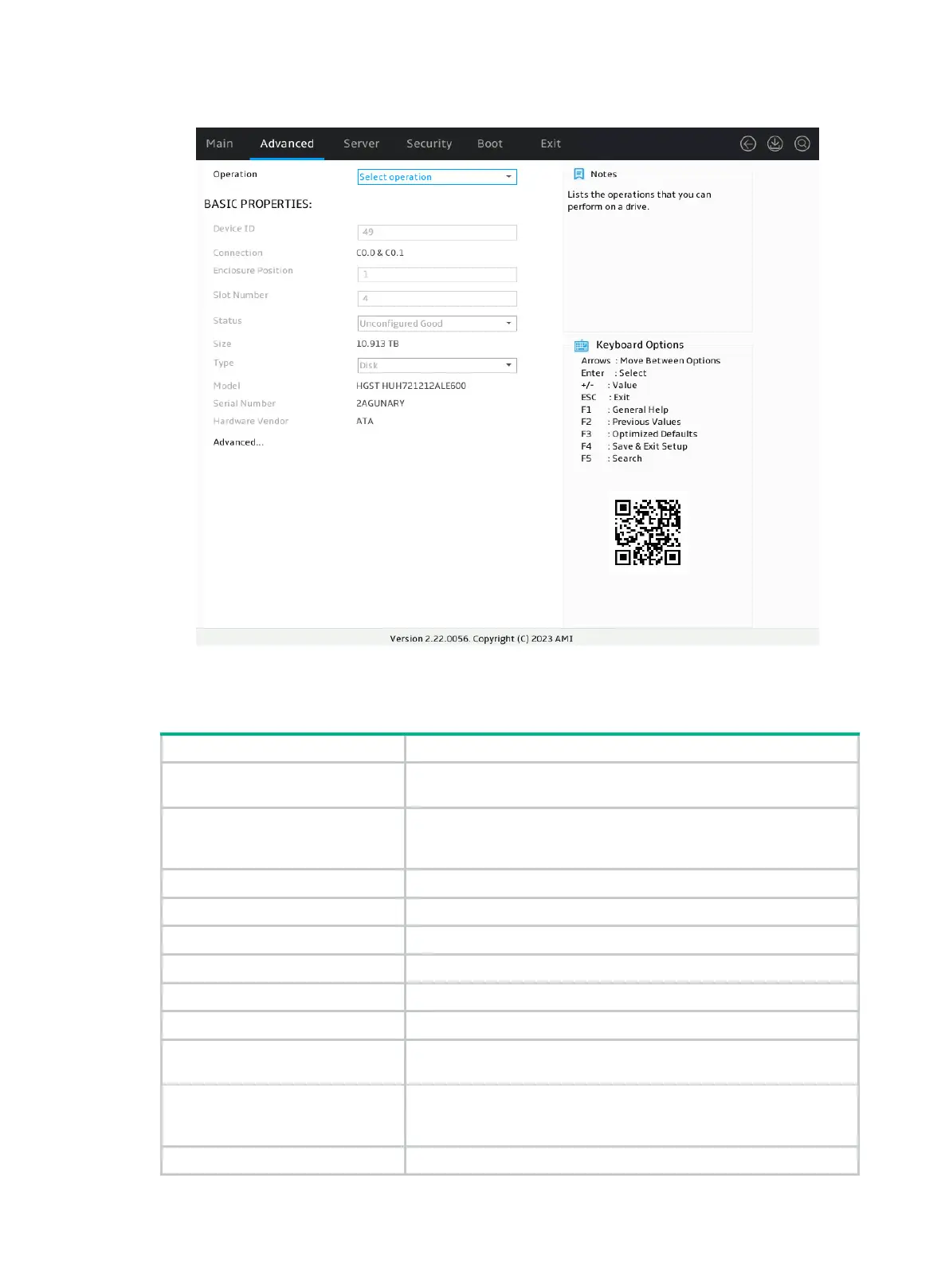9
Figure 12 Viewing the value of the Status field
Physical drive status
Table 1 Physical drive status
Unconfigured Good
The physical drive has been initialized or has not been configured,
and it is available for RAID configuration and hot spare setting.
Unconfigured Bad
The physical drive is faulty or has residual RAID information. You
need to
replace to replace the faulty drive or manually delete residual
RAID information.
Online The physical drive is already used to create a RAID.
Offline The physical drive is disabled.
Rebuilding The physical drive is being used in RAID rebuilding.
Hot Spare The physical drive is already used as a hot spare.
Failed The physical drive failed.
PFA The physical drive is analyzing possible failures.
Raw
A new physical drive or a physical drive in Unconfigured good state is
uninitialized.
Copyback
Data is being copied from the hot spare drive back to the
replacement drive of a failed drive. When this operation is complete,
the hot spare returns to the hot standby state.
Replacing
Status of the hot spare drive when it is replacing the faulty member
