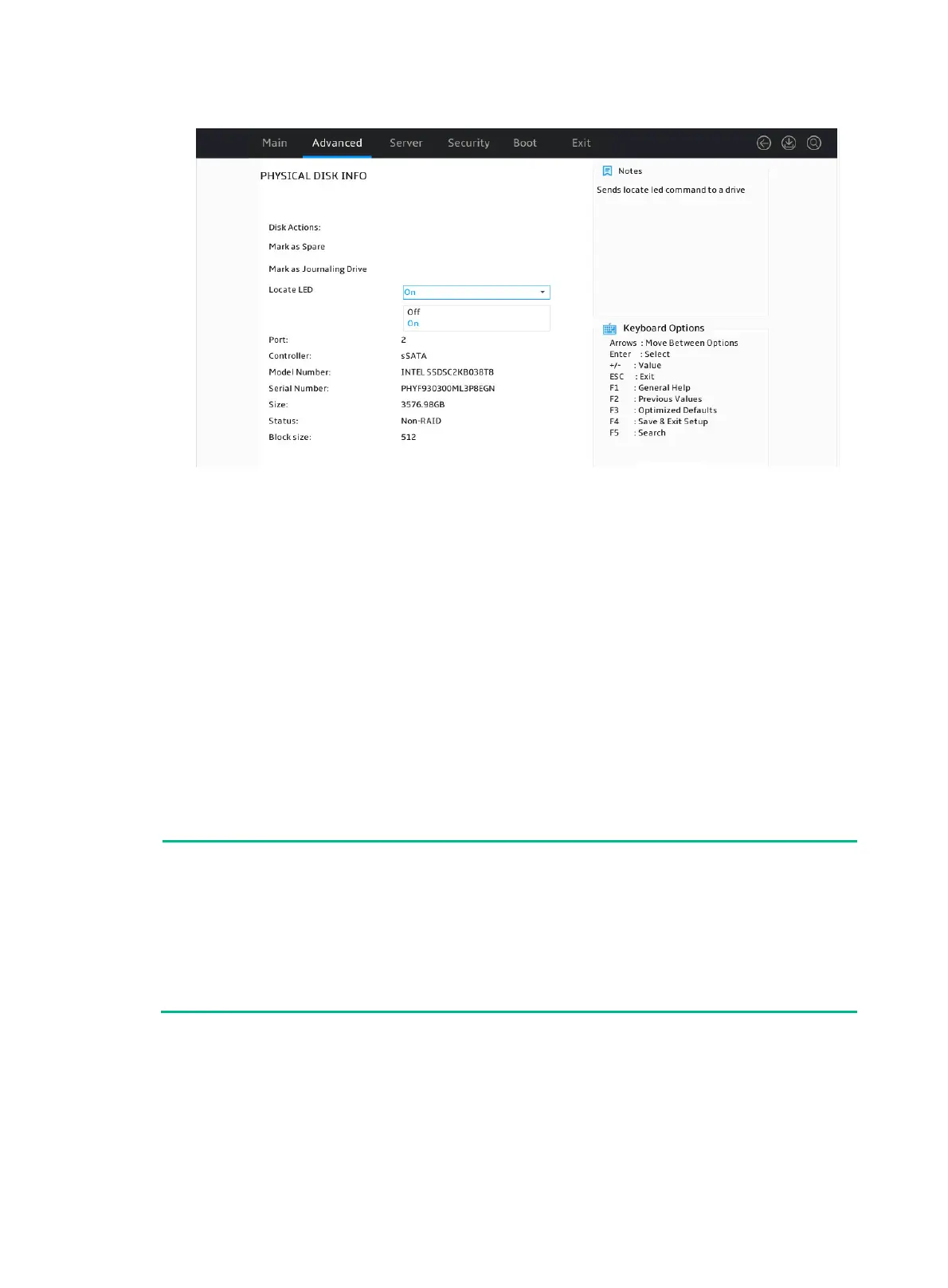11
Figure 17 Locating a logical drive
Initializing a logical drive
The embedded RAID controller automatically initializes the RAID after RAID configuration. After
initialization, the logical drive can be used by the OS and the member drives can meet the
requirement of the RAID level if the RAID is redundant.
Configuring RAID arrays in legacy mode
The NVMe VROC RAID controller does not support RAID configuration in legacy mode.
Configuring RAID in the operating system
Viewing physical drive letters
To configure the VROC SATA RAID controller, you must set the PCH SATA Configuration (or
PCH sSATA Configuration) field in PCH Configuration to RAID, and restart the server for the
configuration to take effect.
After you switch the working mode of the storage controller, the system disk of the original mode
may experience abnormalities, which may prevent the operating system from starting normally.
In this case, you can try to reinstall the operating system. If the issue persists, contact T
Perform this task to view physical drive letters used for RAID creation.
Syntax
lsscsi
Examples
# View physical drive letters used for RAID creation.
[root@localhost ~]# lsscsi
