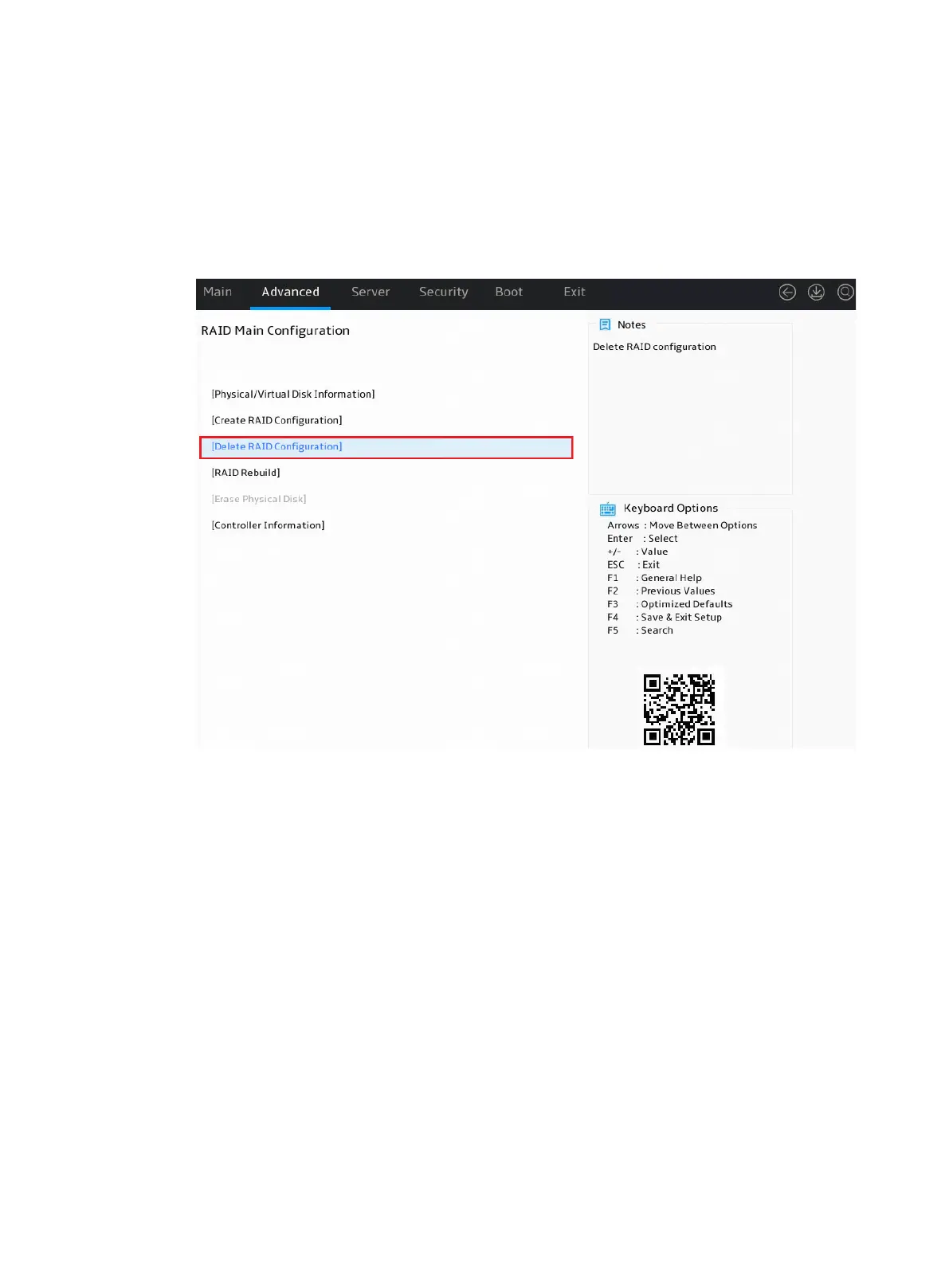8
Deleting a RAID array
This feature deletes damaged RAID arrays or RAID arrays that cannot meet requirements.
To delete a RAID array:
1. Access the storage controller configuration screen, select Delete RAID Configuration, and
press Enter.
Figure 10 Storage controller configuration screen
2. Perform the following tasks:
a. Select a target logical drive.
b. Set the Are you sure you want to delete the selected Virtual Disk? field to Yes. In the
dialog box that opens, press Enter.
c. Select Next and press Enter.
