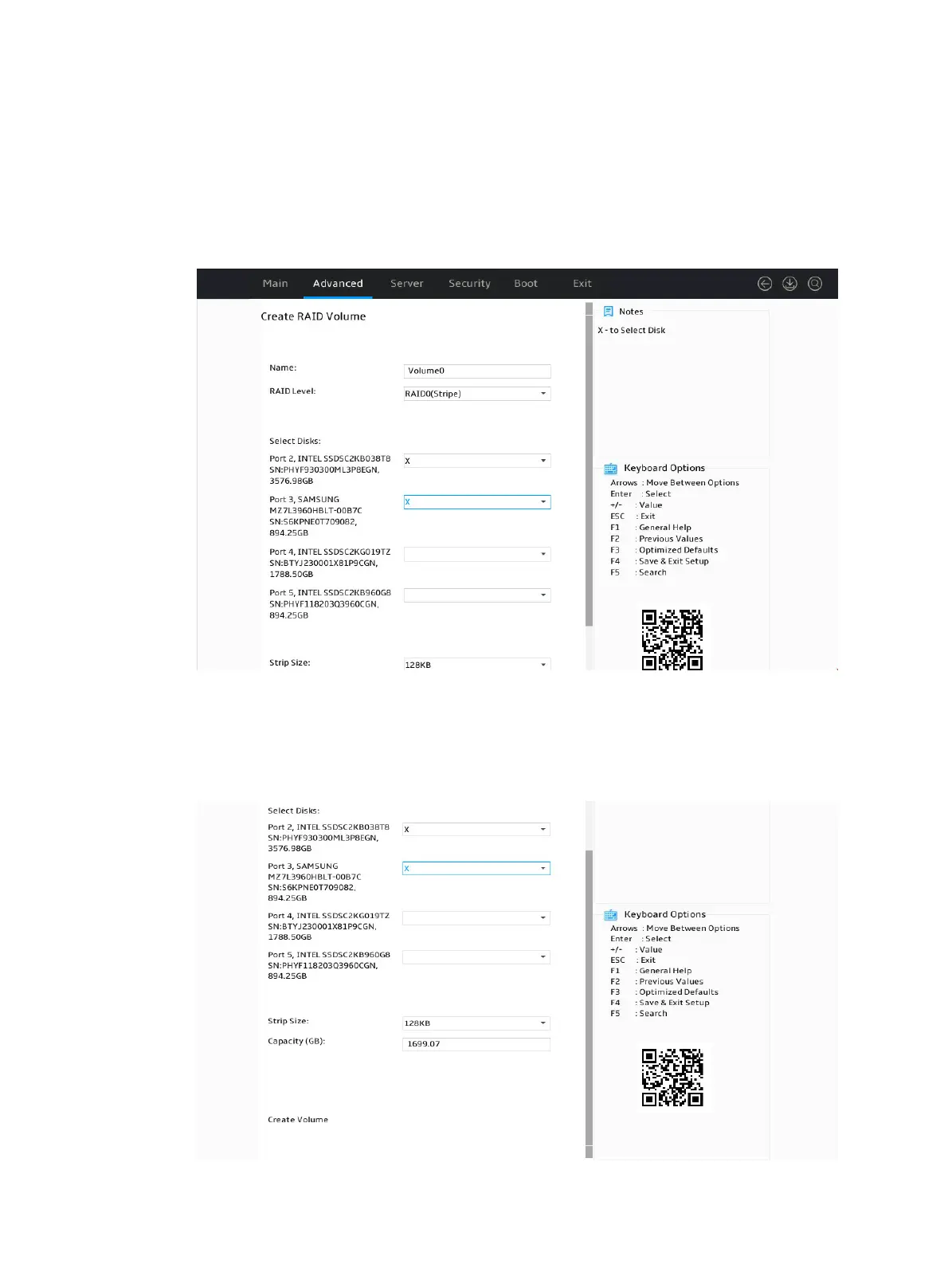6
Configuring RAID arrays
1. On the VROC SATA configuration screen as shown in Figure 8, select Create RAID Volume,
and press Enter.
The Create RAID Volume option is available only when the interface corresponding to the
SATA or sSATA controller connects to two or more drives.
Figure 8 Selecting Create RAID Volume
2. On the screen as shown in Figure 9, set the Name, RAID Level, Select Disks, Strip Size, and
Capacity parameters, select Create Volume, and press Enter to create the RAID volume.
Table 2 describes the configuration parameters for creating a RAID volume.
Figure 9 Setting RAID parameters
