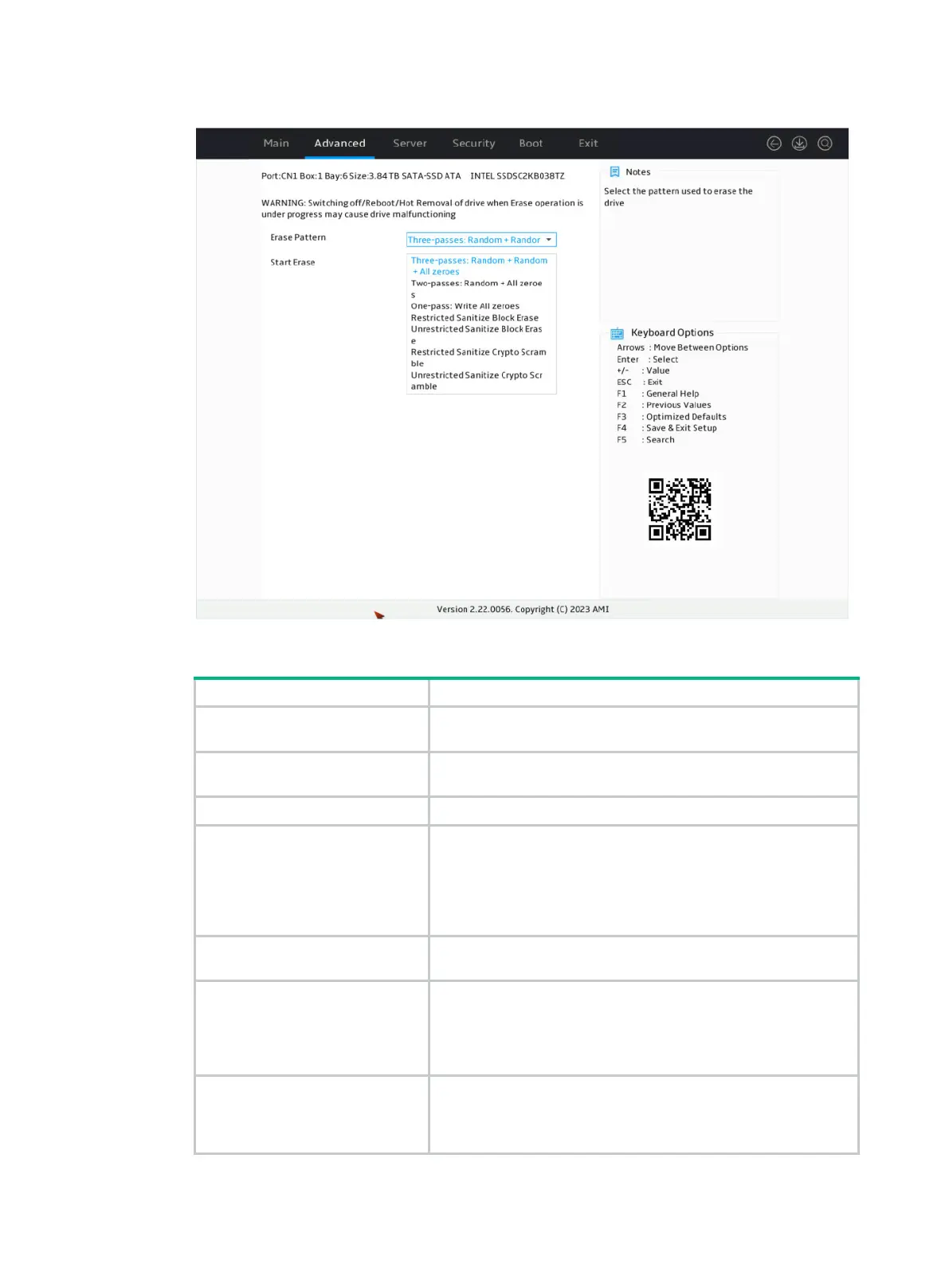82
Figure 130 Selecting the erase pattern
Table 4 Parameter description
Three-passes: Random +
Random + All zeroes
Write random numbers to the drive twice, and write all zeros to
the entire drive on the third pass.
Two-passes: Random +All zeroes
Write random numbers to the drive once, and write all zeros to
the entire drive on the second pass.
One-pass: Write All zeroes Write all zeros to the entire drive.
Restricted Sanitize Block Erase
Restricted drive erasure refers to the use of the Sanitize Block
Erase command to perform data deletion on SSDs. This
command notifies the internal controller of the SSD to execute
the erase operation. This operation clears all user data, removes
all unused data blocks, and resets the flash memory storage in
the SSD.
Unrestricted Sanitize Block Erase
Unrestricted drive erasure. Recoverable drives will not be
affected if drive erasure fails.
Restricted Sanitize Crypto
Scramble
The method of data deletion on SSDs that use encryption
technology to protect data security is not about completely
erasing the data, but rather making the data unreadable. It
requires specific user access controls or other security measures
to enhance the privacy protection of the data.
Unrestricted Sanitize Crypto
Scramble
Unrestricted and highly secure data deletion method involves the
use of encryption and randomization techniques to obfuscate and
completely erase the data on the storage device, ensuring
privacy and security protection.
