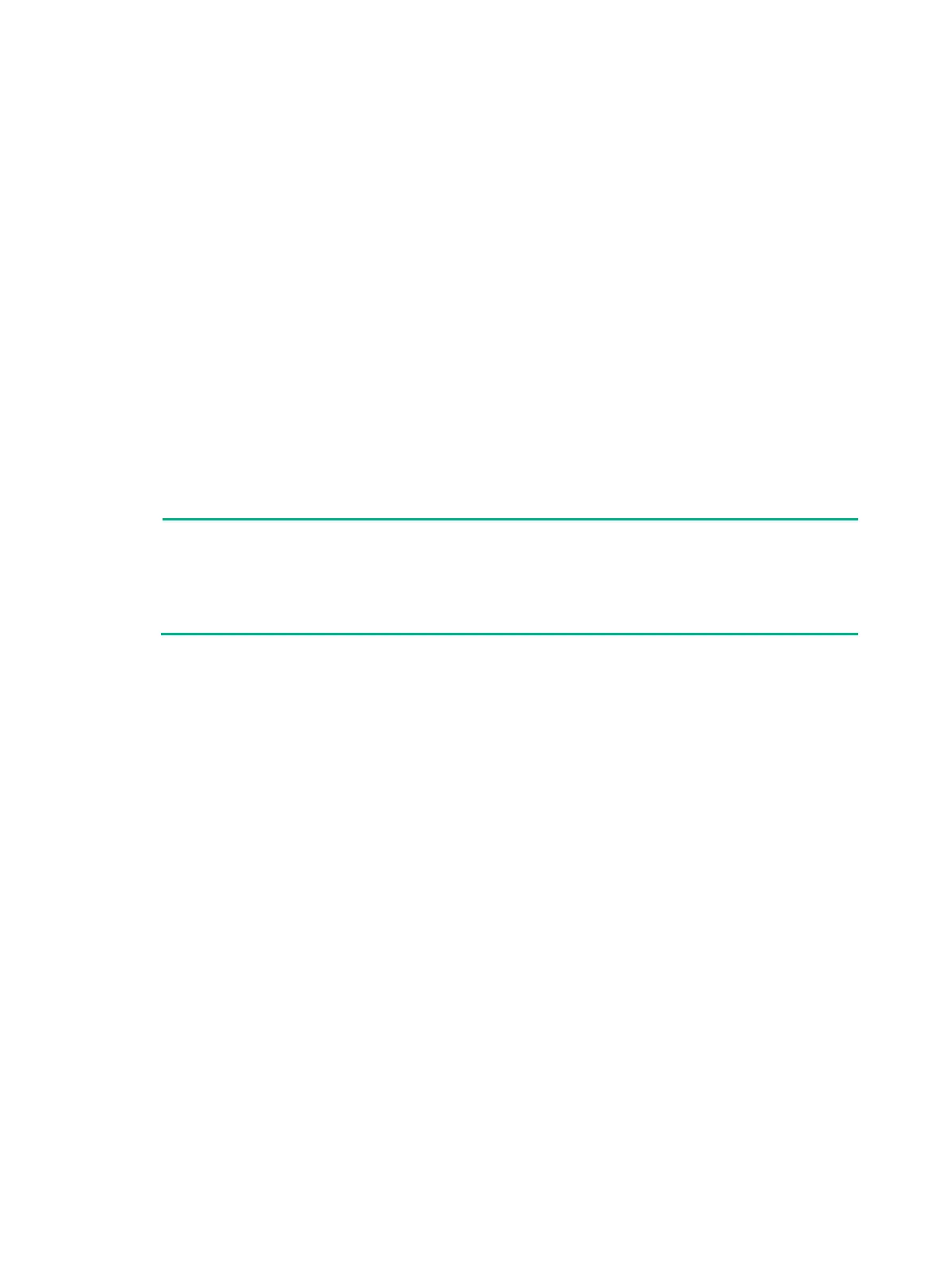197
Controllers found: 1
Space will be wasted as devices specified are of different sizes.
WARNING: Use of SED device(s) may lead to data loss if ownership is taken on the specified device(s).
Do you want to add a logical device to the configuration?
Press y, then ENTER to continue or press ENTER to abort: y
Creating logical device: LogicalDrv 0
Command completed successfully.
Scale up a logical drive
Perform this task to scale up a logical drive when physical drives have capacity not used by logical
drives.
Syntax
arcconf modify controller_id from LD_id to LD_size LD_level channel_id
slot_id channel_id slot_id
To ensure a successful scale-up, make sure you have obtained the correct RAID level, channel
ID, and physical ID of member drives.
Make sure the added capacity does not exceed the remaining capacity of the array in which the
Parameters
controller_id: Specifies the ID of the storage controller.
LD_id: Specifies the ID of a LD.
LD_size: Specifies the new LD capacity, in MB.
LD_level: Specifies the RAID level.
channel_id: Specifies the channel ID of a drive.
slot_id: Specifies the device ID of a drive.
Examples
# Scale up the LD capacity to 204800 MB.
[root@localhost ~]# arcconf modify 1 from 0 to 204800 1 0 0 0 1
Controllers found: 1
Reconfiguration of a logical device is a long process. Are you sure you want to continue?
Press y, then ENTER to continue or press ENTER to abort: y
Reconfiguring logical device: LogicalDrv 0
Command completed successfully.
Add new drives to a RAID array
Perform this task to add new drives to an existing RAID array.
