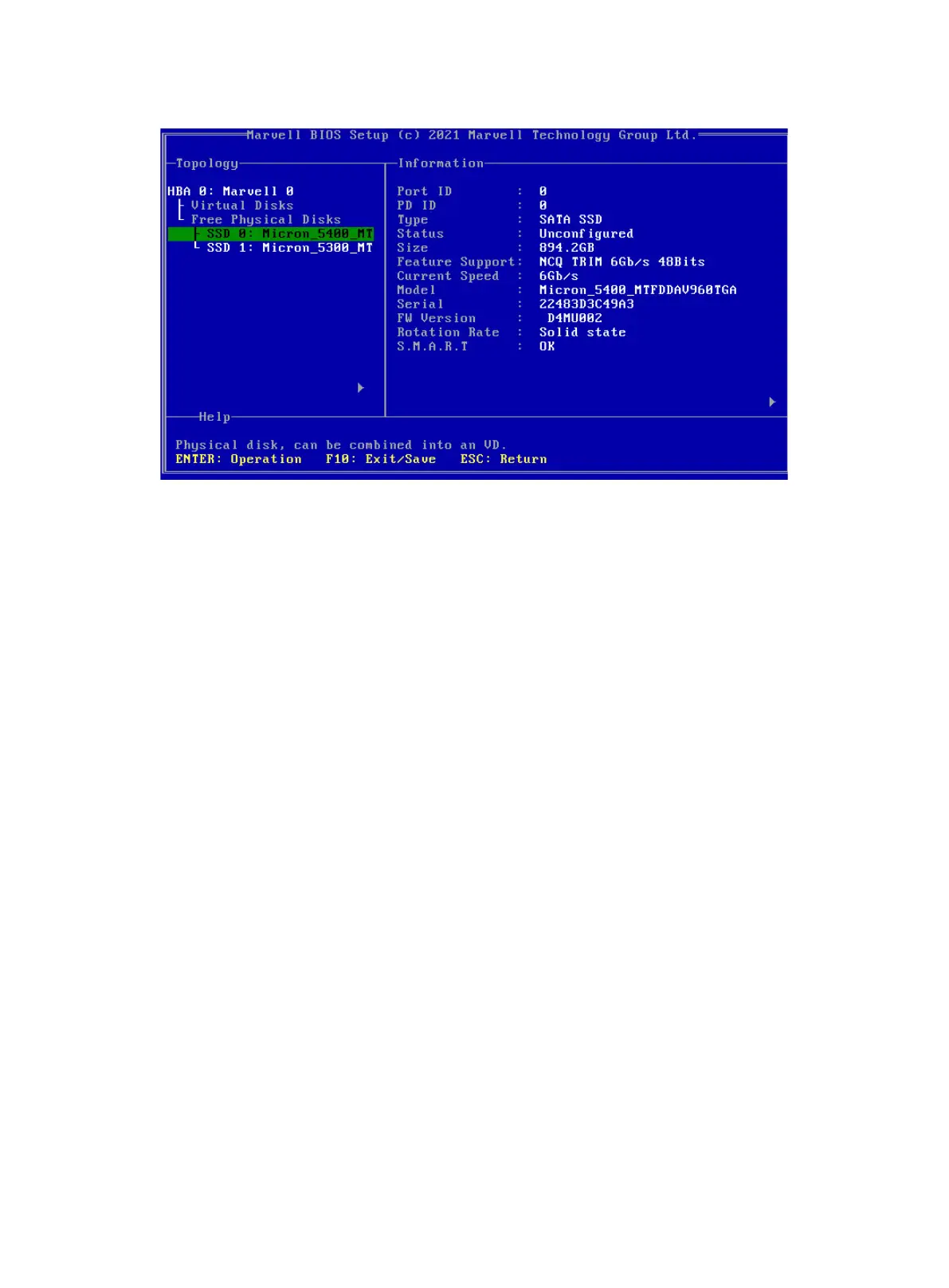26
Figure 38 Viewing logical drive information
Configuring RAID arrays in the operating system
This section introduces how to configure RAID arrays in the operating system by using a RAID
controller tool.
Installing a RAID controller tool
Install a RAID controller tool in the operating system to help you build RAID arrays, update firmware,
and view physical drive information.
Install a RAID controller tool in the operating system and then assign permissions of using the tool
to the current user.
Syntax
chmod 777 mvcli
Examples
[root@localhost Marvell]# chmod 777 mvcli
Accessing the RAID controller configuration CLI
Syntax
./mvcli
Examples
[root@localhost Marvell]# ./mvcli
SG driver version 3.5.36.
CLI Version: 4.1.99.42 RaidAPI Version: 5.0.24.1001
Welcome to RAID Command Line Interface.
