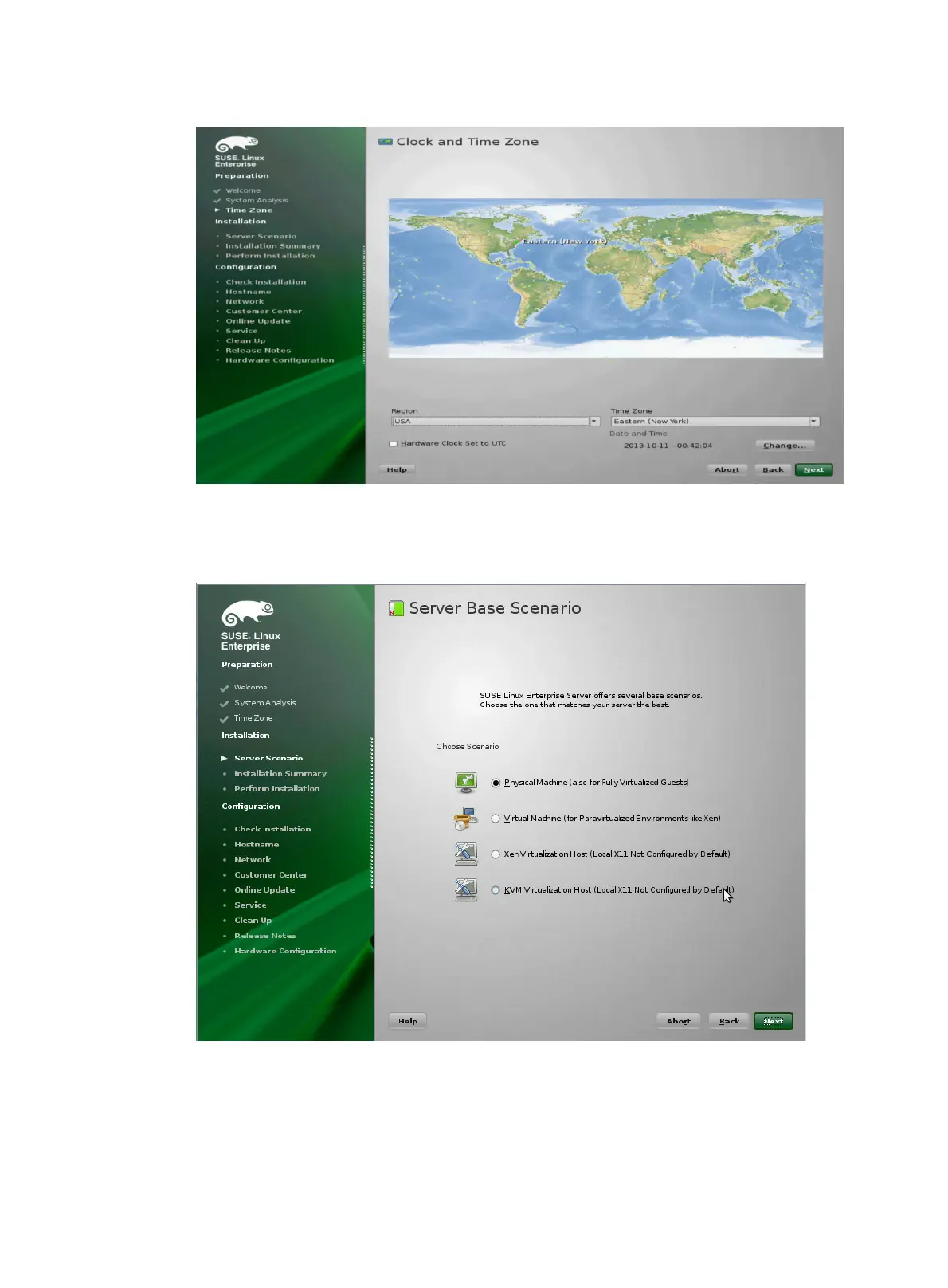41
Figure 76 Selecting your time zone
11. Select the server base scenario, and then click Next. As a best practice, select Physical
Machine for new installation.
Figure 77 Selecting the server base scenario
12. To use the default settings, click Install. The system will start OS installation.
