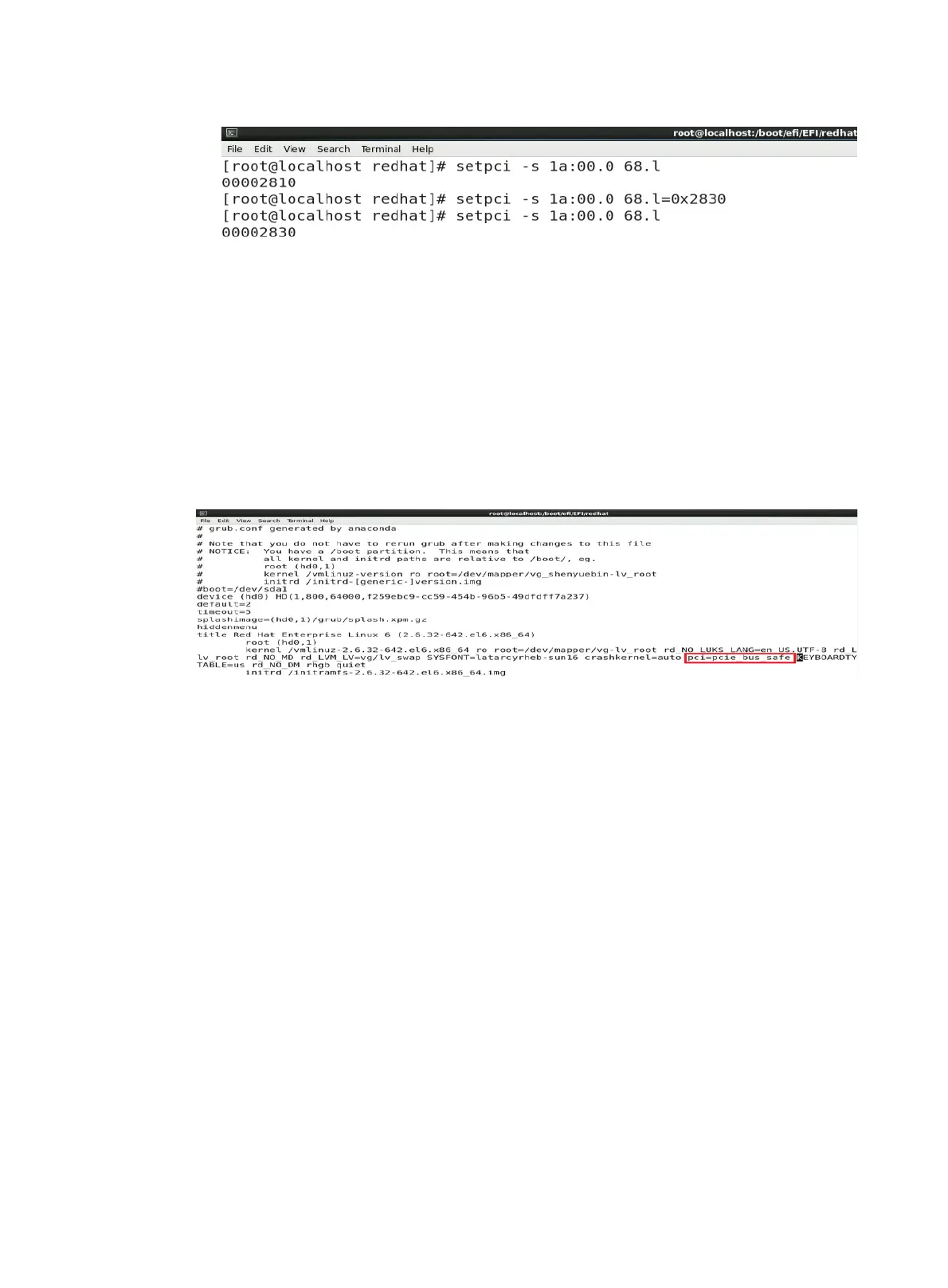8
Figure 244 Displaying the value of the DevCtl field in the original register
Method 2:
Add pci=pcie_bus_safe or pci=pcie_bus_perf to the GRUB configuration file. Use a Red Hat
OS as an example. The configuration file is in the /etc/efi/EFI/redhat/grub.conf directory, as
shown in Figure 245.
pci=pcie_bus_safe sets the MPS of each device to the maximum MPS value supported by
the devices in root_complex.
pci=pcie_bus_perf sets the MPS of a device to the maximum MPS allowed by its upper
level bus.
This method fixes the payload of a PCIe device at system start and ignores the payload
initialized by the BIOS. This might influence bandwidth usage.
Figure 245 Adding a parameter to the GRUB configuration file
3. If the issue persists, contact H3C Support.
A blue screen occurred when the network
adapter-10GE-2P-520F-B2-1 driver was being
installed
Symptom
A blue screen occurred when a network adapter-10GE-2P-520F-B2-1 driver is installed in slot 2 or
slot 5 on Riser 2 on a 24SFFor 8SFF R6900 server.
Solution
To resolve the issue:
1. In the C:\Windows\system32\drivers directory, delete the mlx4eth63.sys driver provided
with the server, and then reboot the server.
2. Install the driver provided by the network adapter vendor.
3. If the issue persists, contact H3C Support.
