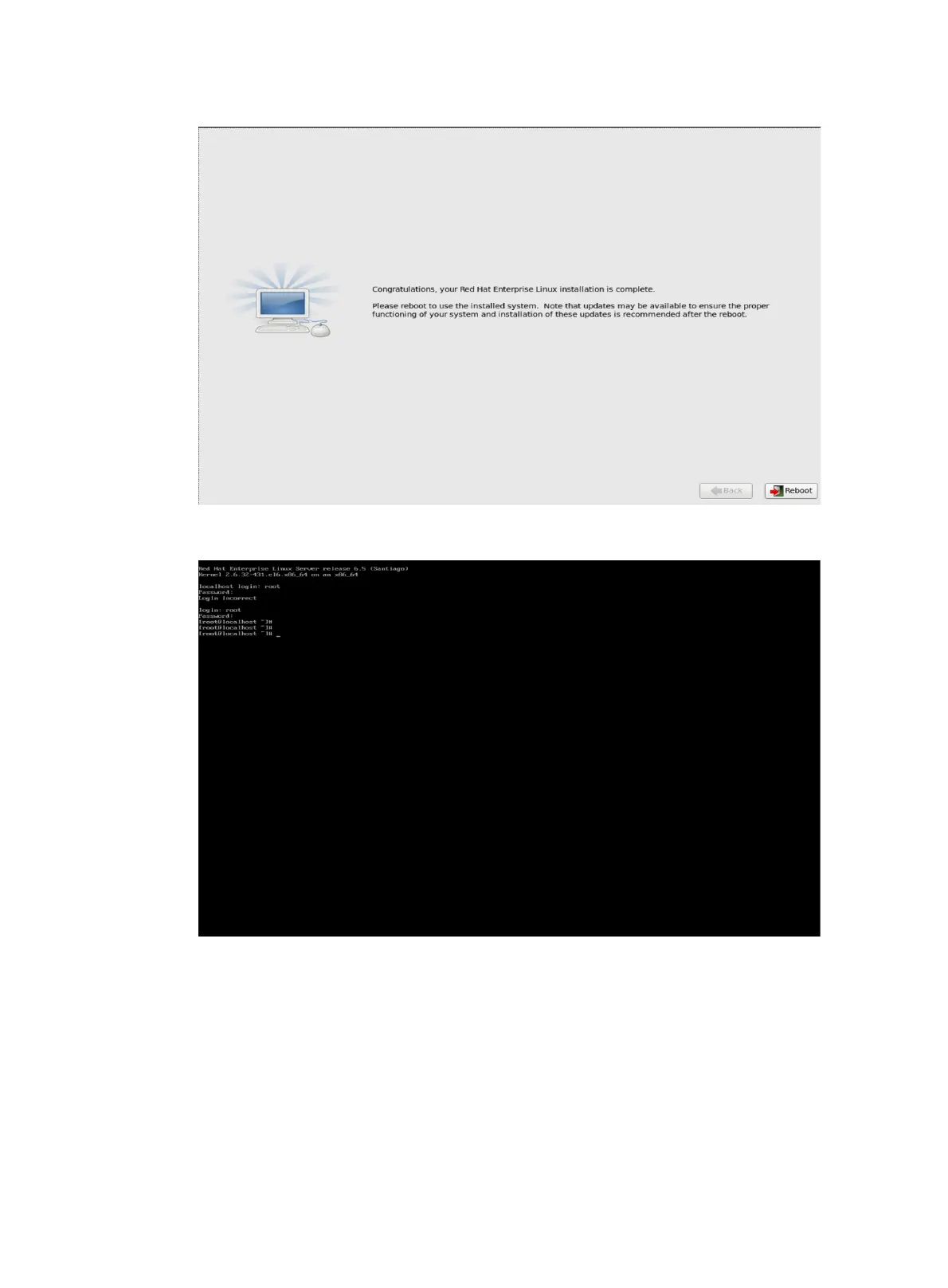28
Figure 52 Rebooting the server
Figure 53 Logging in to the OS
Installing a Red Hat 7.x, Red Hat 8.x, CentOS 7.x, or CentOS
8.x OS
The installation procedures are similar for Red Hat 7.x, Red Hat 8.x, CentOS 7.x, and CentOS 8.x
OSs. This section installs Red Hat Enterprise Linux 7.2 and the storage controller driver.
Make sure both the OS image and the storage controller driver file have been mounted to the server.
You can mount a file to the server through a CD/DVD, USB disk, or virtual media.
To install a Red Hat/CentOS 7.x OS:
