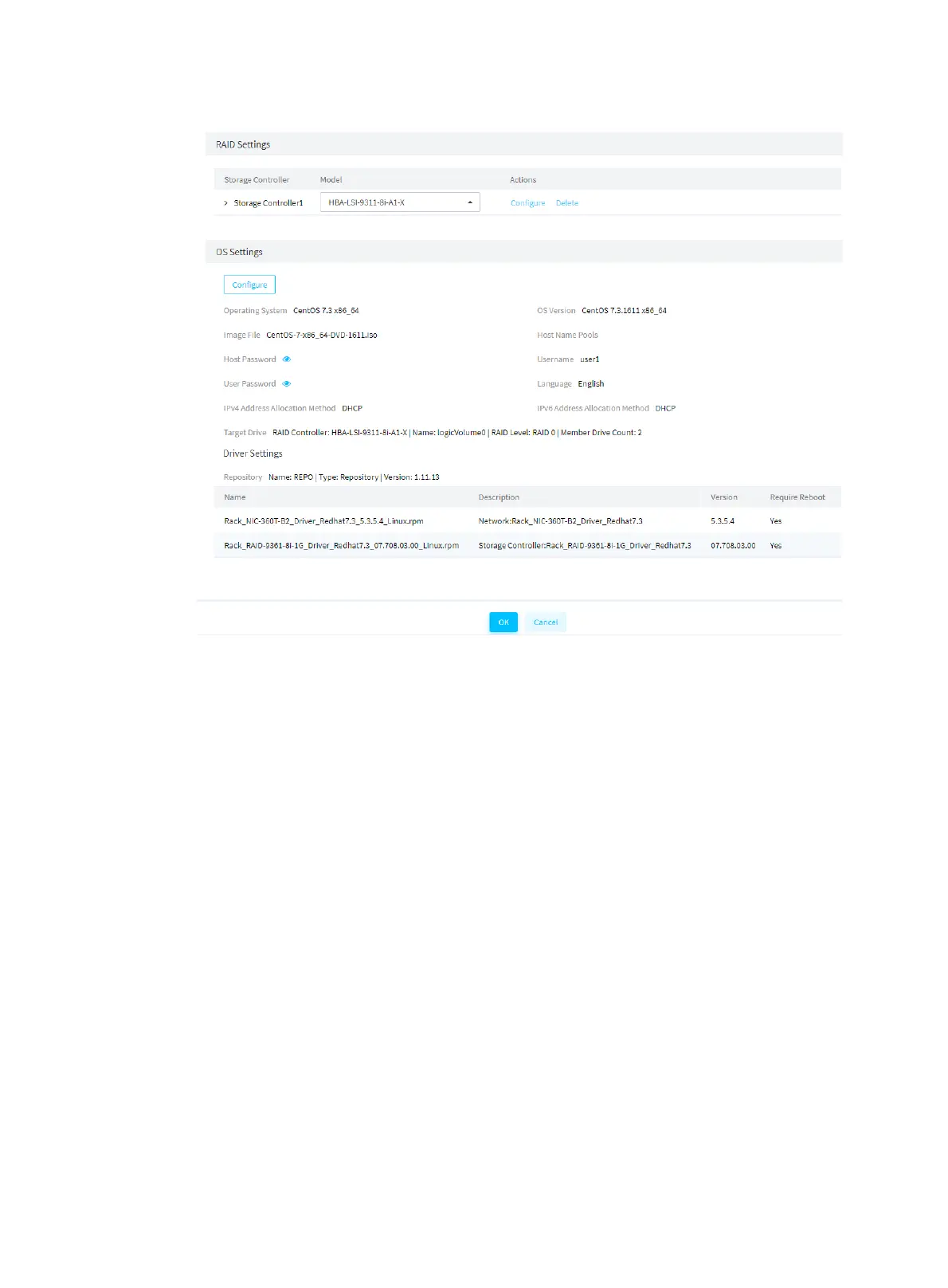11
Figure 187 Confirming OS settings
11. Confirm OS settings and then click OK.
Apply a server template for OS installation
Restrictions and guidelines
To complete RAID, system, and driver settings in a server template, you must install iFIST of the
most recent version on the managed servers, and make sure iFIST has a system IP address
that can communicate with FIST.
To prevent template applications from affecting operations in the system, make sure the servers
are shut down before applying the template to the servers.
Before applying a template to servers, make sure no operations related to the template settings
are in progress on the servers.
Make sure the server model, BIOS version, HDM version, and hardware configuration of the
target server are the same as the settings in the server template.
During the template application process on a server, do not power off or reboot the server. The
template application process might take a long time.
During the template application process, do not use KVM to perform mount operations.
Before driver installation, make sure the repository file specified during template configuration
has been uploaded to FIST. Make sure the server is installed with PCIe devices specified in the
driver settings of the server template and can obtain PCIe device information from HDM.
During the template application process, the system installs the OS and drivers automatically.
